Goodwe GW225K-HT handleiding
Handleiding
Je bekijkt pagina 21 van 54
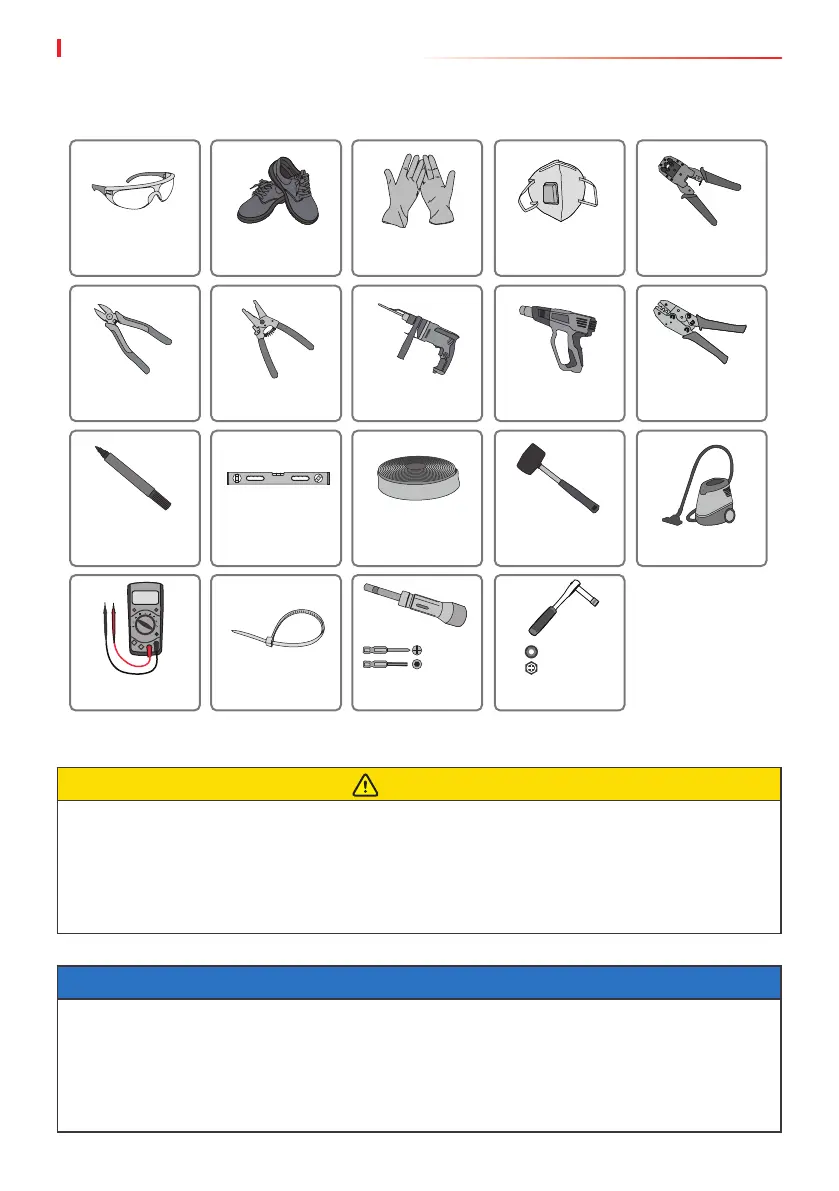
05 InstallationUser Manual V1.2-2025-01-13
17
M6/M5
M8/M12
The following tools are recommended when installing the equipment. Use other auxiliary tools
on site if necessary.
Installation Tool Requirements
Goggles Safety shoes Safety gloves Dust mask
RJ45 crimping
tool
Diagonal pliers
Marker Level Heat shrink tube
Rubber hammer
Vacuum cleaner
Torque wrench
Cable tie
Multimeter
Wire stripper Hammer drill
Heat gun
DC terminal
crimping tool
Vacuum cleaner
CAUTION
Move the inverter to the site before installation. Follow the instructions below to avoid
personal injury or equipment damage.
1. Consider the weight of the equipment before moving it. Assign enough personnel to move
the equipment to avoid personal injury.
2. Wear safety gloves to avoid personal injury.
3. Keep balance when moving the equipment.
5.2 Inverter Installation
5.2.2 Installing the Inverter
5.2.1 Moving the Inverter
NOTICE
• Avoid the water pipes and cables buried in the wall when drilling holes.
• Wear goggles and a dust mask to prevent the dust from being inhaled or contacting eyes
when drilling holes.
• Prepare and secure the mounting bracket if you want to install the inverter on the bracket.
• If you need to use the handles or hoisting rings, please contact after-sale service for
purchase.
Bekijk gratis de handleiding van Goodwe GW225K-HT, stel vragen en lees de antwoorden op veelvoorkomende problemen, of gebruik onze assistent om sneller informatie in de handleiding te vinden of uitleg te krijgen over specifieke functies.
Productinformatie
| Merk | Goodwe |
| Model | GW225K-HT |
| Categorie | Niet gecategoriseerd |
| Taal | Nederlands |
| Grootte | 5930 MB |







