Goodwe EzLogger3000C handleiding
Handleiding
Je bekijkt pagina 73 van 135
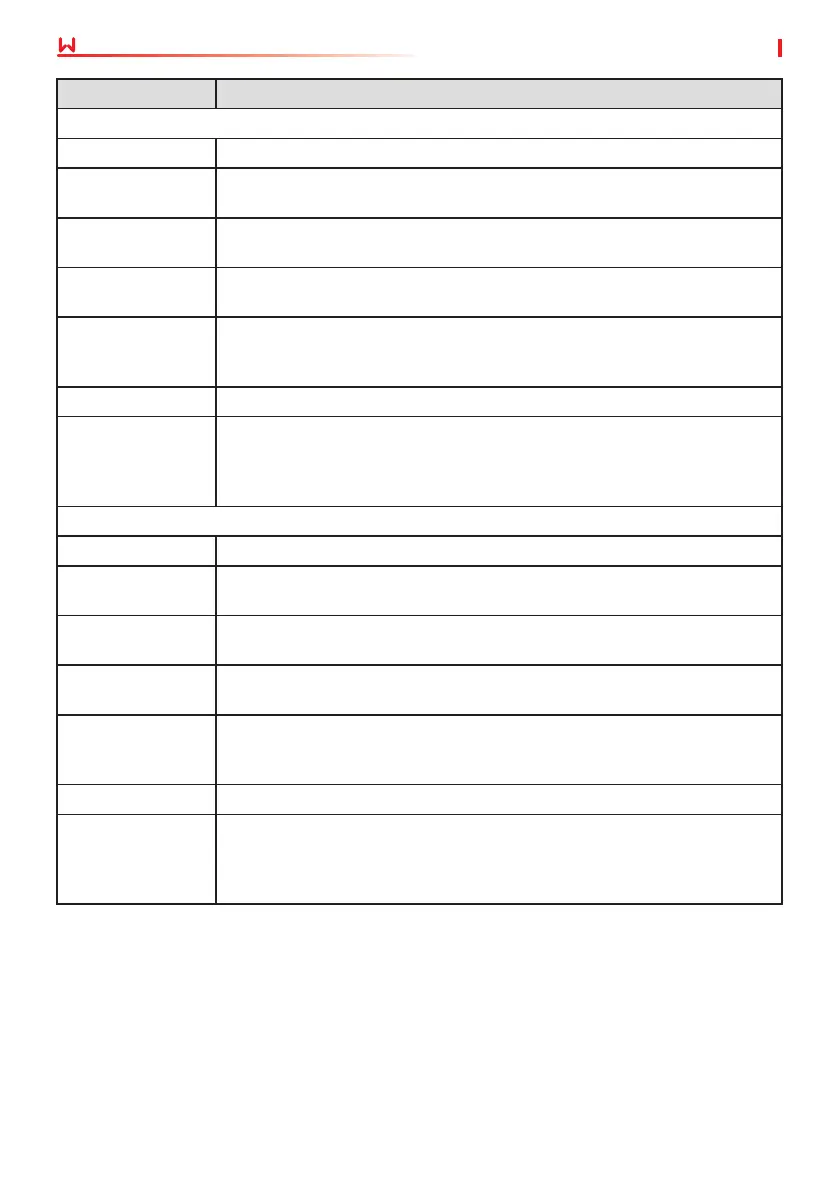
08 System Commissioning
68
User Manual V1.2-2025-04-15
Parameter Description
OVGR
OVGR Switch Enable or disable OVGR remote shutdown function.
Access Port
Select the actual port on the EzLogger which the OVGR is connected to.
Supported: DI1, DI2, DI3, DI4, None.
OVGR Contact
Initial Status
Set the initial status of OVGR. Supported: Normally Close Contact or
Normally Open Contact.
On-grid Mode
Reconnect to the utility grid manually or automatically when the inverter
is restarting due to remote shutdown.
Enable Delay Start
Set Enable Delay Start when the On-grid Mode is Automatic. The auto-
matic on-grid connection will be delayed after the OVGR restores to the
initial contact status.
OVGR Switch Switch on/o OVGR.
Recover to On-grid
Mode
If the On-grid Mode is Manual, click Recover to On-grid Mode to recon-
nect to the utility grid . If the On-grid Mode is Automatic, the inverter
will reconnect to the utility grid automatically after the OVGR restores to
the initial contact status.
RPR
RPR Switch Enable or disable RPR function.
Access Port
Select the actual port on the EzLogger which the RPR connected to. Sup-
ported: DI1, DI2, DI3, DI4, None.
RPR Contact Initial
Status
Set the initial status of RPR. Supports: Normally Close Contact or Normal-
ly Open Contact.
On-grid Mode
Reconnect to the utility grid manually or automatically when the inverter
is restarting due to remote shutdown.
Enable Delay Start
Set Enable Delay Start when the On-grid Mode is Automatic. The au-
tomatic on-grid connection will be delayed after the RPR restores to the
initial contact status.
RPR Switch Switch on/o RPR.
Recover to On-grid
Mode
If the On-grid Mode is Manual, click Recover to On-grid Mode to recon-
nect to the utility grid . If the On-grid Mode is Automatic, the inverter
will reconnect to the utility grid automatically after the OVGR restores to
the initial contact status.
Bekijk gratis de handleiding van Goodwe EzLogger3000C, stel vragen en lees de antwoorden op veelvoorkomende problemen, of gebruik onze assistent om sneller informatie in de handleiding te vinden of uitleg te krijgen over specifieke functies.
Productinformatie
| Merk | Goodwe |
| Model | EzLogger3000C |
| Categorie | Niet gecategoriseerd |
| Taal | Nederlands |
| Grootte | 18464 MB |







