Goodwe EzLogger3000C handleiding
Handleiding
Je bekijkt pagina 69 van 135
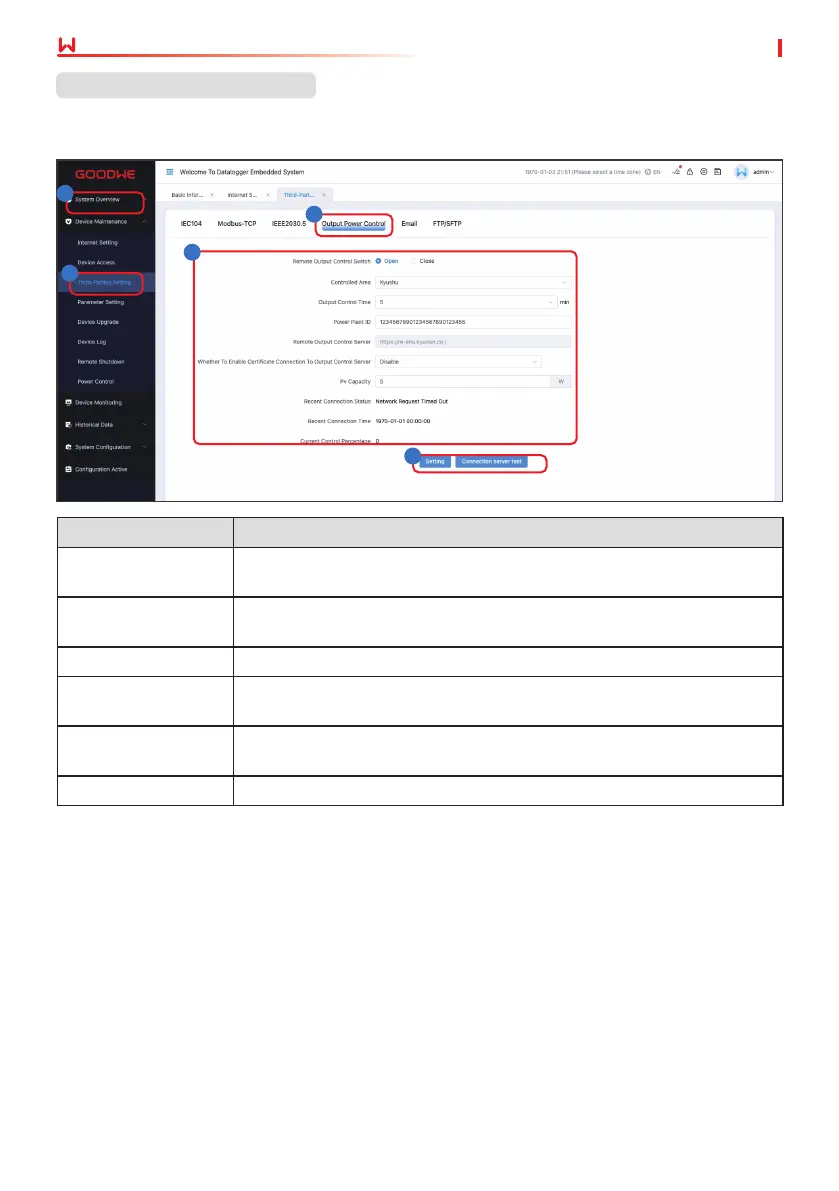
08 System Commissioning
64
User Manual V1.2-2025-04-15
Output Power Control
Parameter Description
Remote Output Con-
trol Switch
Enable or disable the output control function.
Controlled Area
Set the output control area. Supported: None, Kyushu, Chubu, Kansai,
Shikoku, Hokkaido, Tokyo, Tohoku, etc.
Output Control Time Set the output control duration.
Power Plant ID
The ID assigned to the plant by the utility grid company after connect-
ing its server.
Remote Output Con-
trol Server
The Remote Ouptu Contol Server will be generated automatically after
setting the Control Region.
PV Capacity Set the total capacity of the PV panels.
2
3
1
4
5
According to the requirements of Japan and other regions, set output control parameters when
the device needs to communicate with utility grid company to realize output control function.
Bekijk gratis de handleiding van Goodwe EzLogger3000C, stel vragen en lees de antwoorden op veelvoorkomende problemen, of gebruik onze assistent om sneller informatie in de handleiding te vinden of uitleg te krijgen over specifieke functies.
Productinformatie
| Merk | Goodwe |
| Model | EzLogger3000C |
| Categorie | Niet gecategoriseerd |
| Taal | Nederlands |
| Grootte | 18464 MB |







