Goodwe EzLogger3000C handleiding
Handleiding
Je bekijkt pagina 44 van 135
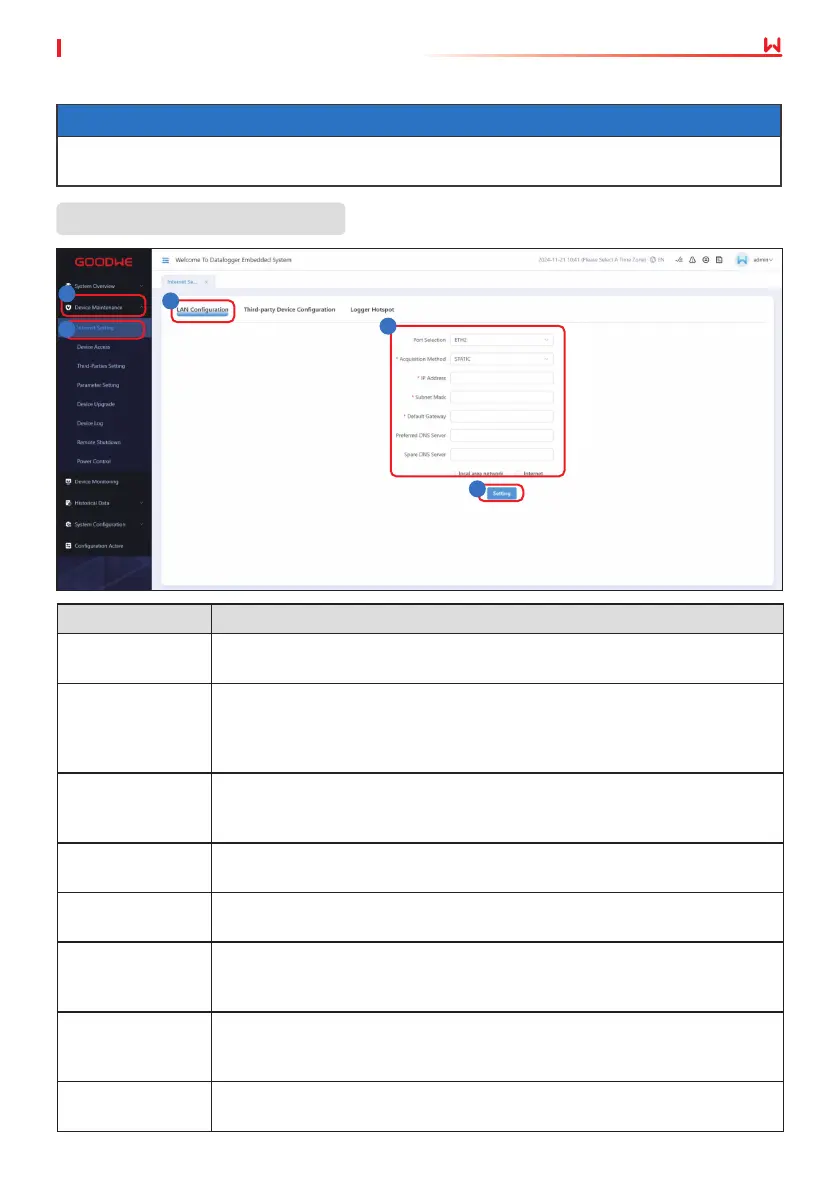
08 System Commissioning
39
User Manual V1.2-2025-04-15
8.2.4 Setting the Network Parameters
LAN Conguration
3
5
4
2
1
NOTICE
The default network parameters will be displayed based on actual settings. Congure the
parameters according to actual needs if necessary.
Parameter Description
Port Selection
Select the connected network port of the EzLogger. Supported: ETH1 or
ETH2.
Acquisition
Method
• Manually set the xed network parameters based on actual situation
when selecting STATIC mode.
• The IP address can be obtained automatically when selecting DHCP
mode.
IP Address
Set the IP address of the EzLogger. Set the IP address on the same net-
work segment as the router IP address, and based on the power plant
planning. If the IP address is modied, log in with the new IP address.
Subnet Mask
Set the subnet mask of the EzLogger. Set the parameter based on the
actual subnet mask of the router connected to the EzLogger.
Default Gateway
Set the default gateway of the EzLogger. Set the parameter based on the
actual gateway of the router connected to the EzLogger.
Preferred DNS
Server
Set the parameter as the IP address of the LAN’s router when connecting
to a public network, for example, connecting to GoodWe server, using a
domain name for the server address.
Spare DNS Server
Ignore this parameter in common situations.
When the preferred DNS server fails to resolve a domain name, use the
alternate DNS server.
Local area net-
work/Internet
Select Internet to connect to the server and transfer data to the cloud.
Bekijk gratis de handleiding van Goodwe EzLogger3000C, stel vragen en lees de antwoorden op veelvoorkomende problemen, of gebruik onze assistent om sneller informatie in de handleiding te vinden of uitleg te krijgen over specifieke functies.
Productinformatie
| Merk | Goodwe |
| Model | EzLogger3000C |
| Categorie | Niet gecategoriseerd |
| Taal | Nederlands |
| Grootte | 18464 MB |







