Goodway GVC-1100 handleiding
Handleiding
Je bekijkt pagina 8 van 18
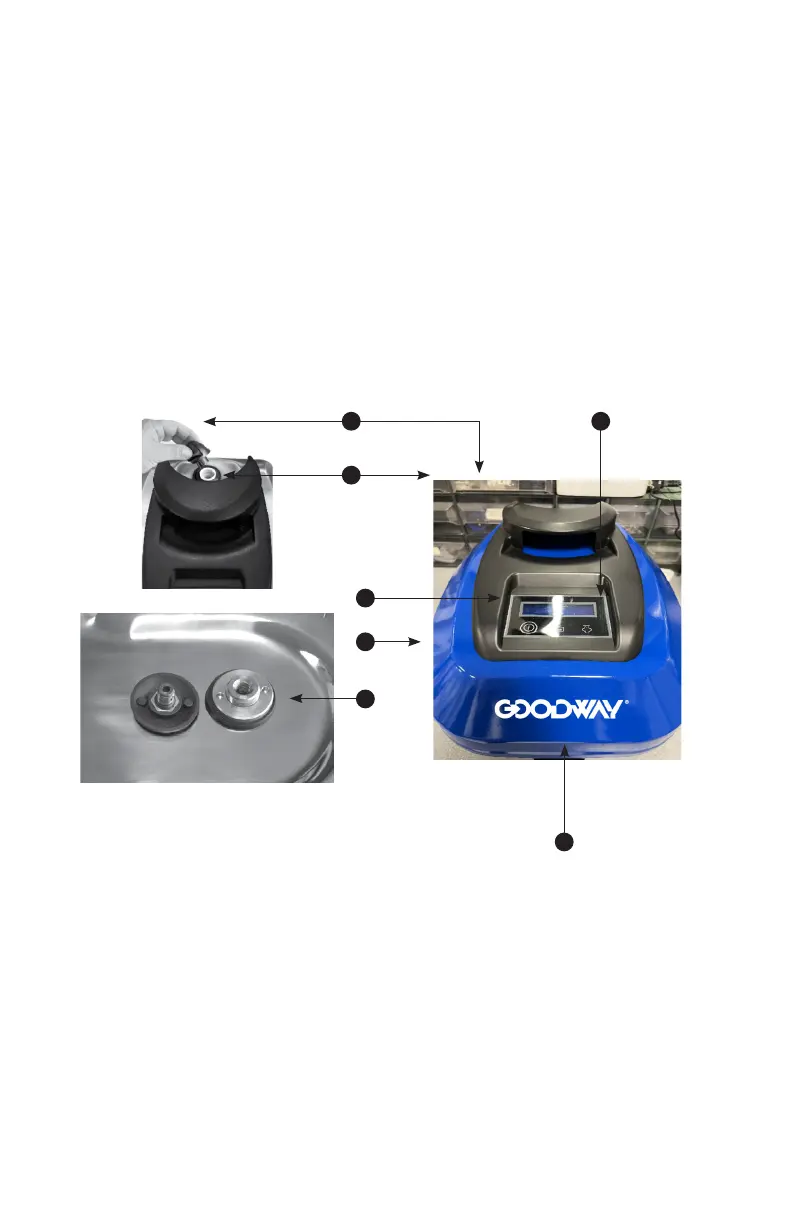
GVC-1100 0522
8
BEFORE OPERATING
DESCRIPTION OF THE APPLIANCE AND EXPLANATION OF THE FIGURES
1
. Drain for boiler (underside).
2. Water ll location.
3. Main switch (device) boiler on / off.
4. Display.
- Low water Indicator: "H2O" lights on the display with audible alarm.
- Steam is ready: 170 °С (340 °F) appears on the display.
5.
Power cord winder.
6. Steam Hose Connection.
7. Filler cap.
1. FILLING UNIT WITH WATER
After lling but before inserting the plug into the outlet, make sure that the boiler
cap (1) is inserted completely and rmly.
Fill the tank (2) with 2 L (0.52 gal) tap water.
Press the main switch (3) to turn on the unit.
The appliance is equipped with a warning alarm that indicates when water must be
poured into the tank (2). Low water: H2O appears on the display (4).
2
7 4
6
3
5
1
Bekijk gratis de handleiding van Goodway GVC-1100, stel vragen en lees de antwoorden op veelvoorkomende problemen, of gebruik onze assistent om sneller informatie in de handleiding te vinden of uitleg te krijgen over specifieke functies.
Productinformatie
| Merk | Goodway |
| Model | GVC-1100 |
| Categorie | Niet gecategoriseerd |
| Taal | Nederlands |
| Grootte | 3338 MB |

