GolfBuddy GB VOICE 2 handleiding
Handleiding
Je bekijkt pagina 12 van 48
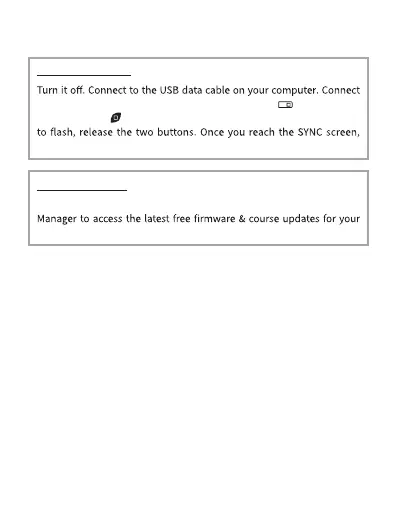
Emergency Reboot and Software Updates
NOTE
Software Updates:
Visit our website www.golfbuddy.com and download the GB Course
GB VOICE 2.
• Remove sticker from the front screen of the GB VOICE 2 unit prior to use.
• The Voice2 is water resistant and not water proof. Keep the device away
from water or high humidity. Any defects caused by improper use might
void the warranty.
• Charging and storing the unit at extreme temperatures(-40° to 140°F,
-40°C to 60°C) will harm the unit and void the warranty
• Use of 5V/300mA adapter is recommended as fast charging adapters
may damage the unit.
• Satellite reception is not available indoors; limiting certain features.
• Contents may change without notice.
• Please refer to www.golfbuddy.com for the latest Quick Start Guide.
Emergency Reboot:
the USB cable to the unit while holding down the ( ) FUNCTION
button and the button at the same time. When the screen starts
disconnect the USB cable from the unit. Turn on the device.
Bekijk gratis de handleiding van GolfBuddy GB VOICE 2, stel vragen en lees de antwoorden op veelvoorkomende problemen, of gebruik onze assistent om sneller informatie in de handleiding te vinden of uitleg te krijgen over specifieke functies.
Productinformatie
| Merk | GolfBuddy |
| Model | GB VOICE 2 |
| Categorie | Niet gecategoriseerd |
| Taal | Nederlands |
| Grootte | 3428 MB |
