Handleiding
Je bekijkt pagina 8 van 17
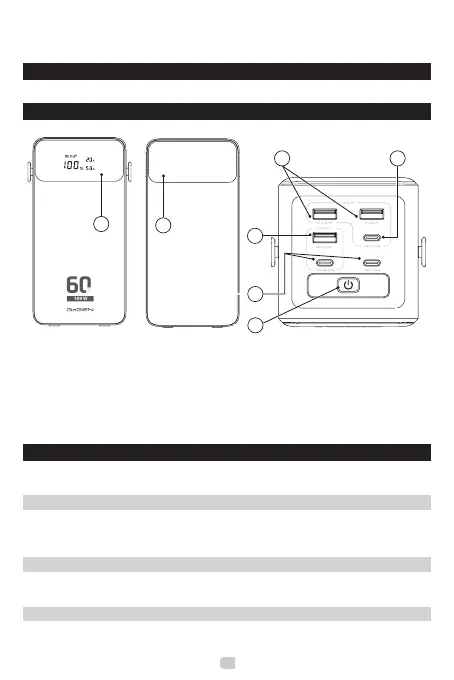
EN
Thank you for purchasing our product. For optimum performance and safety, please read these instructi-
ons carefully before operating the product. Please keep this manual for future reference. Before using the
product for the rst time, peel o the protective lm from the display.
PACKAGE CONTENT
Powerbank, USB-C cabel, instruction manual
DEVICE LAYOUT
1
2
60
Ah
100 W
3
4
5
7
6
1. Power button - long press to turn on/off the LED flashlight; another short press will adjust the
brightness of the flashlight
2. LCD display of charge status
3. LED flashlight
4. USB-C1/C2 input (65 W Max.)/ output (100 W Max.)
5. USB-C3 output (15 W Max.)
6. USB-A1 output (30 W Max.)
7. USB-A2/A3 output (12 W Max.)
CHARGING INSTRUCTION
Press the power button to switch the backup power source to standby mode. The backup power source
will automatically turn o in 10 seconds if it is not connected to the charged device by this time.
CHARGING OF MOBILE DEVICES
Connect the charging cable to the USB output or the USB-C output on the device and the mobile device.
Charging starts automatically.
Please use compatible charging cable for using PD (Power Delivery) function.
CHARGING THE POWER BANK
Connect the backup power supply using a charging cable to a power supply with a minimum charging current
of 5V / 2A. One of the USB-C inputs on the device can be used.
CAPACITY INDICATION
Press the main button to show the remaining capacity.
Bekijk gratis de handleiding van GoGEN PB 600002B, stel vragen en lees de antwoorden op veelvoorkomende problemen, of gebruik onze assistent om sneller informatie in de handleiding te vinden of uitleg te krijgen over specifieke functies.
Productinformatie
| Merk | GoGEN |
| Model | PB 600002B |
| Categorie | powerbank |
| Taal | Nederlands |
| Grootte | 1239 MB |