Godrej WTEON ALR C 70 5.0 handleiding
Handleiding
Je bekijkt pagina 18 van 18
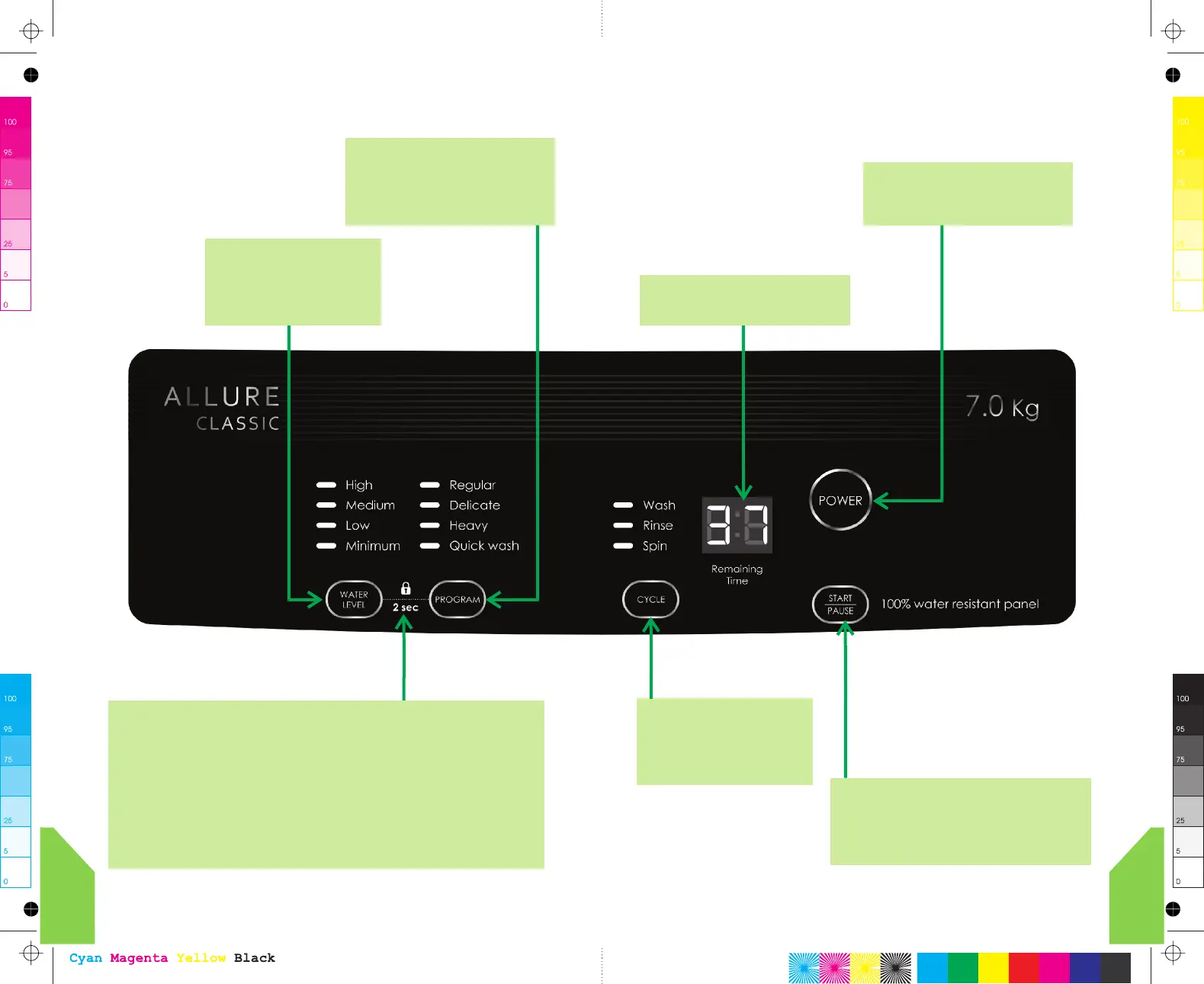
15
Water Level Button:
Used to select the
required water level
manually.
Child Lock: Child lock can be activated by pressing WATER LEVEL
and PROGRAM buttons simultaneously for 2 seconds. Once child
Lock is activated, machine will indicate CL on display periodically.
During child lock, all the control panel buttons are inactive. Child
Lock will be deactivated automatically after completion of wash
cycle or Pressing power button on control panel. Child lock can
be deactivated by same manner i.e. pressing WATER LEVEL and
PROGRAM button again for 2 seconds.
Program Button:
Used to select wash cycles as
per requirement. By default
regular cycle selected.
3.5 Control Panel Explanation
16
Cycle Button: Used to
select individual cycles
like Wash/Rinse/Spin or
Combinations.
Start Pause Button: Start the washing
machine operation when pressed.
Pressing this button a second time will
cause the machine to pause.
Power Button:
Used to Switch ON or Switch
OFF the machine.
LED Display: To indicate
remaining time.
Bekijk gratis de handleiding van Godrej WTEON ALR C 70 5.0, stel vragen en lees de antwoorden op veelvoorkomende problemen, of gebruik onze assistent om sneller informatie in de handleiding te vinden of uitleg te krijgen over specifieke functies.
Productinformatie
| Merk | Godrej |
| Model | WTEON ALR C 70 5.0 |
| Categorie | Wasmachine |
| Taal | Nederlands |
| Grootte | 2970 MB |