GLP VOLKS|LICHT Spot handleiding
Handleiding
Je bekijkt pagina 11 van 26
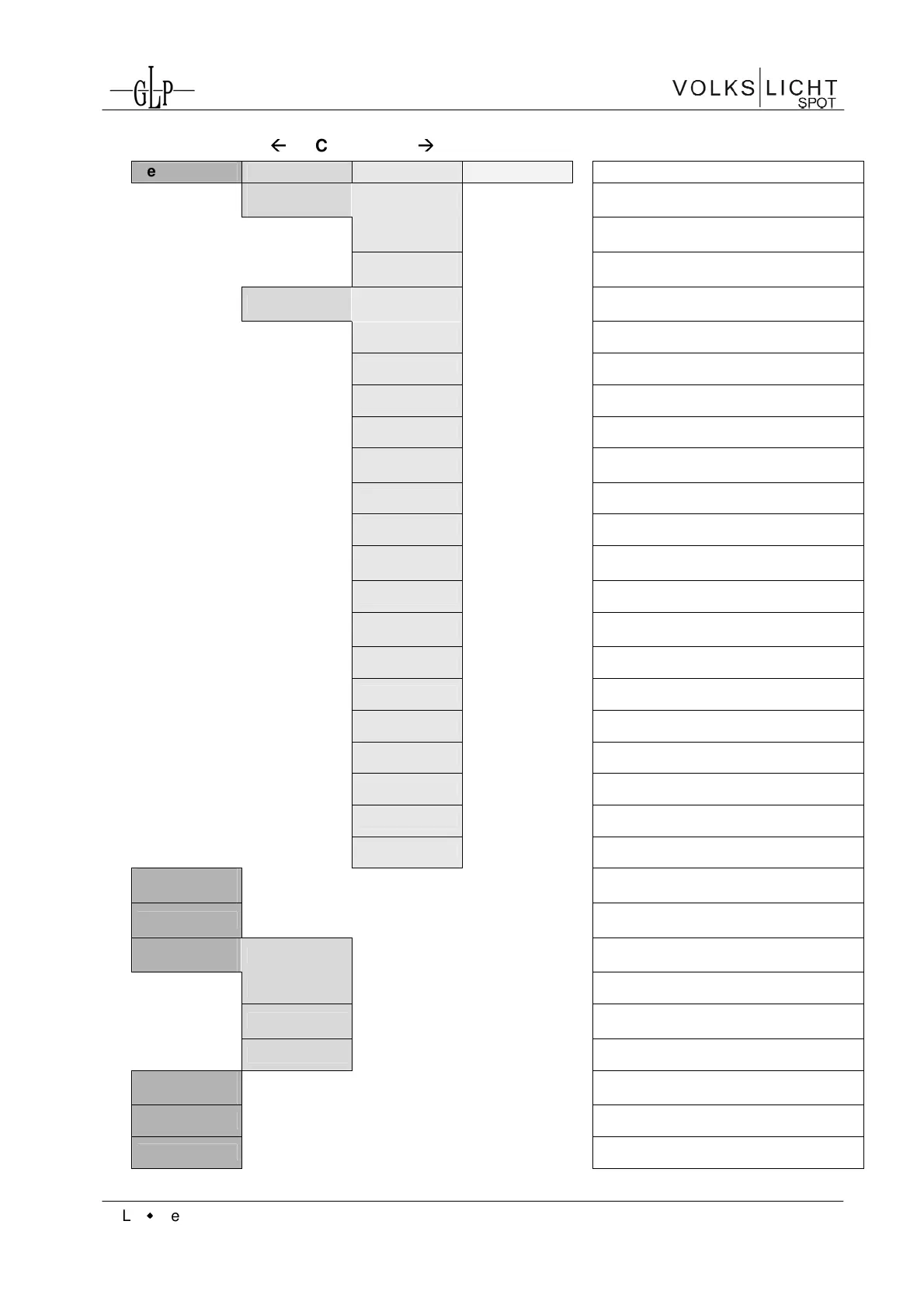
GLP
German Light Products GmbH (Instruction version 1.01) / from software version 1.07 11
BACK - ENTER
Level1 Level 2 Level 3 Level 4
Remark
Set DMX
Image
Set Image if
DMX off
Activates a stored scene if DMX is off
Save Image in
Memory
Stores the scene currently sent to the
unit
DMX Monitor
Indicates the presently received DMX
signal per DMX channel
Pan
Instantaneous value for Pan
Iris
Instantaneous value for Iris
Focus
Instantaneous value for Focus
Gobo2
Instantaneous value for Gobo 2
Rot Gobo 1
Instantaneous value for Rotating Gobo
1
Gobo 1
Instantaneous value for Gobo 1
P/T Speed
Instantaneous value for Pan/Tilt Speed
P/T
Movement
Instantaneous value for Pan/Tilt
Movement
Special
Instantaneous value for Special
White Temp
Instantaneous value for White
Temperature
Dimmer
Instantaneous value for Dimmer
Shutter
Instantaneous value for Shutter
Blue
Instantaneous value for Blue
Green
Instantaneous value for Green
Red
Instantaneous value for Red
Color Wheel
Instantaneous value for Color Wheel
Tilt
Instantaneous value for Tilt
Self Test
Program
Initiates a self-test program
Live Time
Indicates the overall operation time of
the system
Set DMX
Mode
Select the desired DMX Mode
Normal
Fixture works in "Normal" mode
High Res.
Fixture works in "High Resolution"
mode
Compressed
Fixture works in "Compressed" mode
Position
Feedback
On/Off
Reverse Pan
ON/OFF: Invert Pan movements
Reverse Tilt
ON/OFF: Invert Tilt movements
Bekijk gratis de handleiding van GLP VOLKS|LICHT Spot, stel vragen en lees de antwoorden op veelvoorkomende problemen, of gebruik onze assistent om sneller informatie in de handleiding te vinden of uitleg te krijgen over specifieke functies.
Productinformatie
| Merk | GLP |
| Model | VOLKS|LICHT Spot |
| Categorie | Niet gecategoriseerd |
| Taal | Nederlands |
| Grootte | 4425 MB |







