GLP JDC1 handleiding
Handleiding
Je bekijkt pagina 26 van 76
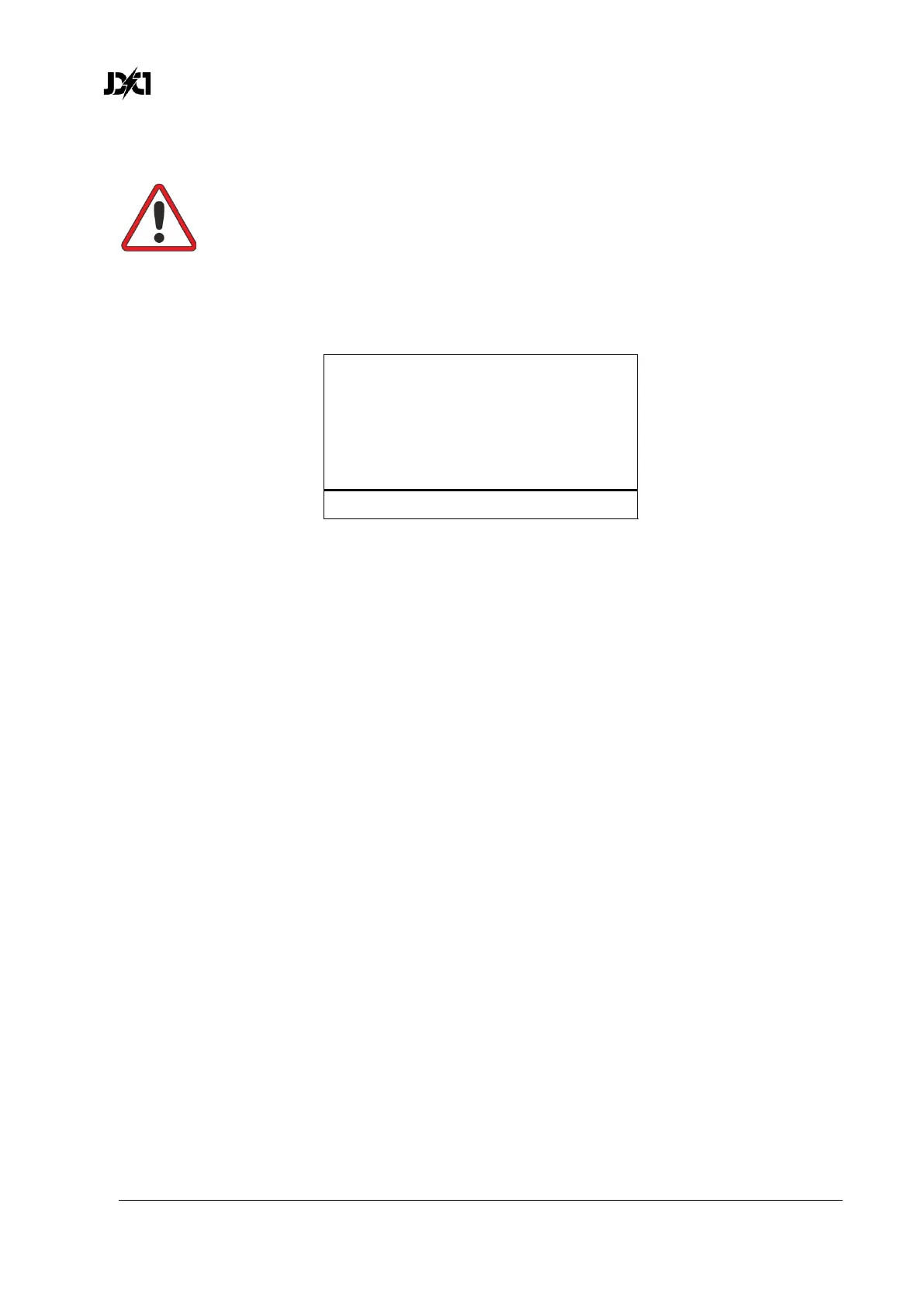
www.glp.de
26 JDC1 User Manual Rev. 20240830-01
6. Control menus and LCD display
Warning! DMX control is disabled when the control menus are active. Be
prepared for the head to tilt and for the fixture to emit strong light as soon
as you exit the control menus.
The control panel and LCD display provide access to user settings, readouts and
utilities, including manual control and a test routine.
V:1.78/NNN/M03/EN 600
001
-068
Next
069
DMX Start Address
Mode
Enter
Down
UP
O
O
O
O
Figure 11. Main menu
See Figure 11. From left to right, the top line of the main menu displays:
• Main CPU software version
• DMX control modes for tilt, all pixels orientation and Plate 2 pixels orientation:
N(ormal) or I(nverted)
• DMX mode number
• Dimming mode: L(inear), S(oft), or E(xtra Soft)
• Flash mode: N(ormal) or (P)ercentage
• PWM frequency in Hz
For example, if the top line reads “V:1.78/NNN/M03/EN/600”, then:
• The main CPU software is version 1.78,
• DMX control of tilt is set to Normal, Plate pixels orientation is set to Normal, and 2nd
Plate pixels orientation is set to Normal,
• DMX mode 3 (MO3) is selected,
• Dimming mode is set to Extra soft,
• Flash mode is set to Normal, and
• PWM frequency is set to 600 Hz.
Bekijk gratis de handleiding van GLP JDC1, stel vragen en lees de antwoorden op veelvoorkomende problemen, of gebruik onze assistent om sneller informatie in de handleiding te vinden of uitleg te krijgen over specifieke functies.
Productinformatie
| Merk | GLP |
| Model | JDC1 |
| Categorie | Verlichting |
| Taal | Nederlands |
| Grootte | 9927 MB |







