GLP impression X5 handleiding
Handleiding
Je bekijkt pagina 38 van 84
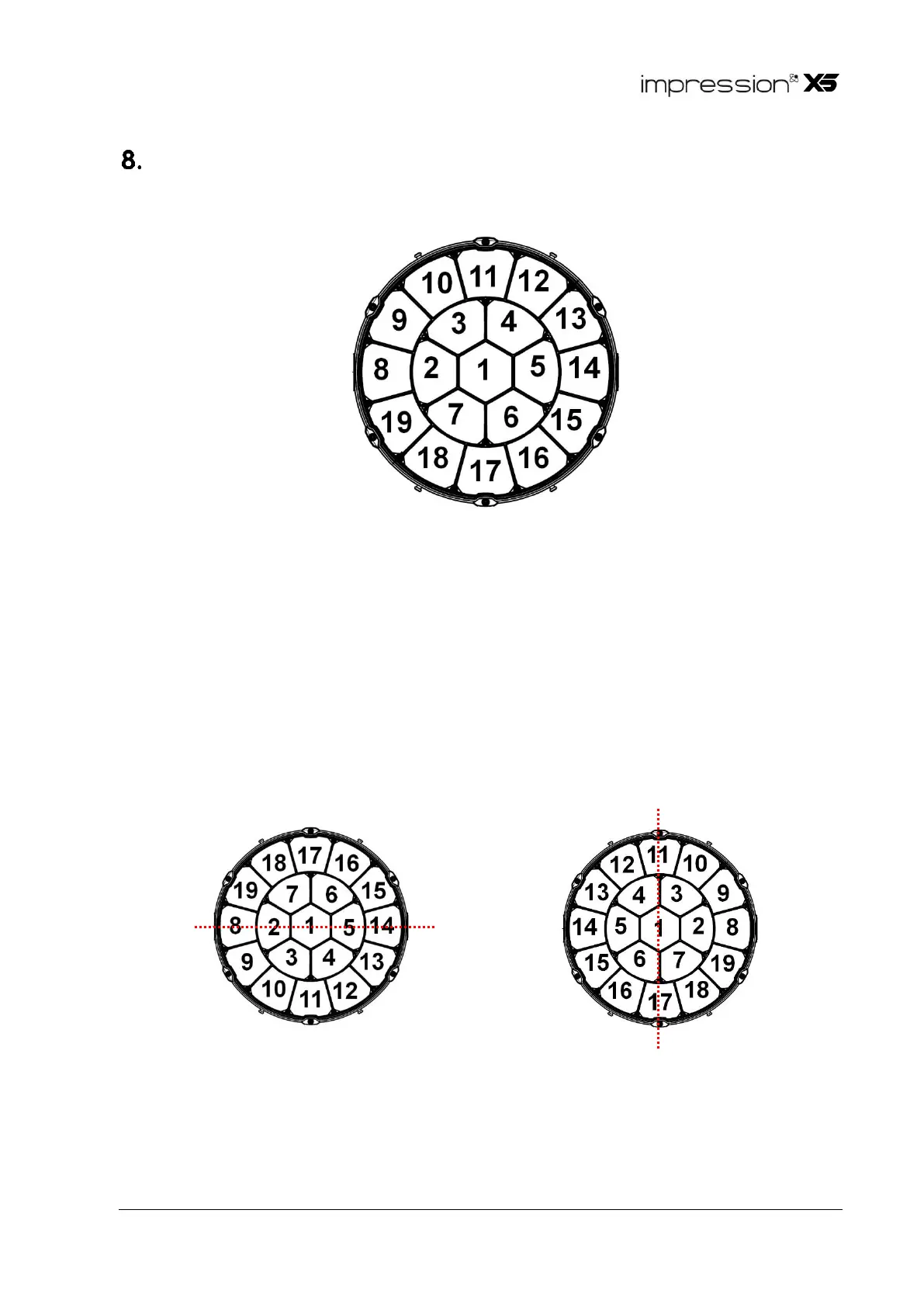
www.glp.de
38 impresssion X5 User Manual
Pixel layout
The X5 fixture’s standard pixel layout is as shown below:
The drawing above shows the standard pixel layout with the fixture standing on the
ground, pan at 50% (home position) and tilt at 50% (front).
Pixel rotation, x-mirror (pixels mirrored over the x axis) y-mirror (pixels mirrored over the
y axis) and x-y-mirror (pixels mirrored over both the x and y axes) options are available
via DMX on the Control / Settings channel and using the menus in the fixture’s control
panel. See examples below:
Standard pixel layout
x-mirror pixel layout
x axis
y-mirror pixel layout
y axis
Bekijk gratis de handleiding van GLP impression X5, stel vragen en lees de antwoorden op veelvoorkomende problemen, of gebruik onze assistent om sneller informatie in de handleiding te vinden of uitleg te krijgen over specifieke functies.
Productinformatie
| Merk | GLP |
| Model | impression X5 |
| Categorie | Verlichting |
| Taal | Nederlands |
| Grootte | 13957 MB |







