GLP impression X5 IP Bar 1000 handleiding
Handleiding
Je bekijkt pagina 75 van 84
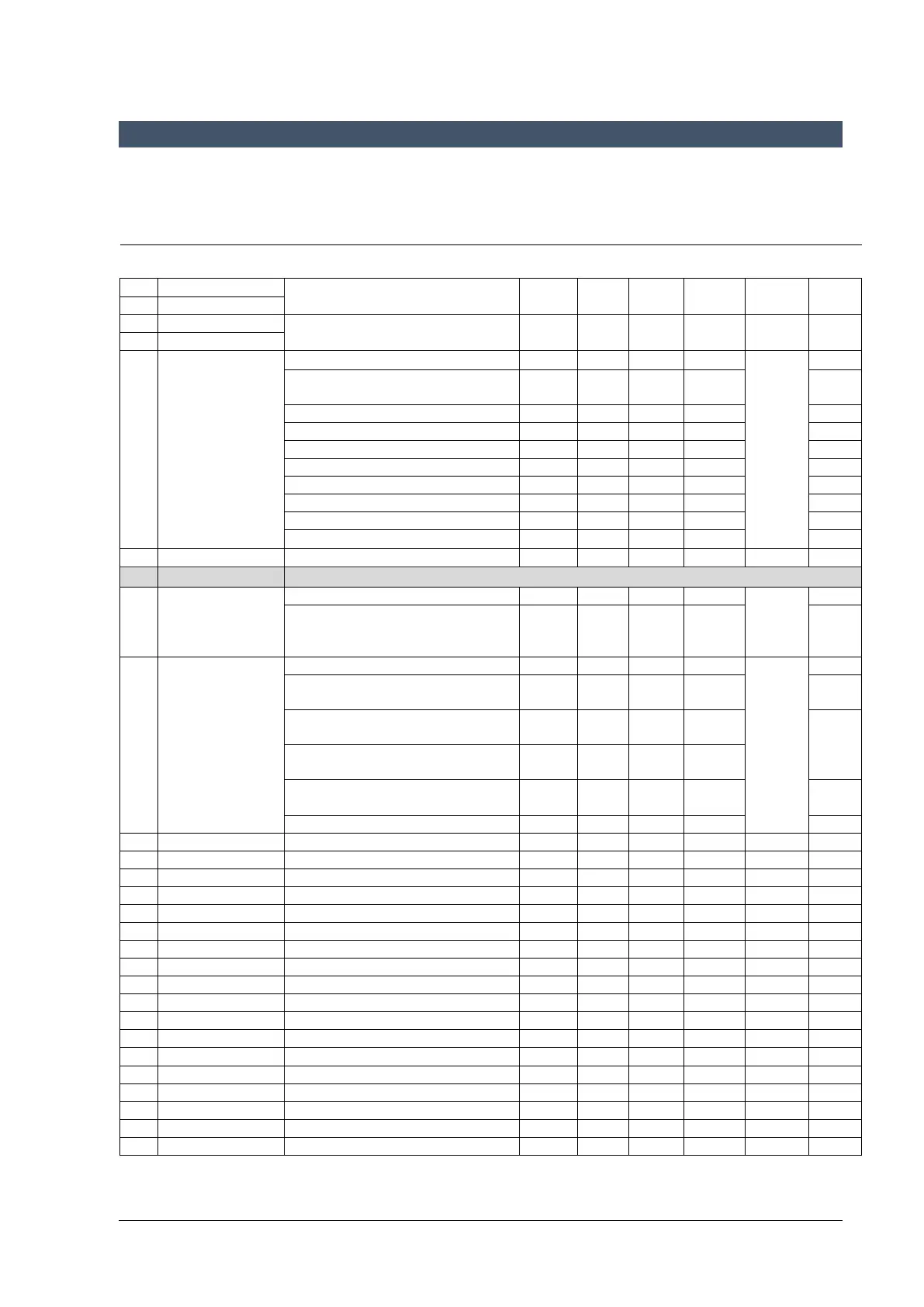
German Light Products® DMX MODE 5 impression X5 IP Bar 1000
Rev. 20240207-01 75
DMX Mode 5: MultiPix Compressed RGB
63 DMX Channels
Channel
Command
DMX
range
Percent
Default
DMX
Fade
Main module: basic control
1
Tilt coarse
Tilt back → front
0
65535
0
100
32768
Fade
2
Tilt fine
3
Intensity coarse
Intensity 0 → 100%
0
65535
0
100
32768
Fade
4
Intensity fine
5
Shutter
Closed
0
4
0
1.6
255
Snap
Single flash each time value is
changed within range 005 → 009
5
9
2.0
3.5
Snap
Pulse slow → fast
10
39
3.9
15.3
Fade
Opening pulse slow → fast
40
69
15.7
27.1
Fade
Closing pulse slow → fast
70
99
27.5
38.8
Fade
Double flash slow → fast
100
129
39.2
50.6
Fade
Random pixel strobe slow → fast
130
159
51.0
62.4
Fade
Random all strobe slow → fast
160
199
62.7
78.0
Fade
Strobe sync all pixels slow → fast
200
250
78.4
98.0
Fade
Open
251
255
98.4
100
Snap
6
Zoom
Zoom narrow → wide
0
255
0
100
0
Fade
7
Control/Settings
See ‘Control / Settings channel’ on page 79
8
Color
Temperature
Control
Open
0
9
0
3.5
0
Snap
Fade through color temperatures
of 10 000 K to 2 500 K stepless
(interpolation)
10
255
4.3
100
Fade
9
CQC (Color
Quality Control) /
Saturation
HQ (high quality), saturated color
0
9
0
3.5
0
Snap
Crossfade, saturated to
unsaturated color
10
117
3.9
45.9
Fade
HQ (high quality), unsaturated
color
118
127
46.3
49.8
Snap
HO (high output), unsaturated
color
128
137
50.2
53.7
Crossfade, unsaturated to
saturated color
138
245
54.1
96.1
Fade
HO (high output), saturated color
246
255
96.5
100
Snap
10
Red, pixel 01
Intensity 0 → 100%
0
255
0
100
0
Fade
11
Green, pixel 01
Intensity 0 → 100%
0
255
0
100
0
Fade
12
Blue, pixel 01
Intensity 0 → 100%
0
255
0
100
0
Fade
13
Red, pixel 02
Intensity 0 → 100%
0
255
0
100
0
Fade
14
Green, pixel 02
Intensity 0 → 100%
0
255
0
100
0
Fade
15
Blue, pixel 02
Intensity 0 → 100%
0
255
0
100
0
Fade
16
Red, pixel 03
Intensity 0 → 100%
0
255
0
100
0
Fade
17
Green, pixel 03
Intensity 0 → 100%
0
255
0
100
0
Fade
18
Blue, pixel 03
Intensity 0 → 100%
0
255
0
100
0
Fade
19
Red, pixel 04
Intensity 0 → 100%
0
255
0
100
0
Fade
20
Green, pixel 04
Intensity 0 → 100%
0
255
0
100
0
Fade
21
Blue, pixel 04
Intensity 0 → 100%
0
255
0
100
0
Fade
22
Red, pixel 05
Intensity 0 → 100%
0
255
0
100
0
Fade
23
Green, pixel 05
Intensity 0 → 100%
0
255
0
100
0
Fade
24
Blue, pixel 05
Intensity 0 → 100%
0
255
0
100
0
Fade
25
Red, pixel 06
Intensity 0 → 100%
0
255
0
100
0
Fade
26
Green, pixel 06
Intensity 0 → 100%
0
255
0
100
0
Fade
27
Blue, pixel 06
Intensity 0 → 100%
0
255
0
100
0
Fade
Bekijk gratis de handleiding van GLP impression X5 IP Bar 1000, stel vragen en lees de antwoorden op veelvoorkomende problemen, of gebruik onze assistent om sneller informatie in de handleiding te vinden of uitleg te krijgen over specifieke functies.
Productinformatie
| Merk | GLP |
| Model | impression X5 IP Bar 1000 |
| Categorie | Verlichting |
| Taal | Nederlands |
| Grootte | 13792 MB |







