GLP impression X5 IP Bar 1000 handleiding
Handleiding
Je bekijkt pagina 56 van 84
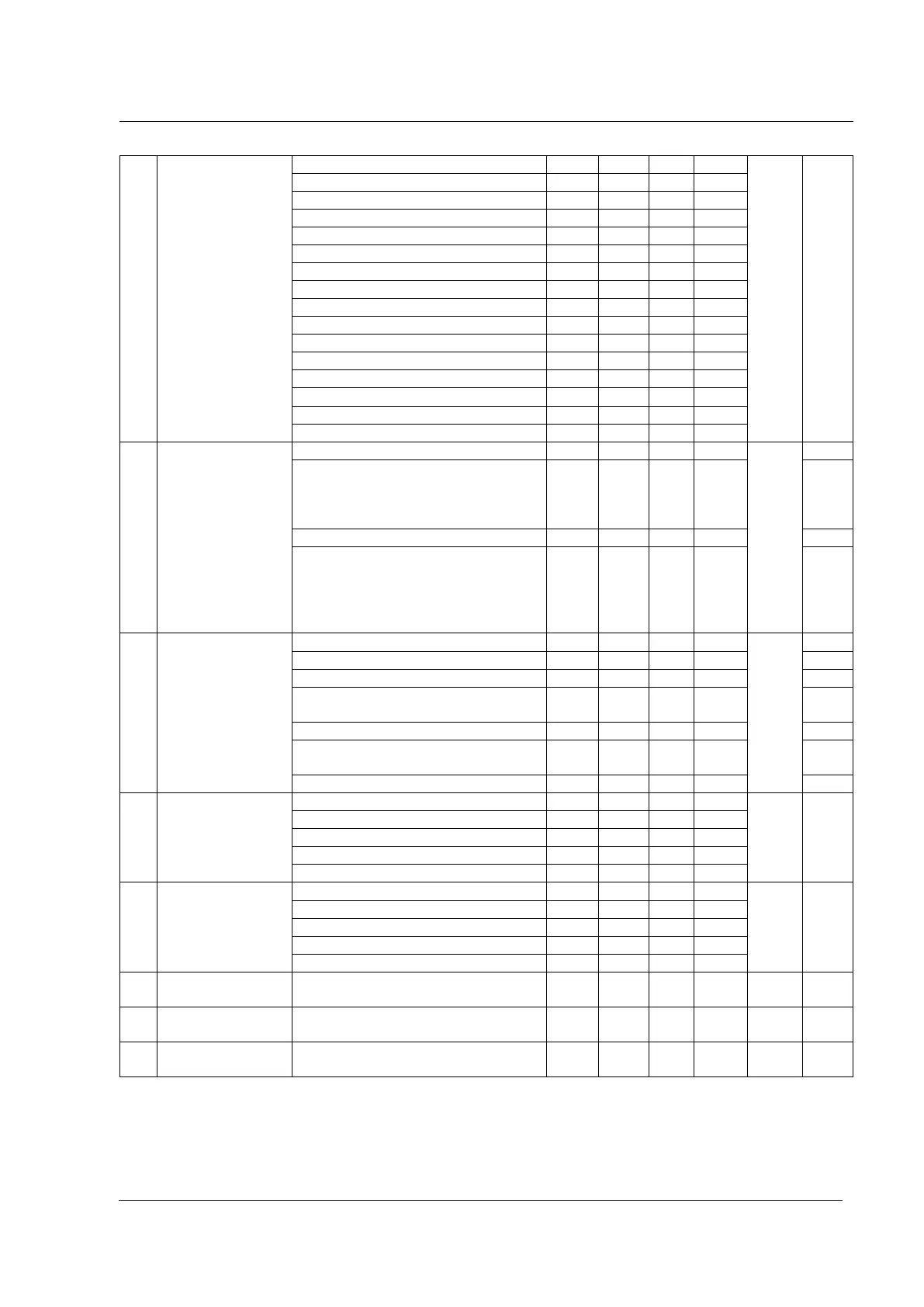
www.glp.de DMX MODE 2 impression X5 IP Bar 1000
56 impression X5 IP Bar 1000 User Manual
Sub Module: second layer control (continued)
26
ctd.
Pattern step /
speed continued
Pattern Step 49
224
225
87.8
88.2
0
Snap
Pattern Step 50
226
227
88.6
89.0
Pattern Step 51
228
229
89.4
89.8
Pattern Step 52
230
231
90.2
90.6
Pattern Step 53
232
233
91.0
91.4
Pattern Step 54
234
235
91.8
92.2
Pattern Step 55
236
237
92.5
92.9
Pattern Step 56
238
239
93.3
93.7
Pattern Step 57
240
241
94.1
94.5
Pattern Step 58
242
243
94.9
95.3
Pattern Step 59
244
245
95.7
96.1
Pattern Step 60
246
247
96.5
96.9
Pattern Step 61
248
249
97.3
97.6
Pattern Step 62
250
251
98.0
98.4
Pattern Step 63
252
253
98.8
99.2
Pattern Step 64
254
255
99.6
100.0
27
Pattern step
crossfading
(from one step to
next)
Off (no crossfading, Snap)
0
9
0
3.5
0
Snap
Crossfading:
Snap → min. Xfade → max. Xfade
(fade in and fade out times are
identical)
10
127
3.9
49.8
Fade
Off (no crossfading, Snap)
128
137
50.2
53.7
Snap
Crossfading with tail:
Snap → min. Xfade with tail → max.
Xfade with tail
(fade in time is shorter than fade
out time)
138
255
54.1
100
Fade
28
Pattern transition
(from one pattern
to next)
Off (snap from one pattern to next)
0
9
0
3.5
0
Snap
Normal transition (snap → fade 5s)
10
63
3.9
24.7
Fade
Off (snap from one pattern to next)
64
73
25.1
28.6
Snap
FOB (Fade Over Blackout) transition
(snap → fade 5s)
74
127
29.0
49.8
Fade
Off (snap from one pattern to next)
128
137
50.2
53.7
Snap
FOF (Fade Over Full) transition
(snap → fade 5s)
138
191
54.1
74.9
Fade
No function
192
255
75.3
100.0
29
Fixture total
number
Off
0
0
0
0
0
Snap
1 fixture in total
1
1
0.4
0.4
2 fixtures in total
2
2
0.8
0.8
3…254 fixtures in total
3
254
1.2
99.6
255 fixtures in total
255
255
100
100
30
Fixture position
Off
0
0
0
0
0
Snap
Fixture in position 1
1
1
0.4
0.4
Fixture in position 2
2
2
0.8
0.8
Fixture in position 3 … 254
3
254
1.2
99.6
Fixture in position 255
255
255
100
100
31
Red,
pixel 01-18
Intensity 0 → 100%
0
255
0
100
0
Fade
32
Green,
pixel 01-18
Intensity 0 → 100%
0
255
0
100
0
Fade
33
Blue,
pixel 01-18
Intensity 0 → 100%
0
255
0
100
0
Fade
Bekijk gratis de handleiding van GLP impression X5 IP Bar 1000, stel vragen en lees de antwoorden op veelvoorkomende problemen, of gebruik onze assistent om sneller informatie in de handleiding te vinden of uitleg te krijgen over specifieke functies.
Productinformatie
| Merk | GLP |
| Model | impression X5 IP Bar 1000 |
| Categorie | Verlichting |
| Taal | Nederlands |
| Grootte | 13792 MB |







