GLP Impression X5 Compact handleiding
Handleiding
Je bekijkt pagina 33 van 83
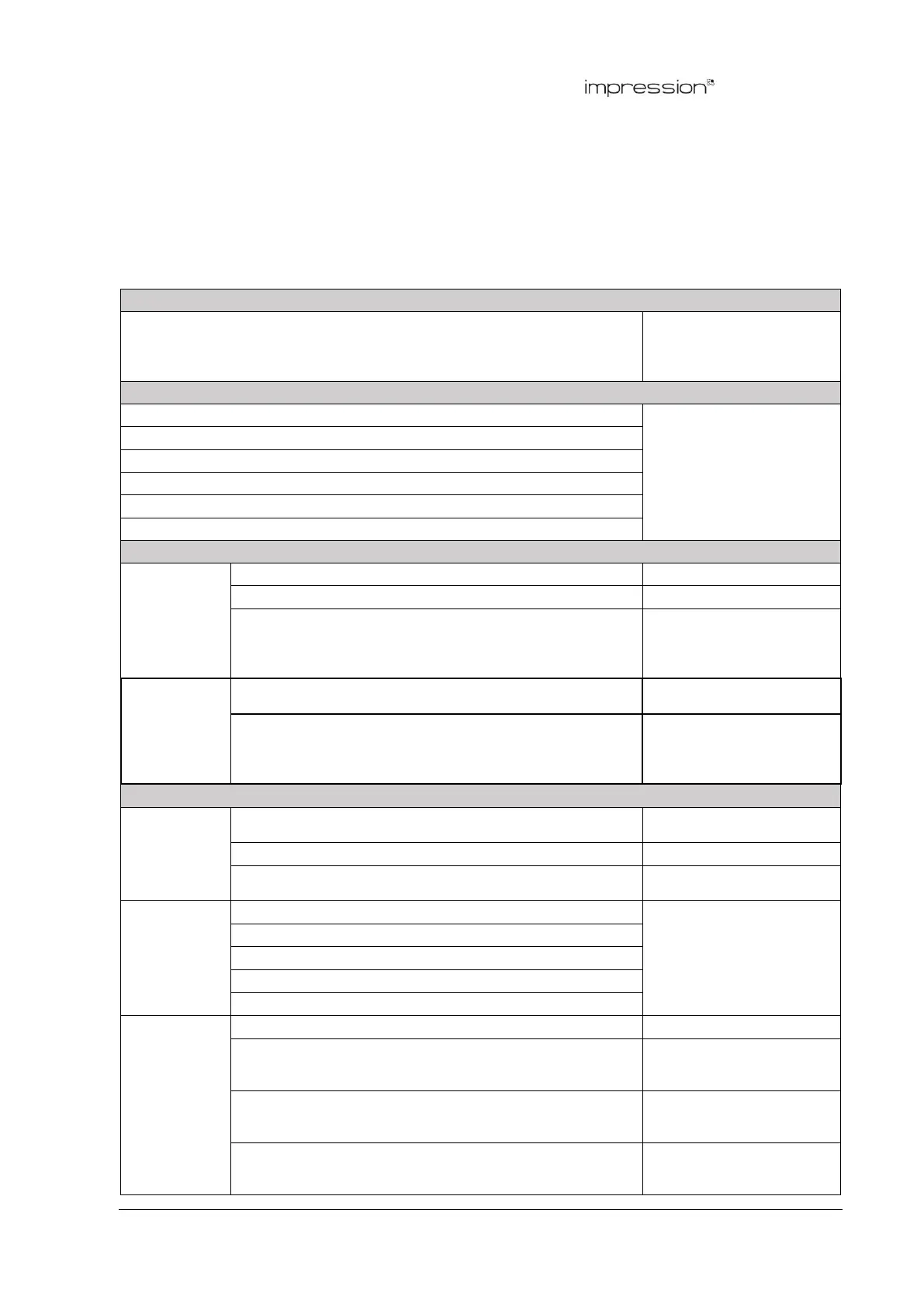
German Light Products® X5 Compact
impression X5 Compact User Manual 33
Main menu
The following menus and commands are available in the impression X5 Compact
control panel.
Menus
Notes
DMX Address
1-512
Set fixture’s DMX start
address. Highest possible
address depends on
control mode.
Control Mode
M1 Basic
Set fixture’s DMX control
mode.
M2 Normal
M3 Segment
M4 Multipix Advanced
M5 Multipix Compressed RGB
M6 Multipix Compressed RGBL
Protocol Setup
Data In
DMX
Control via DMX protocol
iQ.Mesh
Control via GLP iQ.Mesh
CRMX
Control via CRMX
(only available if CRMX
module is installed at
fixture’s FPO port)
Linking
options
iQ.Mesh Unlink
Unlink from GLP iQ.Mesh
link
CRMX (FPO) Unlink
Unlink from CRMX
(only available if CRMX
module is installed at
fixture’s FPO port)
Fixture Settings
Color Mix
Mode
RGB
Direct RGB control, Lime
added automatically
RGBL
Direct RGBL control
x;y
x;y color co-ordinate
control
White Point
8000 K
Set fixture white point
when RGB is at 100%
(NB: only available in RGB
Color Mix Mode)
6500 K
5600 K
4200 K
3200 K
iQ.Gamut
FULL
Maximum color gamut
Rec.2020
Color space defined to
Rec.2020 Gamut (RGB
Color Mix Mode only)
Rec.709
Color space defined to
Rec.709 Gamut (RGB
Color Mix Mode only)
DCI P3.65
Color space defined to
DCI P3.65 Gamut (RGB
Color Mix Mode only)
Bekijk gratis de handleiding van GLP Impression X5 Compact, stel vragen en lees de antwoorden op veelvoorkomende problemen, of gebruik onze assistent om sneller informatie in de handleiding te vinden of uitleg te krijgen over specifieke functies.
Productinformatie
| Merk | GLP |
| Model | Impression X5 Compact |
| Categorie | Verlichting |
| Taal | Nederlands |
| Grootte | 13142 MB |







