GLP impression X5 Bar 1000 handleiding
Handleiding
Je bekijkt pagina 42 van 84
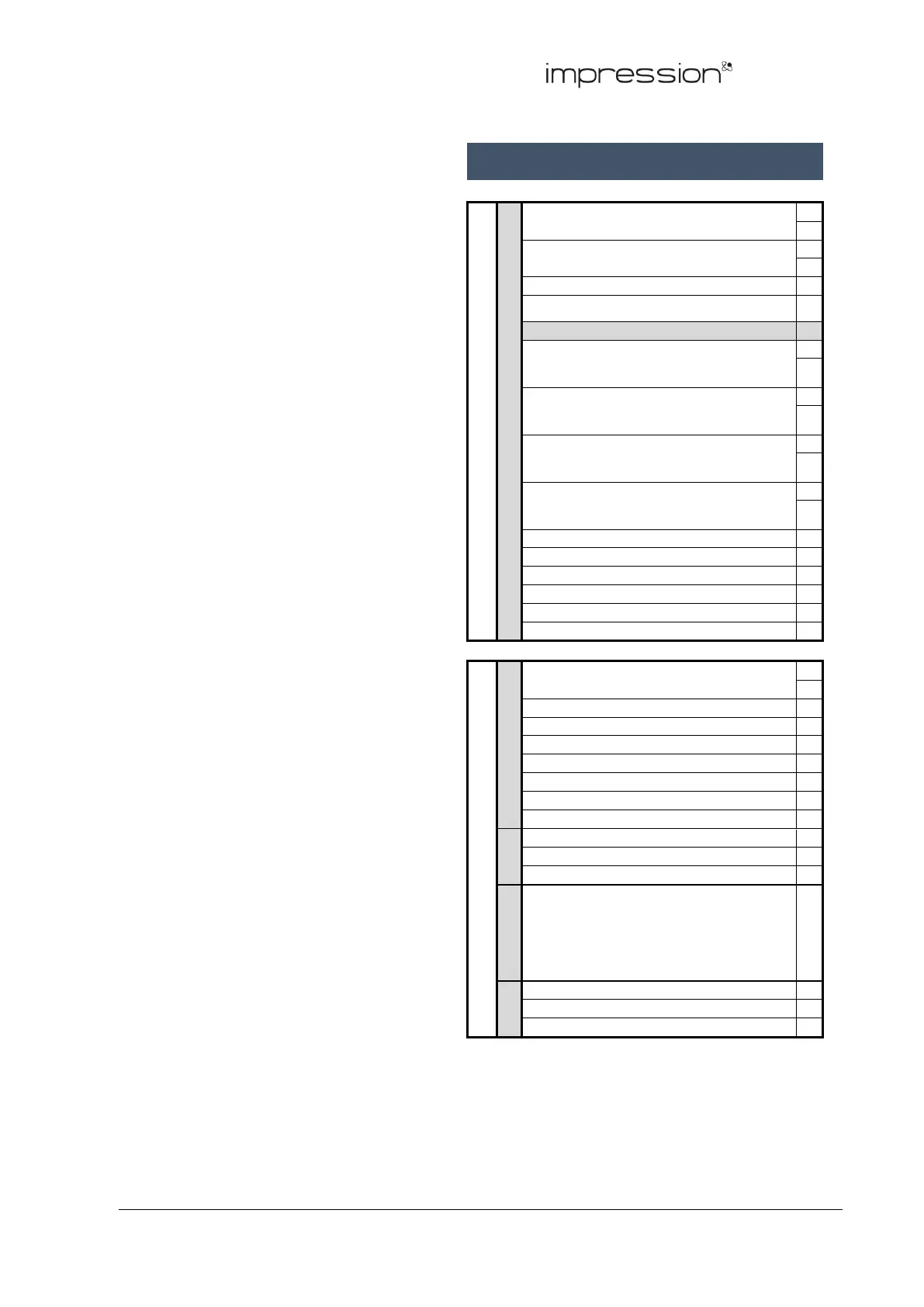
www.glp.de X5 Bar 1000
42 impression X5 Bar 1000 User Manual
DMX Mode 4: Multipix Advanced
84 DMX Channels
Multipix Advanced DMX Mode is split
into a Main Module and a Sub
Module.
The Main Module gives control of the
main functions, as in Basic DMX Mode.
Tilt, dimming and the color mixing
channels have 16-bit control
resolution. A shutter channel gives
direct change between open and
blackout plus a range of intensity
effects. Zoom is also available with 8-
bit resolution. The Control/Settings
channel lets you adjust fixture settings
via DMX.
The color control channels in the Main
Module offer color mixing using either
[1] RGB, [2] RGBL or [3] x;y color
gamut coordinates, depending on
which of these three methods is
active. You can select the color
mixing method via DMX on the
Control/Settings channel, via RDM or
using the fixture’s control panel.
Additional color options channels
include a color wheel with a wide
range of color presets, a CTC channel,
magenta/green shift adjustment and
a tungsten simulation channel. The
CQC channel lets you select if the
fixture should give priority to color
rendering or output intensity in its
white output. This channel also offers
an easy way of desaturating colors.
The Mix Priority channel defines how
the output of the Main and Sub
Module is merged or overlayed.
The Sub Module forms a second layer.
The Sub Module channels provide
intensity and shutter control, a
powerful static and dynamic pattern
effects engine with step crossfading
and pattern transition options, plus
RGB color control of each individual
pixel.
Mode 4
Multipix Advanced
Main module
1.1
Tilt
1
2
Intensity
3
4
Shutter
5
Zoom
6
Control / Settings
7
[1] RGB – Red
[2] RGBL – Red
[3] x;y – x
8
9
[1] RGB – Green
[2] RGBL – Green
[3] x;y – y
10
11
[1] RGB – Blue
[2] RGBL – Blue
[3] x;y – not used
12
13
[1] RGB – not used
[2] RGBL – Lime
[3] x;y – not used
14
15
Color wheel
16
CTC (Color temperature control)
17
CQC (Color quality control)
18
M/G shift
19
Tungsten simulation
20
Mix priority
21
Sub module (Layer 2)
1.2
Intensity
22
23
Shutter
24
Pattern selection
25
Pattern step / speed
26
Pattern step crossfading
27
Pattern transition
28
Fixture quantity
29
Fixture number
30
1.3
Red, pixel 01
31
Green, pixel 01
32
Blue, pixel 01
33
1.4 … 1.19
RGB, pixels 02-17
34
…
81
1.20
Red, pixel 18
82
Green, pixel 18
83
Blue, pixel 18
84
Bekijk gratis de handleiding van GLP impression X5 Bar 1000, stel vragen en lees de antwoorden op veelvoorkomende problemen, of gebruik onze assistent om sneller informatie in de handleiding te vinden of uitleg te krijgen over specifieke functies.
Productinformatie
| Merk | GLP |
| Model | impression X5 Bar 1000 |
| Categorie | Verlichting |
| Taal | Nederlands |
| Grootte | 13540 MB |







