GLP impression X4 Bar 20 handleiding
Handleiding
Je bekijkt pagina 28 van 35
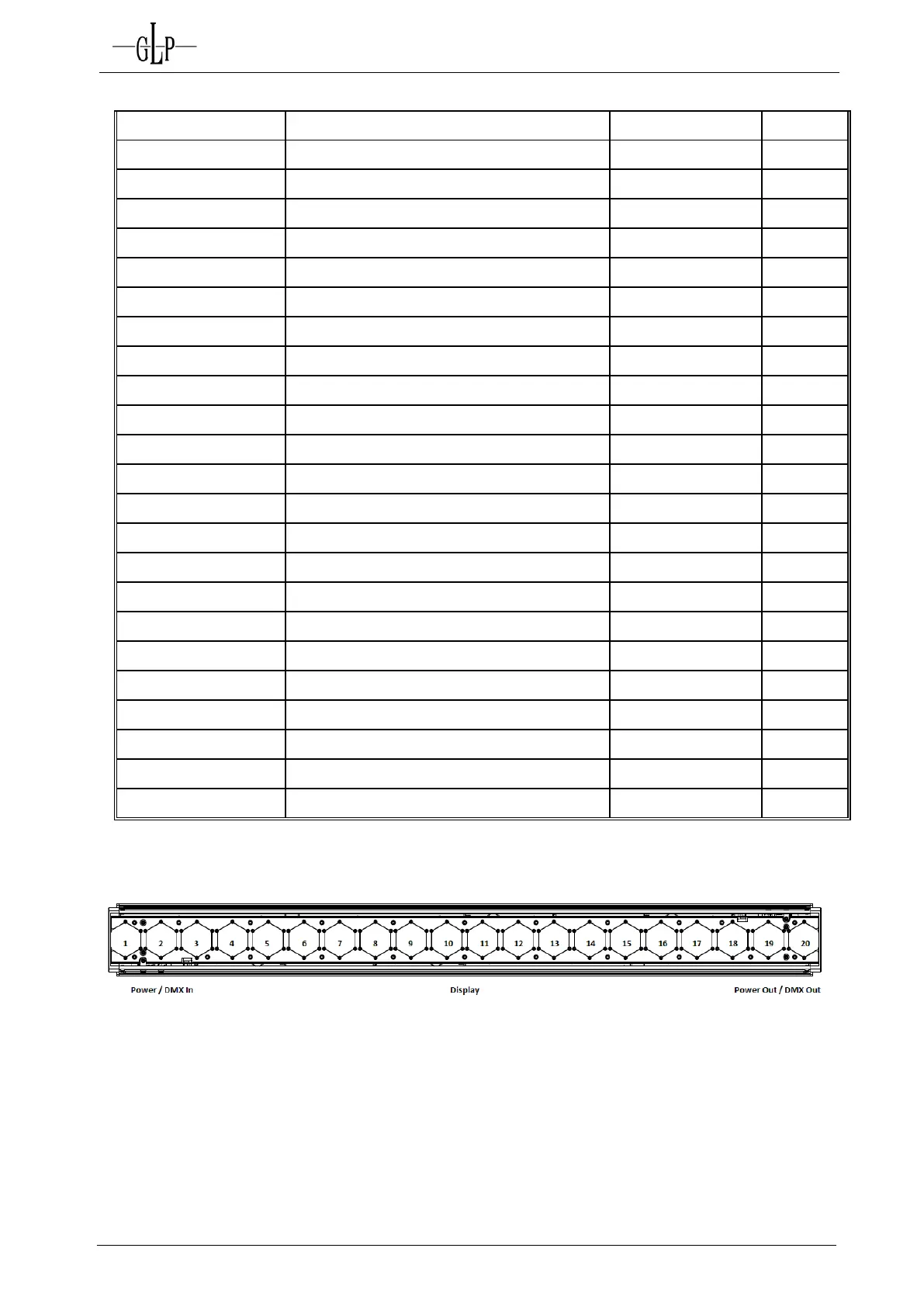
GLP German Light Products GmbH
impression X4 BAR 20 manual (v1.8) from software version: v0.60 28
66
Set 15 Red
Color mixing system - Red
0 - 100%
0..255
67
Set 15 Green
Color mixing system - Green
0 - 100%
0..255
68
Set 15 Blue
Color mixing system - Blue
0 - 100%
0..255
69
Set 15 White
Color mixing system - White
0 - 100%
0..255
70
Set 16 Red
Color mixing system - Red
0 - 100%
0..255
71
Set 16 Green
Color mixing system - Green
0 - 100%
0..255
72
Set 16 Blue
Color mixing system - Blue
0 - 100%
0..255
73
Set 16 White
Color mixing system - White
0 - 100%
0..255
74
Set 17 Red
Color mixing system - Red
0 - 100%
0..255
75
Set 17 Green
Color mixing system - Green
0 - 100%
0..255
76
Set 17 Blue
Color mixing system - Blue
0 - 100%
0..255
77
Set 17 White
Color mixing system - White
0 - 100%
0..255
78
Set 18 Red
Color mixing system - Red
0 - 100%
0..255
79
Set 18 Green
Color mixing system - Green
0 - 100%
0..255
80
Set 18 Blue
Color mixing system - Blue
0 - 100%
0..255
81
Set 18 White
Color mixing system - White
0 - 100%
0..255
82
Set 19 Red
Color mixing system - Red
0 - 100%
0..255
83
Set 19 Green
Color mixing system - Green
0 - 100%
0..255
84
Set 19 Blue
Color mixing system - Blue
0 - 100%
0..255
85
Set 19 White
Color mixing system - White
0 - 100%
0..255
86
Set 20 Red
Color mixing system - Red
0 - 100%
0..255
87
Set 20 Green
Color mixing system - Green
0 - 100%
0..255
88
Set 20 Blue
Color mixing system - Blue
0 - 100%
0..255
89
Set 20 White
Color mixing system - White
0 - 100%
0..255
The Pixel are numbered left to right 1 – 20 as shown below.
Tilt DMX Value = 0 / “Display” to the front / “Power & DMX In” to the left.
1)
The predefined colors can be used as start-colors for the Rainbow effect. Please select first a desired
start-color before you activate the rainbow effect. All IMPRESSION X4 Bar 20 will then start from that
color and will execute the rainbow effect synchronously. Different IMPRESSION X4 Bar 20 can have
different start-colors but will still execute the rainbow effect synchronously. If you choose a color different
from the ones marked with
1)
in the tables above the rainbow start-color will be red.
2)
Rainbow-effect Stop will pause this function. After resuming the rainbow-effect will be continued from
the current color.
Bekijk gratis de handleiding van GLP impression X4 Bar 20, stel vragen en lees de antwoorden op veelvoorkomende problemen, of gebruik onze assistent om sneller informatie in de handleiding te vinden of uitleg te krijgen over specifieke functies.
Productinformatie
| Merk | GLP |
| Model | impression X4 Bar 20 |
| Categorie | Verlichting |
| Taal | Nederlands |
| Grootte | 5039 MB |







