GLP impression FR1 handleiding
Handleiding
Je bekijkt pagina 17 van 36
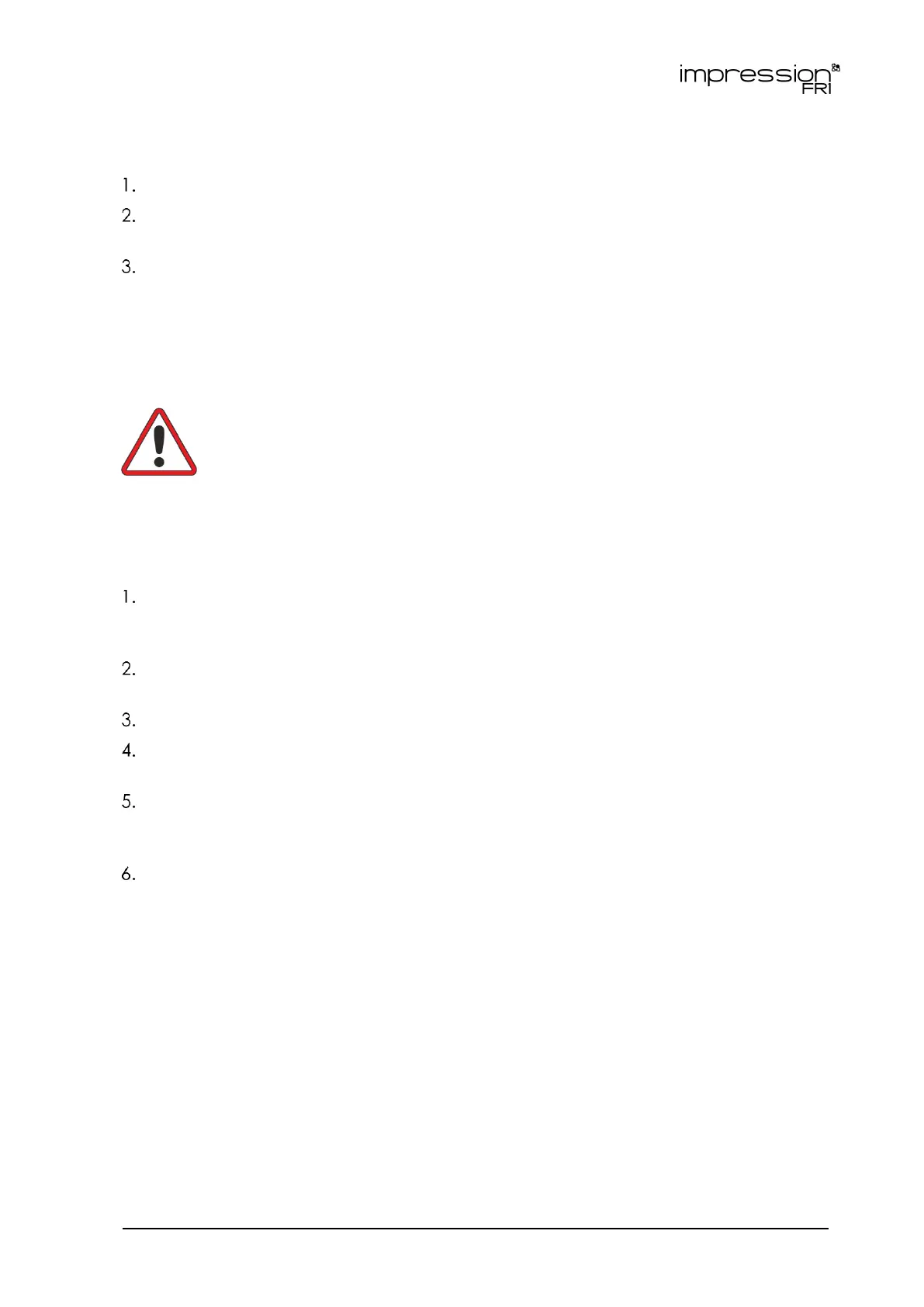
German Light Products®
Impression® FR1 User Manual 17
To connect the fixture to power:
Check that power to the power input cable is shut down.
See I in Figure 2 on page 10. Connect the power input cable to the Mains In socket
by inserting and twisting clockwise to lock.
Before applying power, check that the head is unlocked and can move freely and
check that nobody is looking directly into the front of the fixture.
Connecting multiple fixtures to power in a chain
You can connect fixtures to power in a daisy-chain to simplify your power circuit
layout.
Warning! The power input cable supplied with the fixture is rated 16 A
maximum. Add together the maximum current draw ratings of all the
devices that you intend to connect to power in a daisy chain and do not
create a chain with a total maximum current draw of more than 16 A, or
you will create a risk of fire and electric shock. Do not connect more than sixteen (16)
impression FR1 fixtures to power in a chain at 100-120 V, 60 Hz. Do not connect more
than thirty-two (32) impression FR1 fixtures to power in a chain at 200-240 V, 50 Hz.
To connect fixtures to power in a chain:
Obtain power relay cables that have male and female Neutrik powerCON
connectors. Cables must be minimum 14 AWG or 1.5mm
2
, rated minimum 16 A and
suitable for the environment and application.
Check that the total current draw of all the devices in the chain will not exceed
16 A.
Check that power is not applied to the input cable.
Connect the power input cable to the Mains In socket (see I in Figure 2 on
page 10).
Connect a relay cable to the Mains Out socket (see E in Figure 2 on page 10) of the
first fixture and to the Mains In socket of the next fixture in the chain. Continue until
the chain is complete.
Before applying power, check that the heads are unlocked and can move freely
and check that nobody is looking directly into the front of a fixture.
Installing power connectors
It is possible to install a cord cap / mains power plug that is suitable for your local
convenience receptacles / power sockets on the supplied power input cable. If you
do this, check that the cord cap / plug is rated minimum 250 V, 16 A, that it has a
connection to ground / earth and that it has an integral cable grip. Follow the cord
cap / plug manufacturer’s assembly instructions.
If you need to install a Neutrik powerCON connector on a power cable, follow the
instructions given in the Support area of the Neutrik website at www.neutrik.com.
Bekijk gratis de handleiding van GLP impression FR1, stel vragen en lees de antwoorden op veelvoorkomende problemen, of gebruik onze assistent om sneller informatie in de handleiding te vinden of uitleg te krijgen over specifieke functies.
Productinformatie
| Merk | GLP |
| Model | impression FR1 |
| Categorie | Verlichting |
| Taal | Nederlands |
| Grootte | 4168 MB |







