GLP FUSION X-PAR 8Z handleiding
Handleiding
Je bekijkt pagina 20 van 51
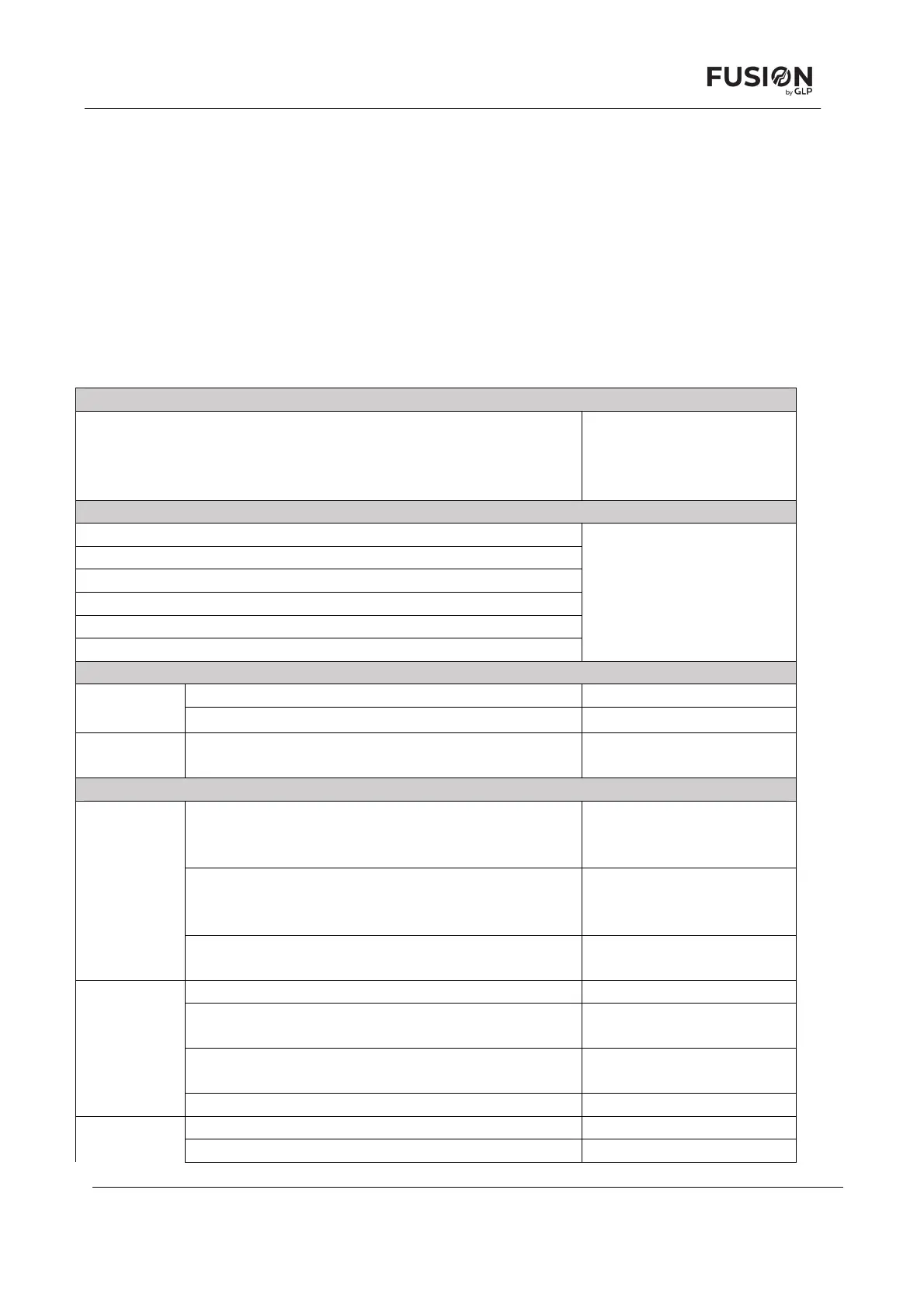
www.glp.de Control menus
20 Fusion X-PAR 8Z User Manual
5. Control menus
Main menu
The following menus and commands are available in the Fusion X-PAR 8Z control panel.
Menus Notes
DMX Address
1-508
Set fixture’s DMX start
address. Highest possible
address depends on control
mode.
Control Mode
M1 Basic
M2 Standard
M3 Advanced
M4 RGB(L)
M5 White
M6 Easy
Set fixture’s DMX control
mode.
Protocol Setup
DMX Control via DMX protocol
Data In
iQ.Mesh
Linking
Options
iQ.Mesh Unlink
Unlink from any existing
iQ.Mesh network
Fixture Settings
RGB HO
Sets maximum output
intensity. M1-M4 only. Lime
channels have no effect.
RGB HQ
Sets maximum color
quality. M1-M4 only. Lime
channels have no effect.
Color Mix
Mode
RGBL
Independent emitter
control
Linear Linear dimming curve
Theatrical (S-Curve)
Finer dimming control at
low and high intensity
Square Law
Soft (square law) dimming
curve
Dimmer
Curve
Inv. Square Law Inverse square law
Soft Dimmer
Speed
Fast
Bekijk gratis de handleiding van GLP FUSION X-PAR 8Z, stel vragen en lees de antwoorden op veelvoorkomende problemen, of gebruik onze assistent om sneller informatie in de handleiding te vinden of uitleg te krijgen over specifieke functies.
Productinformatie
| Merk | GLP |
| Model | FUSION X-PAR 8Z |
| Categorie | Verlichting |
| Taal | Nederlands |
| Grootte | 5023 MB |







