GLP FUSION Stick FS16Z handleiding
Handleiding
Je bekijkt pagina 50 van 73
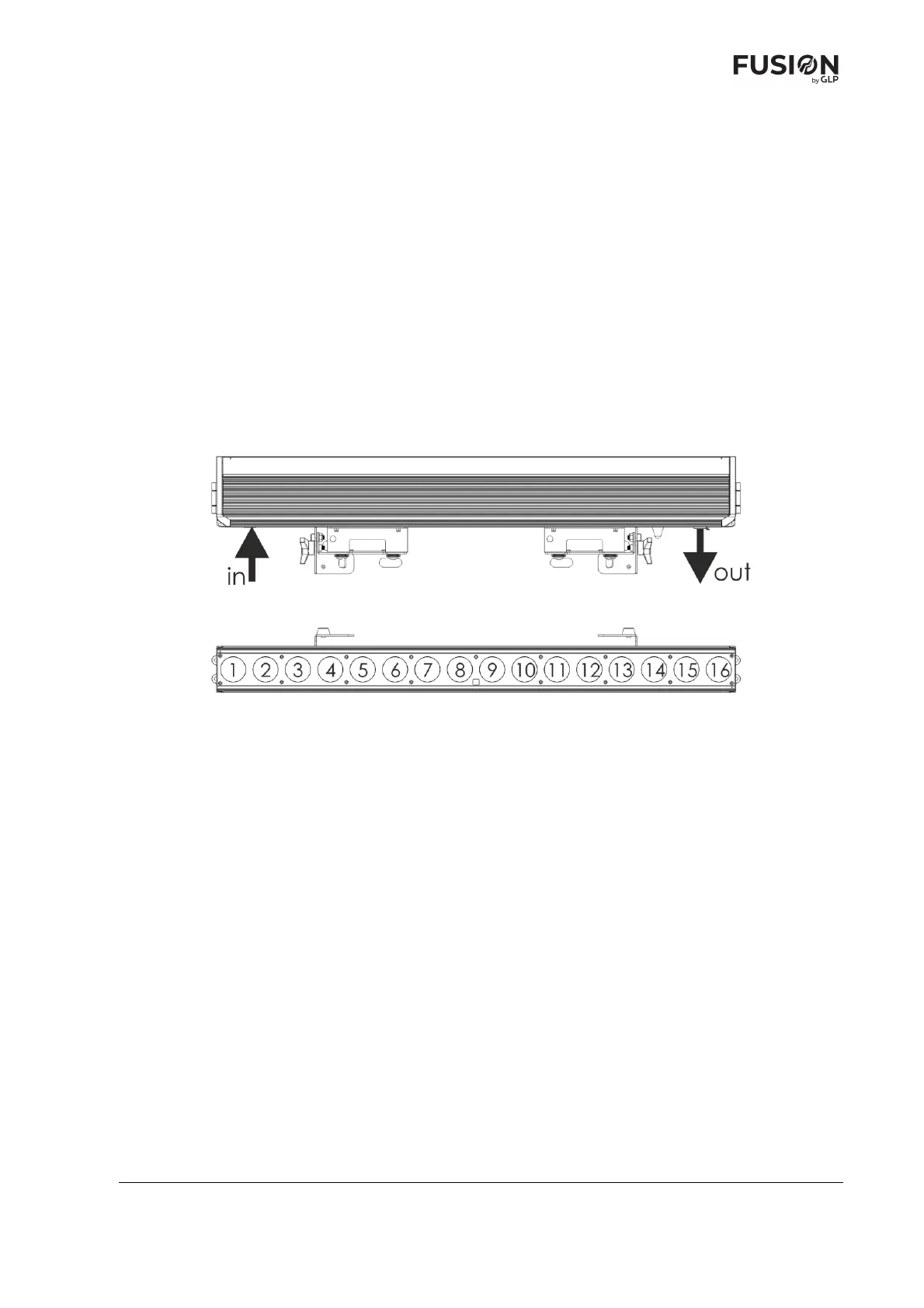
www.glp.de
50 Fusion FS 16Z User Manual Rev. 20240625-01
13. DMX control channel layout
In the following DMX channel layout tables:
● Default settings are indicated with bold type.
● Where commands are marked with an asterisk * you must send that value
continuously for 3 seconds (or other duration if indicated in the table) to apply the
command.
● Where LED orientation commands are marked with two asterisks ** the direction of
FX pattern movement is reversed compared to the similar commands available
earlier on the same channel. The FX pattern orientation is unchanged.
● Pixel order is shown below with Pixel 1 at the end nearest the DMX/Power input and
Pixel 16 at the end nearest the DMX/Power output.
Bekijk gratis de handleiding van GLP FUSION Stick FS16Z, stel vragen en lees de antwoorden op veelvoorkomende problemen, of gebruik onze assistent om sneller informatie in de handleiding te vinden of uitleg te krijgen over specifieke functies.
Productinformatie
| Merk | GLP |
| Model | FUSION Stick FS16Z |
| Categorie | Verlichting |
| Taal | Nederlands |
| Grootte | 10685 MB |







