GLP FUSION Stick FS16Z handleiding
Handleiding
Je bekijkt pagina 39 van 73
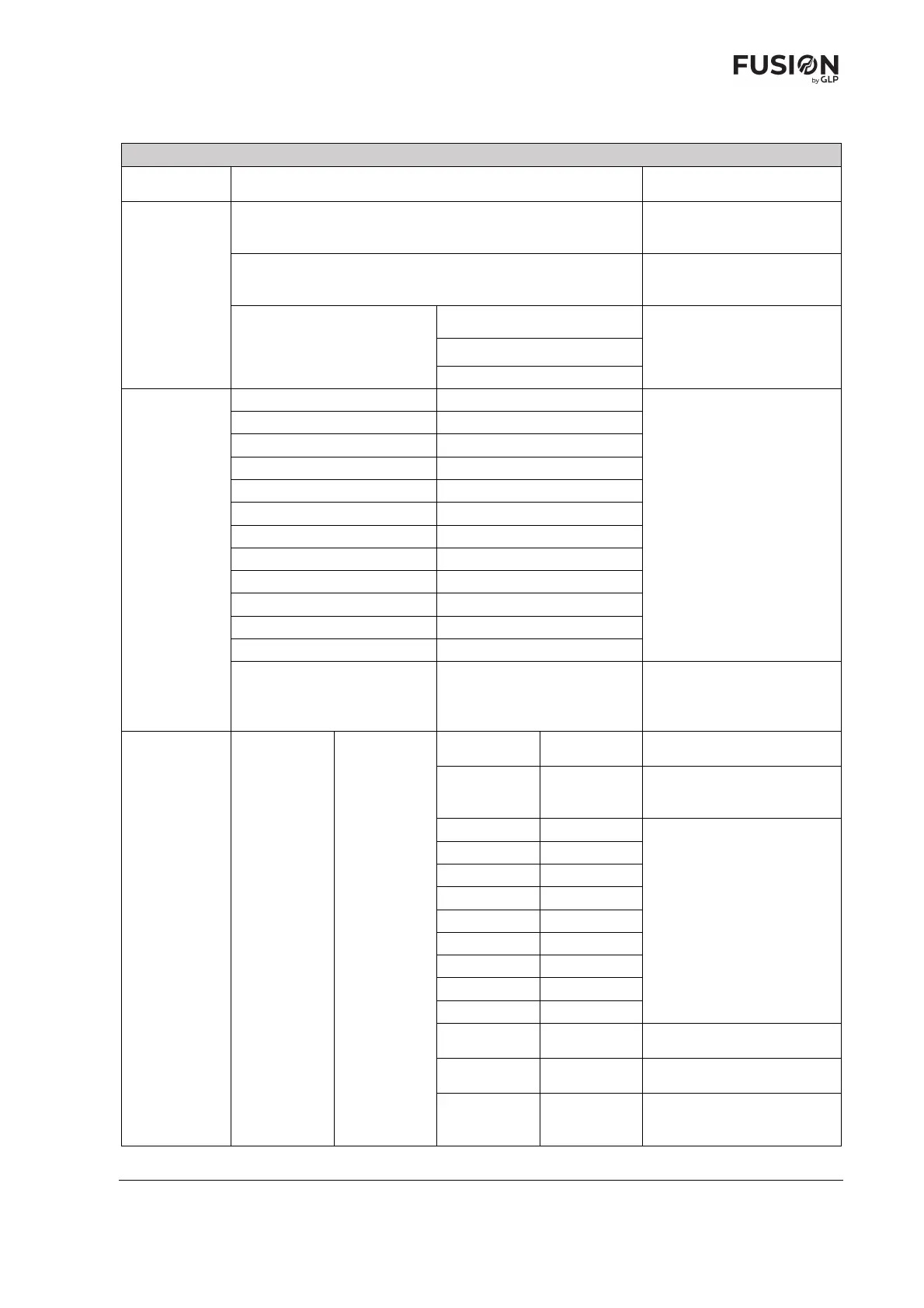
German Light Products®
Fusion FS 16Z User Manual Rev. 20240625-01 39
Stand-Alone
Test
Sequence
Run / Cancel
Run sequence that tests all
colors and all LEDs
Master /
Slave
Alone
Independent stand-alone
operation (fixture does not
act as Master or Slave).
Master
Sends out all 3 internal
programs to DMX link if
you run any program
Slave
Slave 1
Slave 1 plays Program 1
sent by a Master device,
Slave 2 plays Program 2,
Slave 3 plays Program 3
Slave 2
Slave 3
Static Mode
Color wheel
0 - 255
Set fixture to display a
static color and pattern
Red
0 - 255
Green
0 - 255
Blue
0 – 255
White
0 – 255
Shutter
0 – 255
Dimmer
0 – 255
Zoom
0 - 255
CTO
0 – 255
Pattern
0 – 255
Pattern Speed
0 – 255
Pattern Fade
0 – 255
Reset All
Yes / No
Set all Static Mode values
to defaults (Shutter and
Dimmer = 255, all other
values = 0)
Program Edit
Program 1
Prog1 Steps
Select Step
01-30
Select step to program
from Step 1 to Step 30
Capture
DMX
Yes /
Cancel
Capture current DMX
values as scene for current
step in program 1
Color Wheel
0 - 255
Set DMX value for each
effect that you want to
use in current scene
Red
0 – 255
Green
0 – 255
Blue
0 – 255
White
0 – 255
Shutter
0 – 255
Dimmer
0 – 255
Zoom
0-255
CTO
0 - 255
Reset All
No / Yes
Reset all effects values to
zero
Hold Time
000 - 99
Set time in seconds that
scene is held
Fade Time
000 - 99
Set time in seconds for
scene to crossfade into
next
Bekijk gratis de handleiding van GLP FUSION Stick FS16Z, stel vragen en lees de antwoorden op veelvoorkomende problemen, of gebruik onze assistent om sneller informatie in de handleiding te vinden of uitleg te krijgen over specifieke functies.
Productinformatie
| Merk | GLP |
| Model | FUSION Stick FS16Z |
| Categorie | Verlichting |
| Taal | Nederlands |
| Grootte | 10685 MB |







