GLP FUSION Stick FS10 handleiding
Handleiding
Je bekijkt pagina 14 van 32
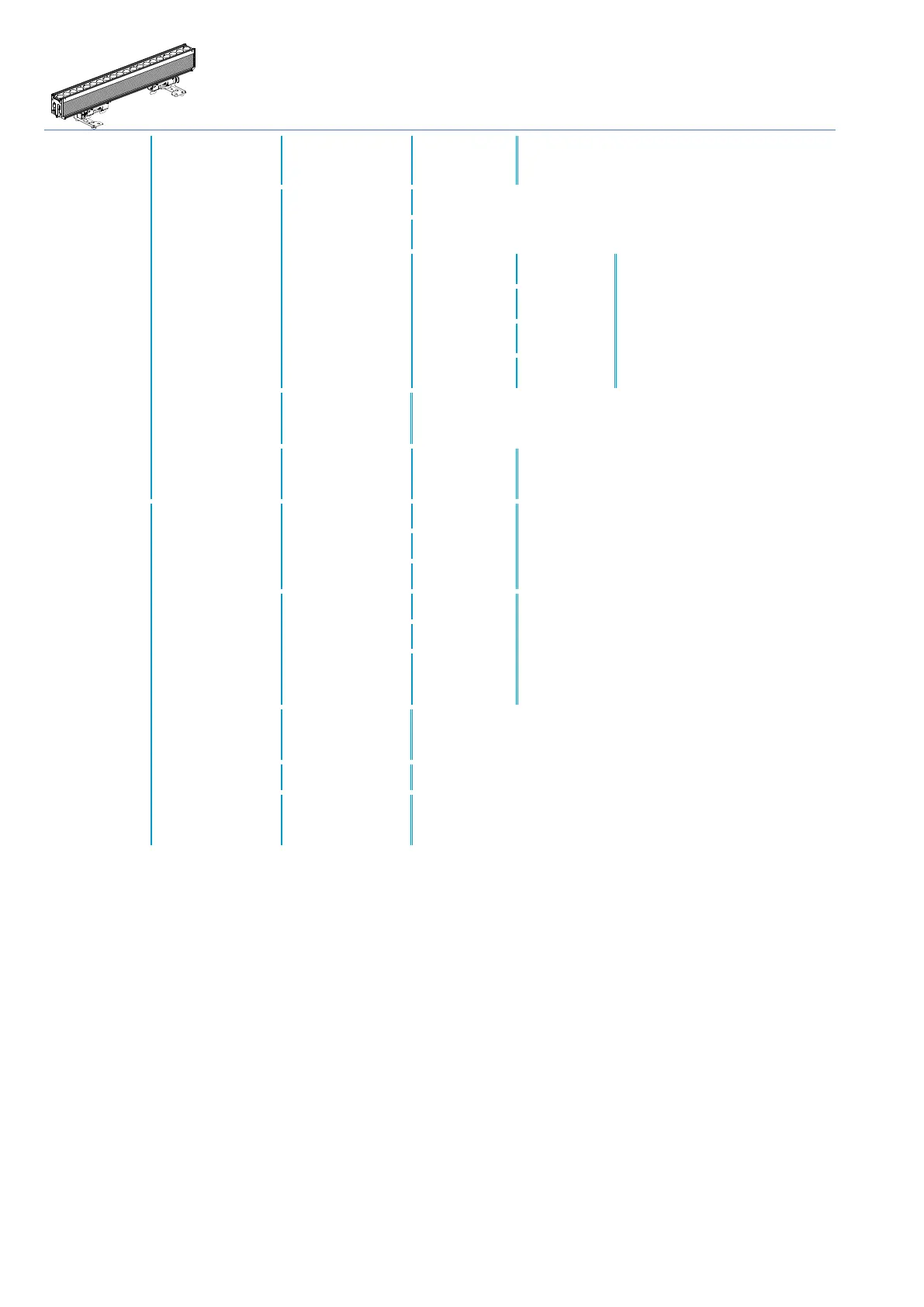
Operations → Software updates
12
Service
Reset
Fixture Reset
Reset / Cancel*
Reset fixture like you do while rebooting
Calibration
Disabled*
Choose if you would like the most power out of the device
Enabled
Choose if you use different Ehrgeiz devices, so all are the same color
Customt
Red
0-255
Set the maximum level for each
color
Green
0-255
Blue
0-255
White
0-255
W-DMX
installed
No* / Yes
Choose whether a W-DMX Receiver / Transciever is installed or not
(optional accessory)
Factory
Default
Load
No*/Yes
Set all settings back to factory default values
except the “W-DMX installed” Option
Information
Fixture time
Resettable
xxx Hours
Take a look at the working hours of the device or
clear the resettable working hours.
Total
xxx Hours
Clear Resettable
Clear / Cancel
Fixture Temp.
Actual
xxx C / F
Take a look at the actual and maximum
Temperature or clear the maximum value.
Notice that device does not go back to default
display view if temperature is shown.
Max
xxx C / F
Reset Max
Cancel*/
Confirm
Firmware
version
x.x.x.x
Shows the installed firmware version
Serial Number
xxxxxxxxxx
Shows the Serial Number of this device
Product ID
200161
Fusion 2
Shows the Product ID
Software updates
Your Fusion 2 can be updated via the DMX connection, so no need to open it.
If you experience an issue which could probably be solved by a Firmware Update, please contact your Ehrgeiz Dealer for further
instructions.
Bekijk gratis de handleiding van GLP FUSION Stick FS10, stel vragen en lees de antwoorden op veelvoorkomende problemen, of gebruik onze assistent om sneller informatie in de handleiding te vinden of uitleg te krijgen over specifieke functies.
Productinformatie
| Merk | GLP |
| Model | FUSION Stick FS10 |
| Categorie | Verlichting |
| Taal | Nederlands |
| Grootte | 4069 MB |







