GLP Fusion MBL20 handleiding
Handleiding
Je bekijkt pagina 22 van 38
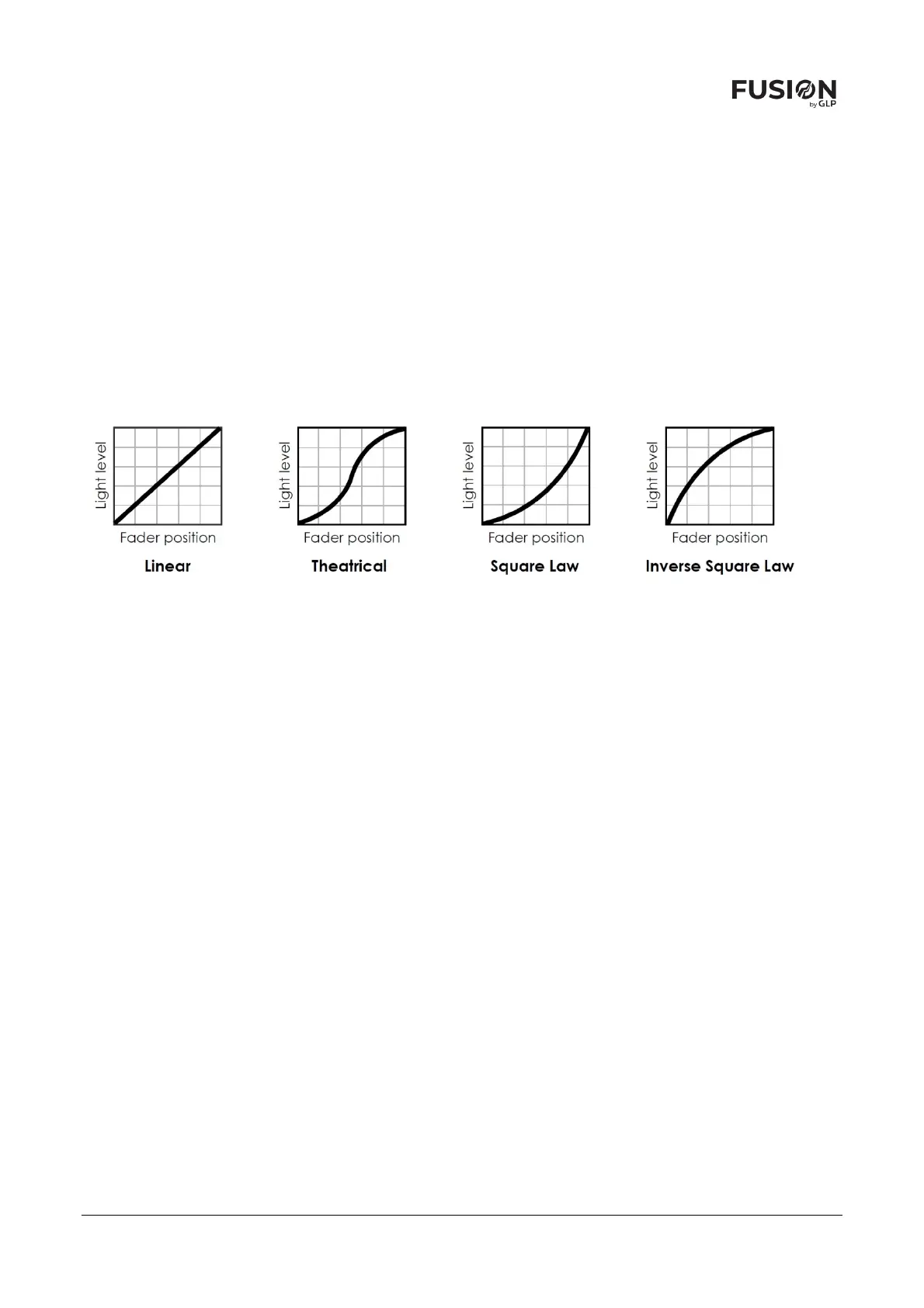
www.glp.de Features
22 Fusion MBL20 User Manual Rev. A
Figure 4. Dimming curves
8. Features
The MBL20 unit has the following features:
CCT / Color Temperature
You can adjust the color temperature of the white light produced by the MBL20 by varying
the mix of levels from the warm white / cool white emitters.
Dimming
See Figure 4. You can select from four dimming curves using the control panel or the
Control / Settings DMX channel:
● Linear sets dimming so that it appears to increase and decrease evenly throughout the
dimming range.
● Theatrical is an S-shaped curve that gives finer control at low and at high light levels.
● Square Law gives finer control at low light levels and coarser control at high light levels.
● Inverse Square Law gives coarser control at low light levels and finer control at high light
levels.
The default setting is Linear.
Manual setting using rotary switches
The fixture has two rotary switches on the rear which allow you to set fixed CCT/Color
Temperature and fixed Dimmer levels when DMX is not being received and the SETTINGS à
NO DMX option is set to MANUAL.
The CCT switch has the following settings:
● 2700K / 3200K / 4200K / 5600K / 6500K / Manual
The DIM switch has the following settings:
● 20% / 40% / 60% / 80% / 100% / Manual
Bekijk gratis de handleiding van GLP Fusion MBL20, stel vragen en lees de antwoorden op veelvoorkomende problemen, of gebruik onze assistent om sneller informatie in de handleiding te vinden of uitleg te krijgen over specifieke functies.
Productinformatie
| Merk | GLP |
| Model | Fusion MBL20 |
| Categorie | Verlichting |
| Taal | Nederlands |
| Grootte | 3922 MB |







