Handleiding
Je bekijkt pagina 30 van 124
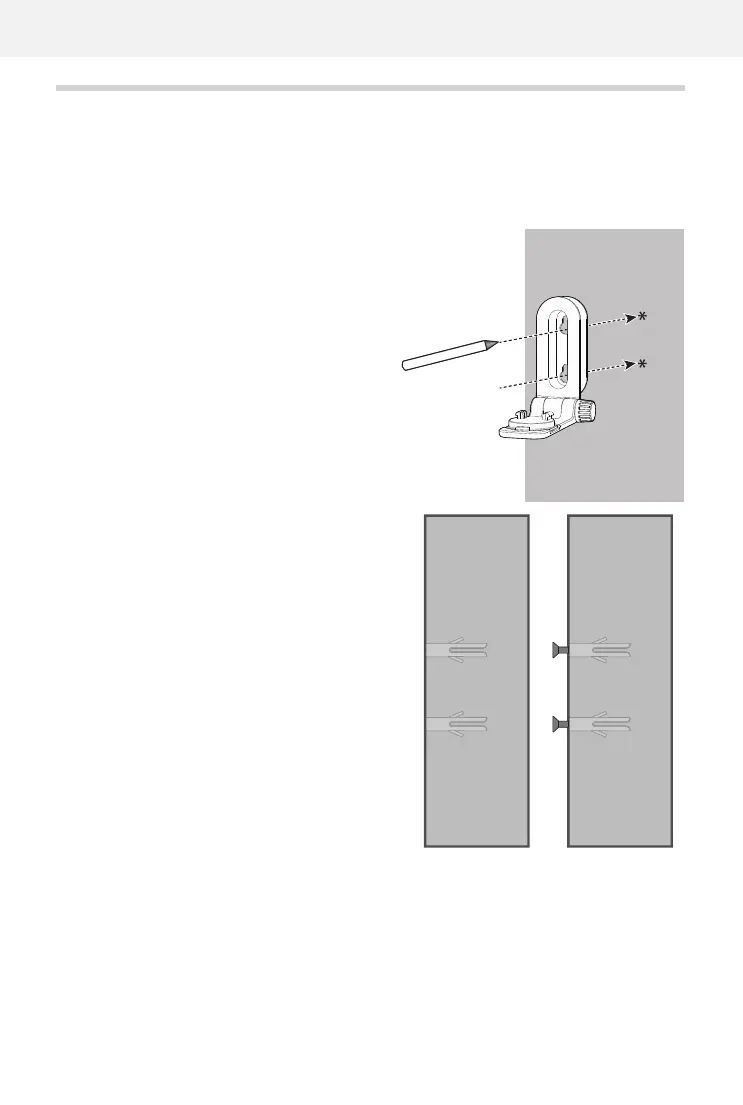
Gigaset BABY500 Video / ALL EN en / A31008-N1225-B101-1-43 / BABY500_en.fm / 5/22/25
Template Module, Version 2.2, 15.11.2022 / Template Basiseinstellungen - 29.11.2022
Mount the Baby Unit (Optional)
30
en
Mount the Baby Unit (Optional)
Note:
Check the reception strength and Baby Unit camera angle before drilling any holes:
• The types of screws and wall plugs you need depend on the composition of the wall. You may
need to purchase the screws and wall plugs separately to mount your Baby Unit.
1 Place the wall mount bracket on a wall and then
use a pencil to mark two holes in parallel.
Remove the wall mount bracket and drill two
holes in the wall (5.5 mm drill bit).
2 f you drill the holes into a stud, go to step 3.
• If you drill the holes into an object other
than a stud, insert the wall plugs into the
holes. Tap gently on the ends with a
hammer until the wall plugs are flush with
the wall.
3 Insert the screws into the holes and tighten
the screws until only 6.5 mm of the screws
are exposed.
Bekijk gratis de handleiding van Gigaset BABY 500 Video, stel vragen en lees de antwoorden op veelvoorkomende problemen, of gebruik onze assistent om sneller informatie in de handleiding te vinden of uitleg te krijgen over specifieke functies.
Productinformatie
| Merk | Gigaset |
| Model | BABY 500 Video |
| Categorie | Babyfoon |
| Taal | Nederlands |
| Grootte | 10758 MB |



