Handleiding
Je bekijkt pagina 25 van 110
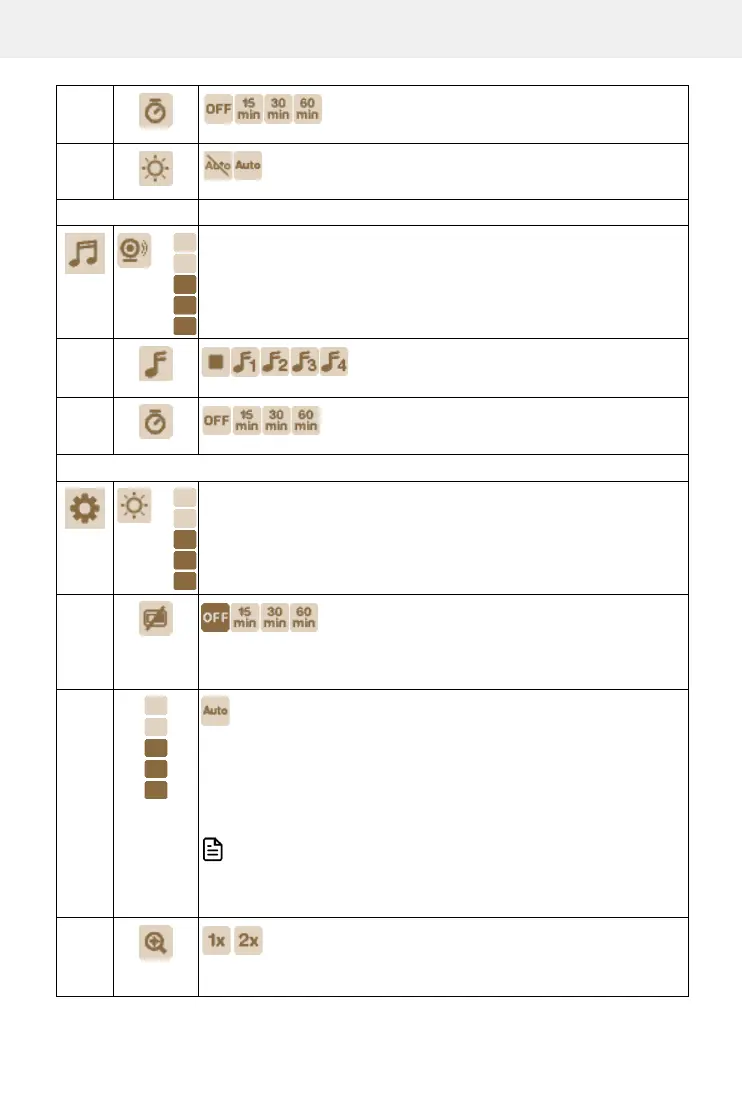
Template Module, Version 2.2, 15.11.2022 / Template Basiseinstellungen - 29.11.2022
Parent Unit Icons
Gigaset BABY300 Video / ALL EN en / A31008-N1225-B101-1-43 / BABY300_en.fm / 5/22/25
25
en
• Set the timer to turn the night light off after 15, 30 or 60 minutes, or always on.
• Set the brightness to Auto adaptive ambience.
Lullaby
Lullaby volume
• Adjust the Baby Unit speaker volume when playing a lullaby.
• Select between two lullabies or two sounds to play or stop on the Baby Unit.
• Set the timer to stop playing after 15, 30 or 60 minutes, or play non-stop.
Settings
Brightness
• Adjust the Parent Unit LCD screen brightness level.
Screen off timer
• The Parent Unit screen will turn off after the selected time to save energy. You can
still hear your baby while the screen is turned off.
Auto timer: Sound Sensitivity Level
• When Auto is selected, the Parent Unit screen will automatically turn on when
detected sounds exceed a set level. You can adjust the Baby Unit microphone
sensitivity level so that the higher the sensitivity level, the more sensitive the
Baby Unit is in detecting sounds for transmitting to the Parent Unit.
• The Parent Unit will then turn off again after 50 seconds if the sound detected is
lower than the set level.
Note
• When the Parent Unit screen is off, if alerts are received, for example, no signal
received between the Parent Unit and Baby Unit, or a low battery, the Parent Unit
screen will turn on.
Zoom
• Zoom in and out of the video displayed from the Baby Unit.
Bekijk gratis de handleiding van Gigaset Baby 300 Video, stel vragen en lees de antwoorden op veelvoorkomende problemen, of gebruik onze assistent om sneller informatie in de handleiding te vinden of uitleg te krijgen over specifieke functies.
Productinformatie
| Merk | Gigaset |
| Model | Baby 300 Video |
| Categorie | Babyfoon |
| Taal | Nederlands |
| Grootte | 9485 MB |



