Handleiding
Je bekijkt pagina 21 van 92
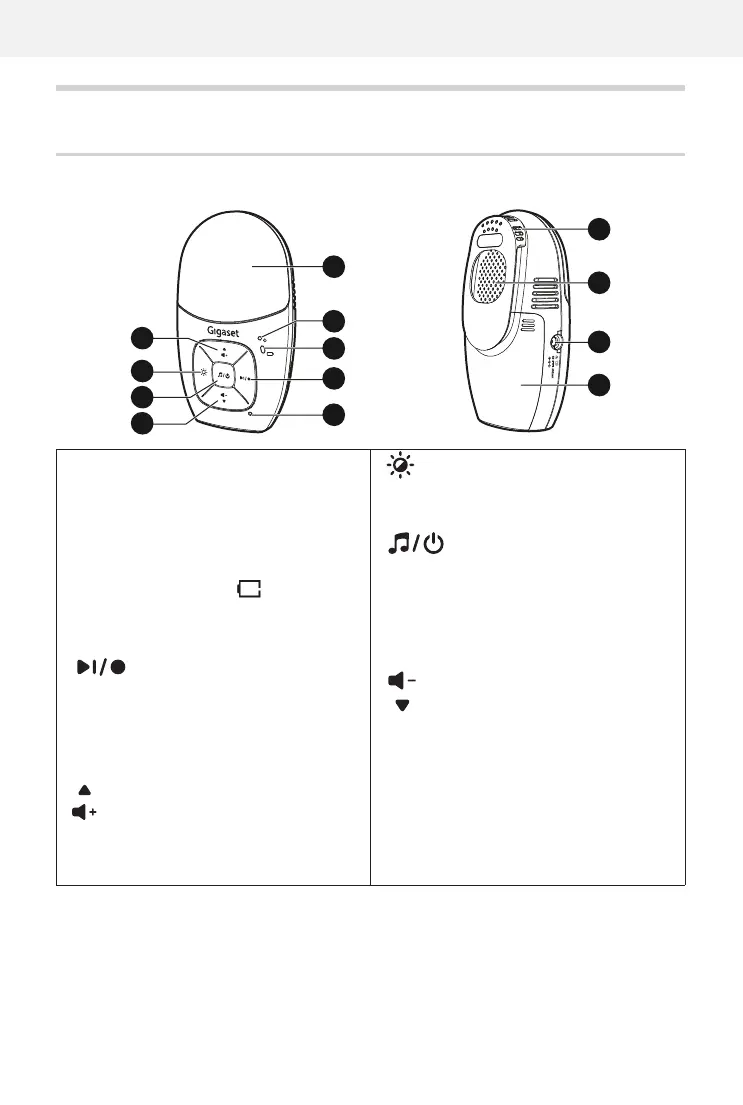
Template Module, Version 2.2, 15.11.2022 / Template Basiseinstellungen - 29.11.2022
Overview
Gigaset BABY100 Audio / ALL DE de / A31008-N1225-B101-1-43 / BABY100_en.fm / 5/22/25
21
en
Overview
Baby Unit
1 Night light
• On when night light is turned on manually.
• Off when night light is turned off manually.
2 POWER light
• On when Baby Unit is powered on.
• Off when Baby Unit is turned off.
3 Battery indication light
• On when Baby Unit’s batteries are charging.
• Flashes when the batteries are low and need
charging.
4
• Press to play the next lullaby.
• Press and hold to record your own voice for up
to 20 seconds. Release when finished recor-
ding. The recorded voice will be saved as
SONG 5.
5 Microphone
6
• Press to increase the speaker volume (Level 1
to Level 5).
7
• Press to turn the night light on or off.
• Press and hold to adjust the brightness of the
night light.
8
• Press and hold to power on, and the power
light turns on.
• Press and hold to power off, and the power
light turns off.
• When Baby Unit is powered on, press to play
the selected lullaby or the recorded voice.
Press again to stop playing.
9
• Press to decrease the speaker volume (Level 1
to Level 5).
10 Belt clip with temperature sensor
11Speaker
12 Power Jack
13 Battery compartment cover
1
2
3
4
5
6
7
8
9
10
11
12
13
Bekijk gratis de handleiding van Gigaset Baby 100 Audio, stel vragen en lees de antwoorden op veelvoorkomende problemen, of gebruik onze assistent om sneller informatie in de handleiding te vinden of uitleg te krijgen over specifieke functies.
Productinformatie
| Merk | Gigaset |
| Model | Baby 100 Audio |
| Categorie | Babyfoon |
| Taal | Nederlands |
| Grootte | 8573 MB |



