Handleiding
Je bekijkt pagina 39 van 50
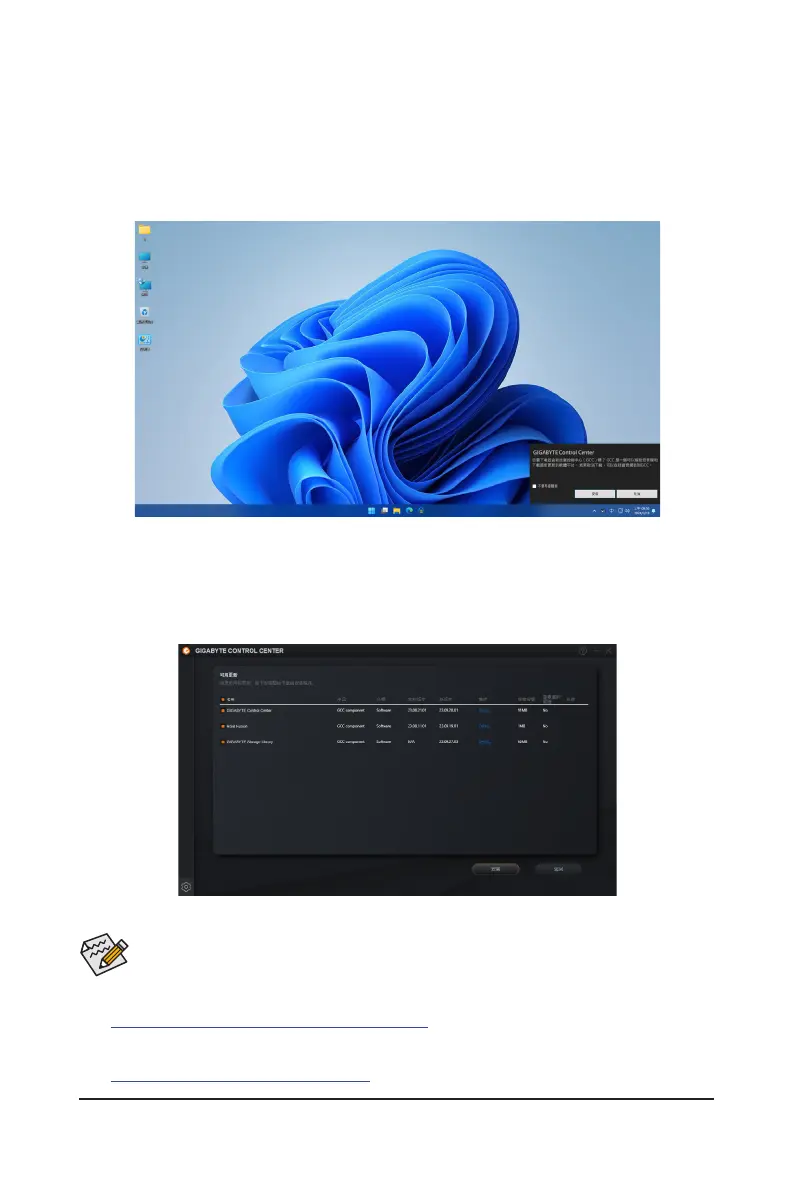
- 39 -
4-2 驅動程式安裝
作業系統安裝完成後,在桌面右下角會出現詢問是否要透過GIGABYTE Control Center (GCC,技嘉控
制中心)下載並安裝驅動程式及技嘉工具程式對話框,請按「安裝」鍵進行安裝。(請先確認「BIOS組
態設定」中「Settings\IO Ports\Gigabyte Utilities Downloader Configuration\Gigabyte Utilities Downloader」
的設定為「Enabled」)。
安裝前,請務必確認系統已連接至網際網路。
當確認是否同意「EULA (使用者授權協定)」訊息出現時,請按「Accept」安裝GIGABYTE Control
Center (GCC)。在GIGABYTE CONTROL CENTER對話框中勾選欲安裝的驅動程式及工具程式後,按
下「安裝」鍵即可進行安裝。
& 請至技嘉網站查詢更多的軟體介紹。
https://www.gigabyte.com/WebPage/1082/amd800-app.html
& 請至技嘉網站查詢更多的疑難排解說明。
https://www.gigabyte.com/WebPage/351/faq.html
Bekijk gratis de handleiding van Gigabyte X870E AORUS XTREME AI TOP, stel vragen en lees de antwoorden op veelvoorkomende problemen, of gebruik onze assistent om sneller informatie in de handleiding te vinden of uitleg te krijgen over specifieke functies.
Productinformatie
| Merk | Gigabyte |
| Model | X870E AORUS XTREME AI TOP |
| Categorie | Lens |
| Taal | Nederlands |
| Grootte | 14599 MB |

