Gigabyte TRX50 AERO D handleiding
Handleiding
Je bekijkt pagina 35 van 44
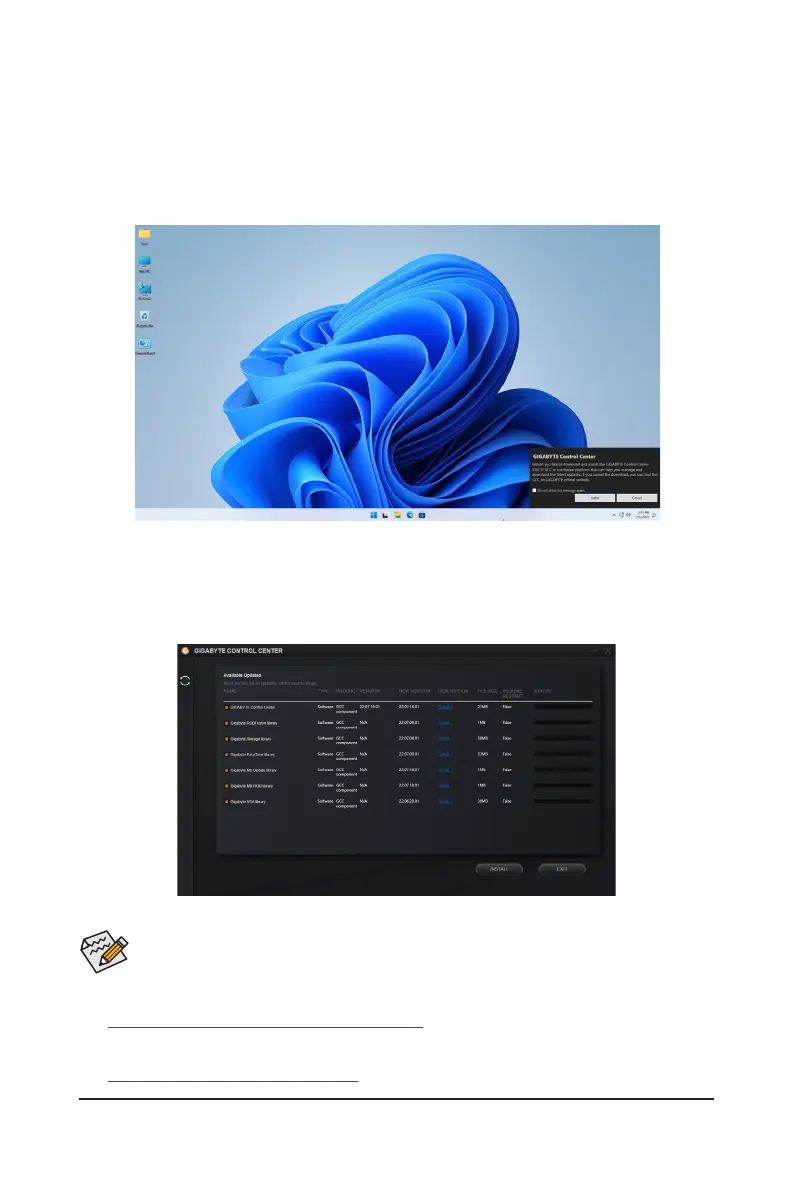
4-2 Drivers Installation
After you install the operating system, a dialog box will appear on the bottom-right corner of the desktop asking
if you want to download and install the drivers and GIGABYTE applications via GIGABYTE Control Center
(GCC). Click Install to proceed with the installation. (In BIOS Setup, make sure Settings\Gigabyte Utilities
DownloaderConguration\GigabyteUtilitiesDownloader is set to Enabled.)
When the End User License Agreement dialog box appears, press <Accept> to install GIGABYTE Control
Center (GCC). On the GIGABYTE CONTROL CENTER screen, select the drivers and applications you want
to install and click Install.
& Please visit GIGABYTE's website for more software information.
https://www.gigabyte.com/WebPage/1057/amd-trx50-app.html
& Please visit GIGABYTE's website for more troubleshooting information.
https://www.gigabyte.com/WebPage/351/faq.html
Before the installation, make sure the system is connected to the Internet.
- 35 -
Bekijk gratis de handleiding van Gigabyte TRX50 AERO D, stel vragen en lees de antwoorden op veelvoorkomende problemen, of gebruik onze assistent om sneller informatie in de handleiding te vinden of uitleg te krijgen over specifieke functies.
Productinformatie
| Merk | Gigabyte |
| Model | TRX50 AERO D |
| Categorie | Niet gecategoriseerd |
| Taal | Nederlands |
| Grootte | 4560 MB |
Caratteristiche Prodotto
| Kleur van het product | Zwart |
| Breedte | 305 mm |
| Diepte | 264 mm |
| Hoogte | 35 mm |
| Gewicht verpakking | 3040 g |







