Gigabyte TRX50 AERO D handleiding
Handleiding
Je bekijkt pagina 33 van 44
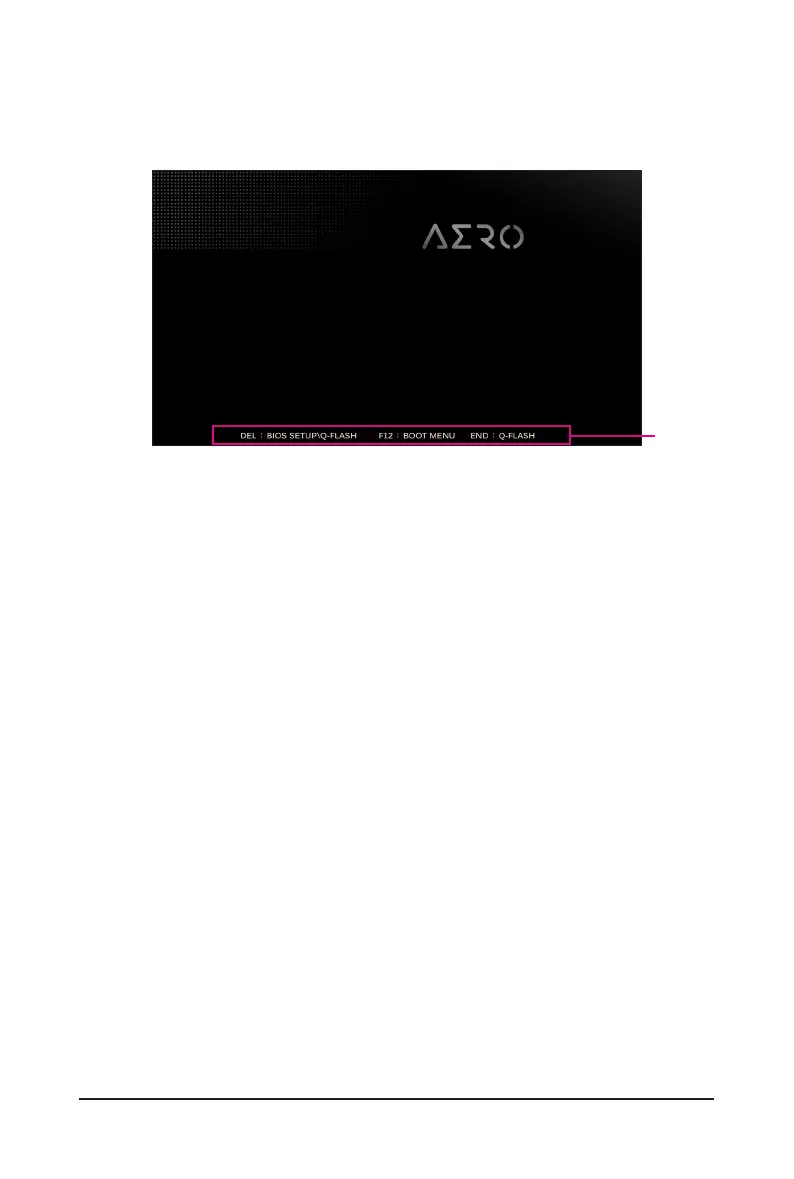
Startup Screen:
Function Keys:
<DEL>: BIOS SETUP\Q-FLASH
Press the <Delete> key to enter BIOS Setup or to access the Q-Flash utility in BIOS Setup.
<F12>: BOOT MENU
Boot Menu allows you to set the rst boot device without entering BIOS Setup. In Boot Menu, use the up
arrow key <h> or the down arrow key <i> to select the rst boot device, then press <Enter> to accept.
The system will boot from the device immediately.
Note: The setting in Boot Menu is effective for one time only. After system restart, the device boot order
will still be based on BIOS Setup settings.
<END>: Q-FLASH
Press the <End> key to access the Q-Flash utility directly without having to enter BIOS Setup rst.
Function Keys
The following startup Logo screen will appear when the computer boots.
- 33 -
Bekijk gratis de handleiding van Gigabyte TRX50 AERO D, stel vragen en lees de antwoorden op veelvoorkomende problemen, of gebruik onze assistent om sneller informatie in de handleiding te vinden of uitleg te krijgen over specifieke functies.
Productinformatie
| Merk | Gigabyte |
| Model | TRX50 AERO D |
| Categorie | Niet gecategoriseerd |
| Taal | Nederlands |
| Grootte | 4560 MB |
Caratteristiche Prodotto
| Kleur van het product | Zwart |
| Breedte | 305 mm |
| Diepte | 264 mm |
| Hoogte | 35 mm |
| Gewicht verpakking | 3040 g |







