Gigabyte TRX50 AERO D handleiding
Handleiding
Je bekijkt pagina 18 van 44
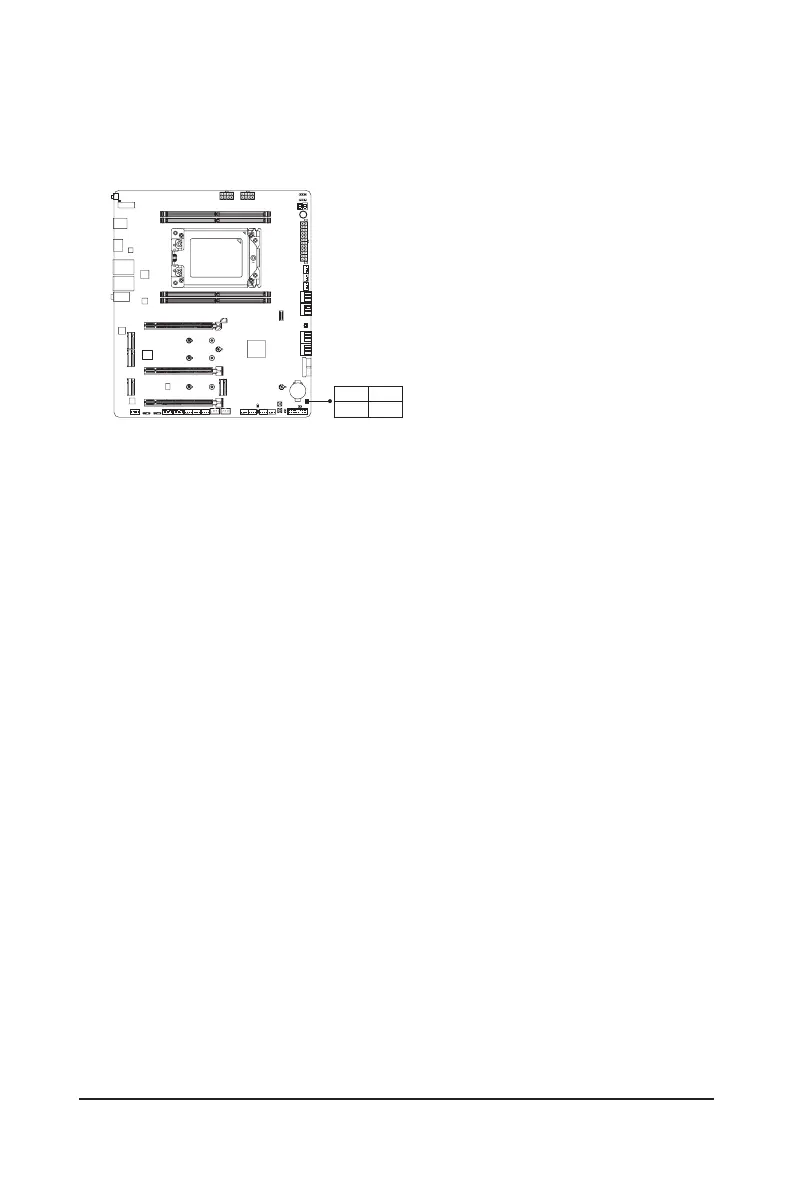
Status LEDs
The status LEDs show whether the CPU, memory, graphics card, and operating system are working properly
after system power-on. If the CPU/DRAM/VGA LED is on, that means the corresponding device is not working
normally; if the BOOT LED is on, that means you haven't entered the operating system yet.
CPU: CPU status LED
DRAM: Memory status LED
VGA: Graphics card status LED
BOOT: Operating system status LED
CPU DRAM
VGA BOOT
- 18 -
Bekijk gratis de handleiding van Gigabyte TRX50 AERO D, stel vragen en lees de antwoorden op veelvoorkomende problemen, of gebruik onze assistent om sneller informatie in de handleiding te vinden of uitleg te krijgen over specifieke functies.
Productinformatie
| Merk | Gigabyte |
| Model | TRX50 AERO D |
| Categorie | Niet gecategoriseerd |
| Taal | Nederlands |
| Grootte | 4560 MB |
Caratteristiche Prodotto
| Kleur van het product | Zwart |
| Breedte | 305 mm |
| Diepte | 264 mm |
| Hoogte | 35 mm |
| Gewicht verpakking | 3040 g |






