Gigabyte MZ31-AR0 handleiding
Handleiding
Je bekijkt pagina 20 van 36
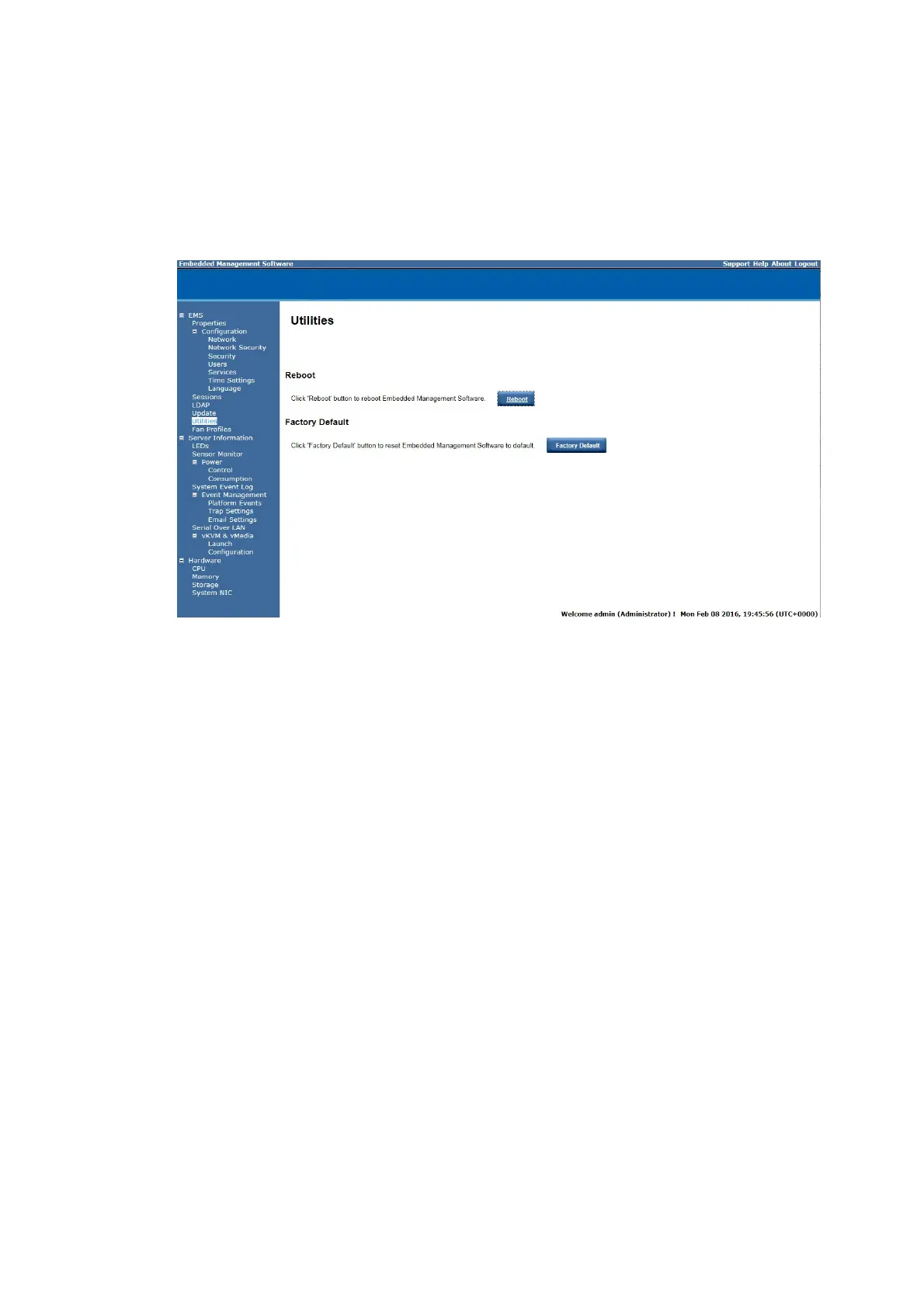
19
Utilities
Utilities provides BMC reboot and Factory default restore functions.
1. To reboot system, click Reboot.
2. To restore factory default, click Factory Default.
3. To Adjust the PWM offset for the system fans, enter offset values and click Submit.
4. To update Logo, select the file on your local system using Browse and click Update.
Bekijk gratis de handleiding van Gigabyte MZ31-AR0, stel vragen en lees de antwoorden op veelvoorkomende problemen, of gebruik onze assistent om sneller informatie in de handleiding te vinden of uitleg te krijgen over specifieke functies.
Productinformatie
| Merk | Gigabyte |
| Model | MZ31-AR0 |
| Categorie | Niet gecategoriseerd |
| Taal | Nederlands |
| Grootte | 7396 MB |
Caratteristiche Prodotto
| Breedte | 305 mm |
| Diepte | 330 mm |
| Breedte verpakking | 409 mm |
| Diepte verpakking | 355 mm |
| Hoogte verpakking | 78 mm |






