Gigabyte MZ31-AR0 handleiding
Handleiding
Je bekijkt pagina 13 van 36
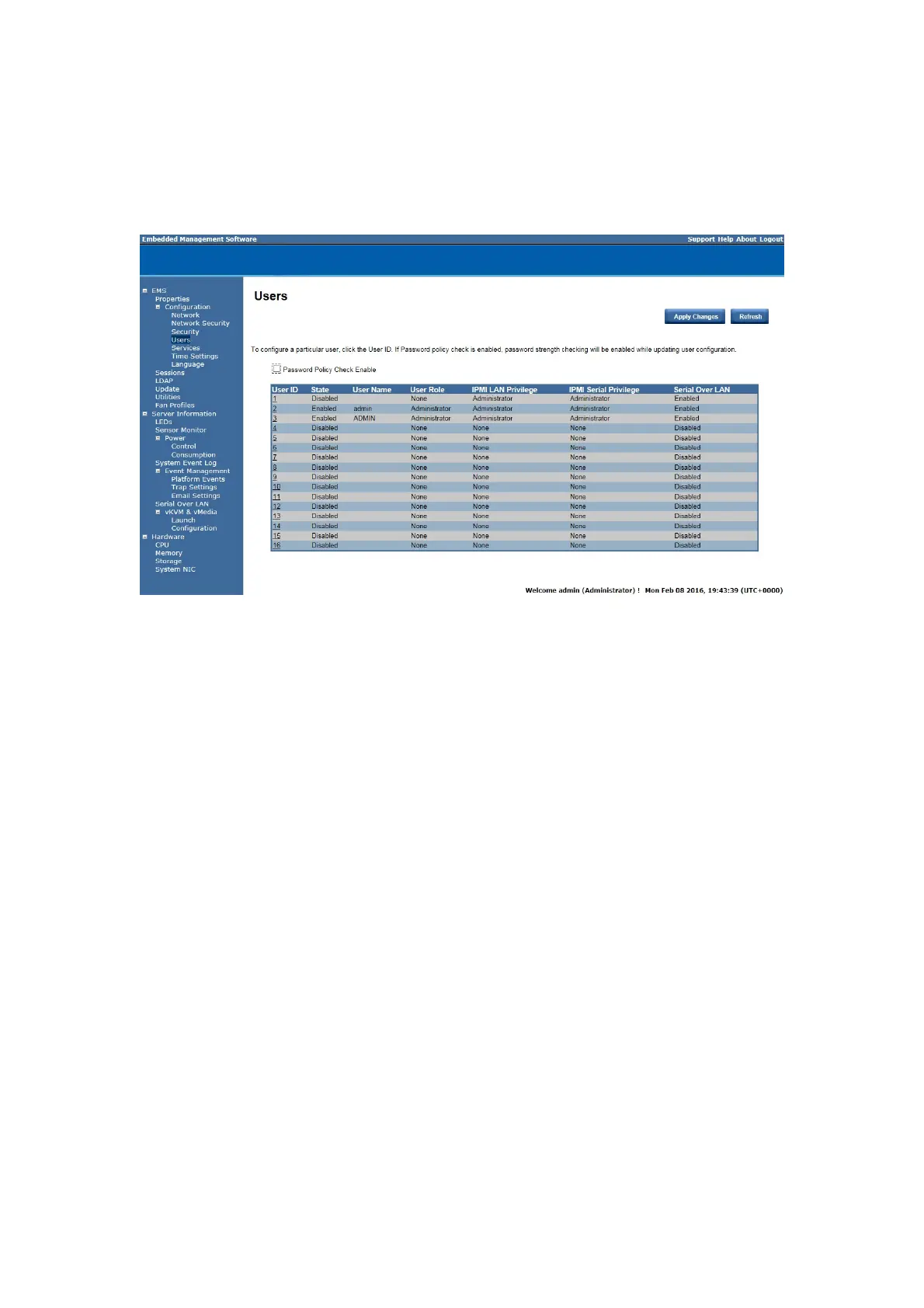
12
Users
To configure a specific user, click the Users ID. To display new user information, click Refresh.
NOTE: BMC convention for enabling an ‘anonymous’ login is to configure the entry for User ID
1 with a null username (all zero’s) and a null password (all zero’s). Applications may then present
this to the user as an anonymous login.
Bekijk gratis de handleiding van Gigabyte MZ31-AR0, stel vragen en lees de antwoorden op veelvoorkomende problemen, of gebruik onze assistent om sneller informatie in de handleiding te vinden of uitleg te krijgen over specifieke functies.
Productinformatie
| Merk | Gigabyte |
| Model | MZ31-AR0 |
| Categorie | Niet gecategoriseerd |
| Taal | Nederlands |
| Grootte | 7396 MB |
Caratteristiche Prodotto
| Breedte | 305 mm |
| Diepte | 330 mm |
| Breedte verpakking | 409 mm |
| Diepte verpakking | 355 mm |
| Hoogte verpakking | 78 mm |






