Gigabyte MZ31-AR0 handleiding
Handleiding
Je bekijkt pagina 10 van 36
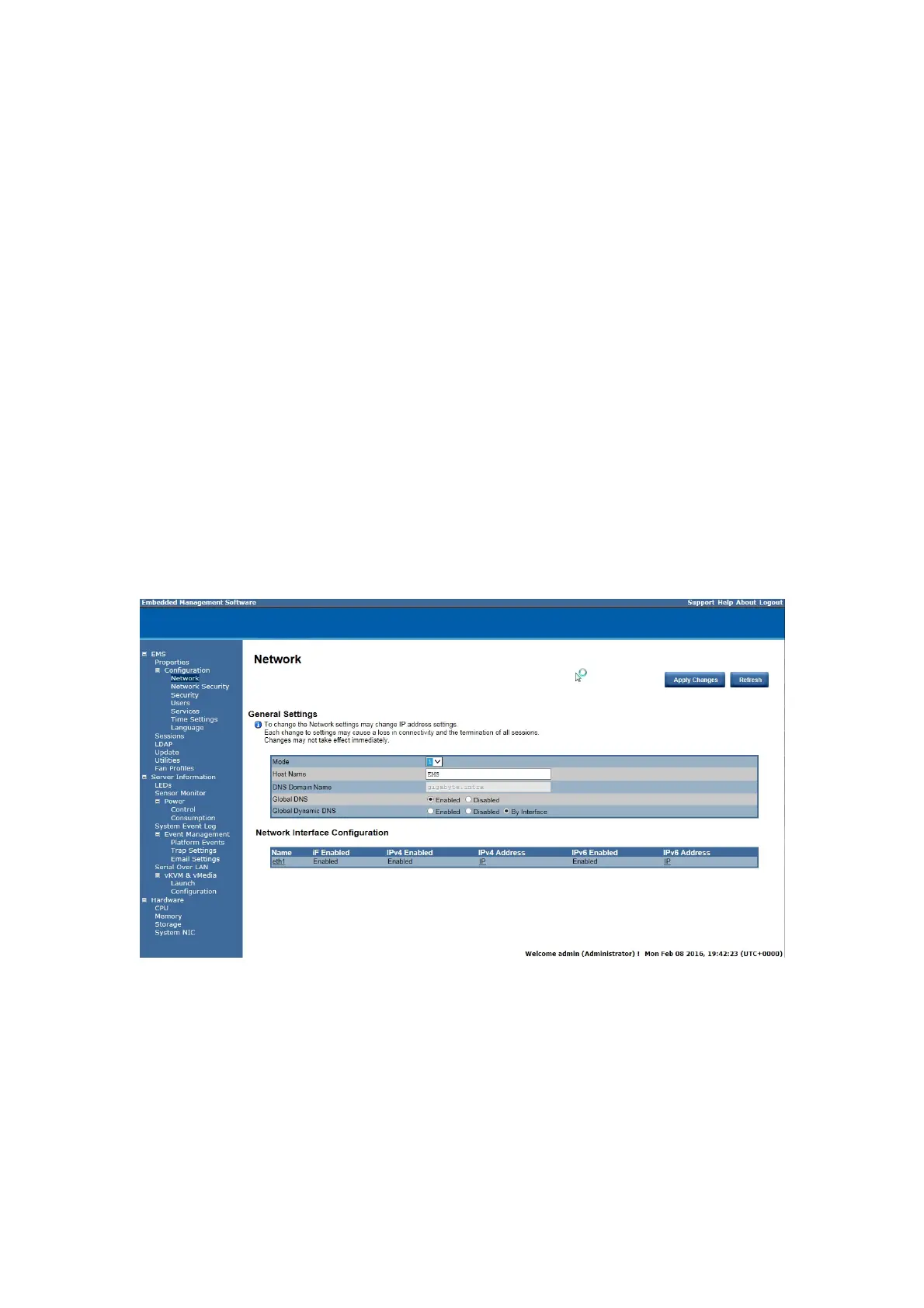
9
Configuration
Network
You can view and modify the network settings on this screen. Select the Network Mode from the
drop-down list.
1. Dedicate Mode
When set to Dedicate Mode, you can configure the BMC related settings through the BMC port.
2. Shared Mode**
When set to Shared Mode, you can configure the BMC related settings through the NIC2 port.
(Shared NIC Mode)
NOTE: Function available on selected models.
3. Failover Mode
When set to Failover Mode, you can configure the BMC related settings through the BMC or
NIC2 port. (Backup Mode)
When you finish configuration, click Apply Change.
Please note that the changes may not take effect immediately, click "Refresh" to take effect of
changes.
NOTE: Function available on selected models.
Bekijk gratis de handleiding van Gigabyte MZ31-AR0, stel vragen en lees de antwoorden op veelvoorkomende problemen, of gebruik onze assistent om sneller informatie in de handleiding te vinden of uitleg te krijgen over specifieke functies.
Productinformatie
| Merk | Gigabyte |
| Model | MZ31-AR0 |
| Categorie | Niet gecategoriseerd |
| Taal | Nederlands |
| Grootte | 7396 MB |
Caratteristiche Prodotto
| Breedte | 305 mm |
| Diepte | 330 mm |
| Breedte verpakking | 409 mm |
| Diepte verpakking | 355 mm |
| Hoogte verpakking | 78 mm |






