Gigabyte MX33-BS0 handleiding
Handleiding
Je bekijkt pagina 77 van 81
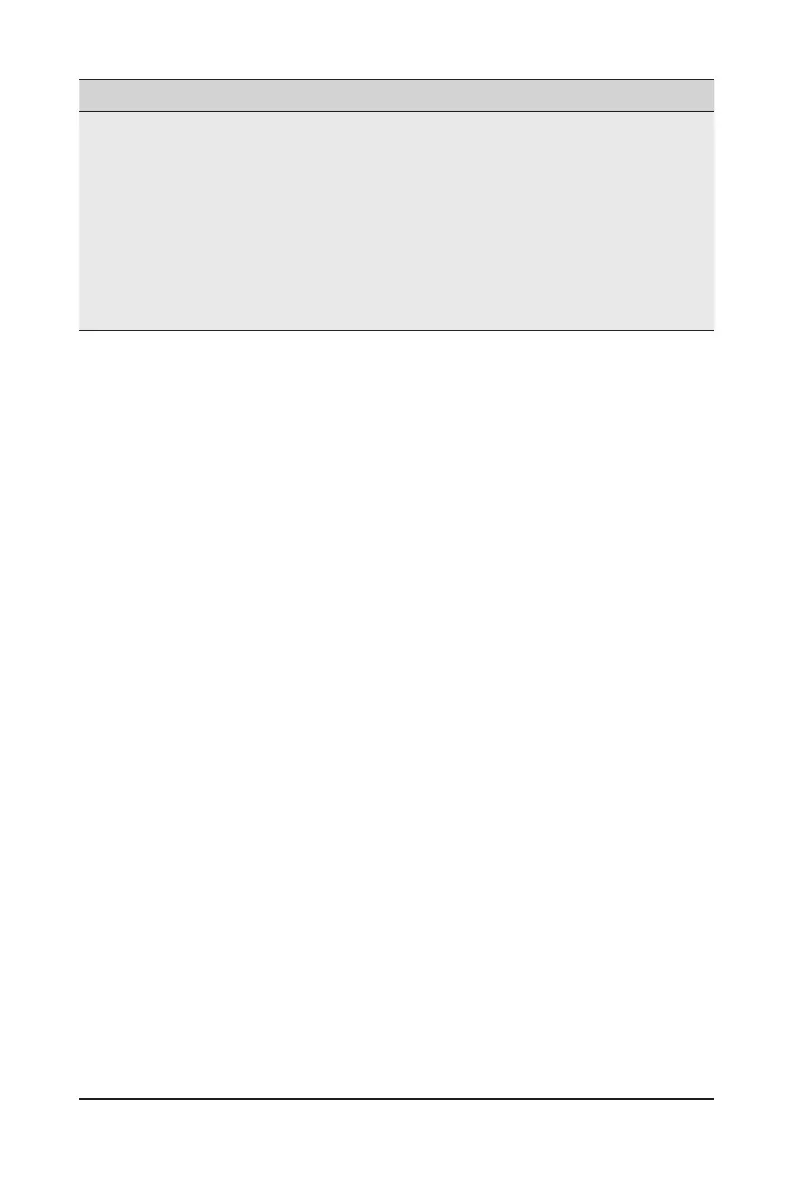
- 77 -
BIOS Setup
Parameter
Description
Key Management
(continued)
Authorized TimeStamps (DBT)
– Displays the current status of the Authorized TimeStamps Database.
– Press[Enter]tocongureanewDBTorloadadditionalDBTfrom
storage devices.
– Options available: Update, Append.
OsRecovery Signatures
– Displays the current status of the OsRecovery Signature Database.
– Press[Enter]tocongureanewOsRecoverySignatureorload
additional OsRecovery Signature from storage devices.
– Options available: Update, Append.
Bekijk gratis de handleiding van Gigabyte MX33-BS0, stel vragen en lees de antwoorden op veelvoorkomende problemen, of gebruik onze assistent om sneller informatie in de handleiding te vinden of uitleg te krijgen over specifieke functies.
Productinformatie
| Merk | Gigabyte |
| Model | MX33-BS0 |
| Categorie | Niet gecategoriseerd |
| Taal | Nederlands |
| Grootte | 9403 MB |







