Gigabyte MX33-BS0 handleiding
Handleiding
Je bekijkt pagina 66 van 81
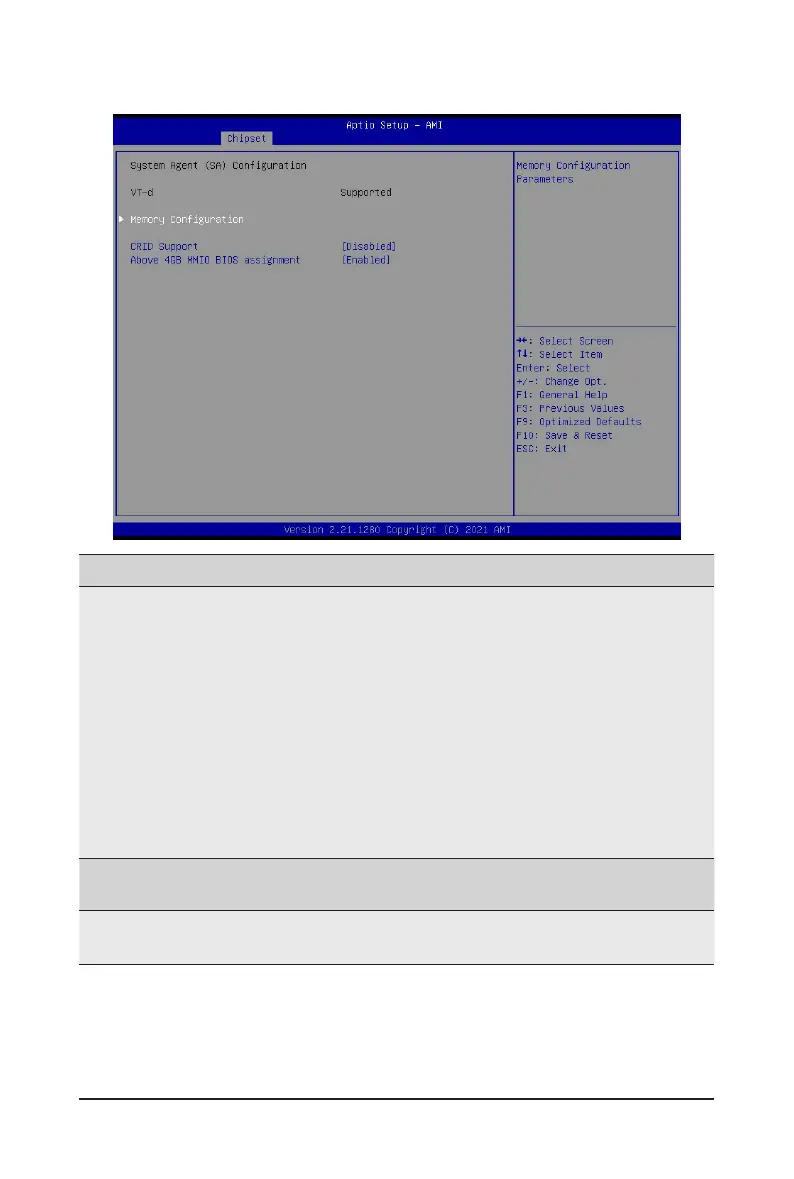
- 66 -
BIOS Setup
2-3-1 System Agent (SA) Conguration
Parameter
Description
MemoryConguration
Press[Enter]tocongureadvanceditems.
Memory
– Press[Enter]toview/congurememoryoverclockingmenu.
MemoryConguration
Memory Frequency
– Displays the frequency information of installed memory.
Channel and slot information of memory DIMMs.
Max TOLUD
– Maximum Value of TOLUD. Dynamic assignment would
adjustTOLUDautomaticallybasedonlargestMMIOlength
of installed graphic controller
– Default setting is Dynamic.
CRID Support
Enable/Disable SA CRID and TCSS CRID control for Intel SIPP.
Options available: Enabled, Disabled. Default setting is Disabled.
Above 4GB MMIO BIOS
assignment
Enable/Disable the Above 4G Memory Mapped IO BIOS Assignment.
Options available: Enabled, Disabled. Default setting is Enabled
Bekijk gratis de handleiding van Gigabyte MX33-BS0, stel vragen en lees de antwoorden op veelvoorkomende problemen, of gebruik onze assistent om sneller informatie in de handleiding te vinden of uitleg te krijgen over specifieke functies.
Productinformatie
| Merk | Gigabyte |
| Model | MX33-BS0 |
| Categorie | Niet gecategoriseerd |
| Taal | Nederlands |
| Grootte | 9403 MB |







