Handleiding
Je bekijkt pagina 14 van 32
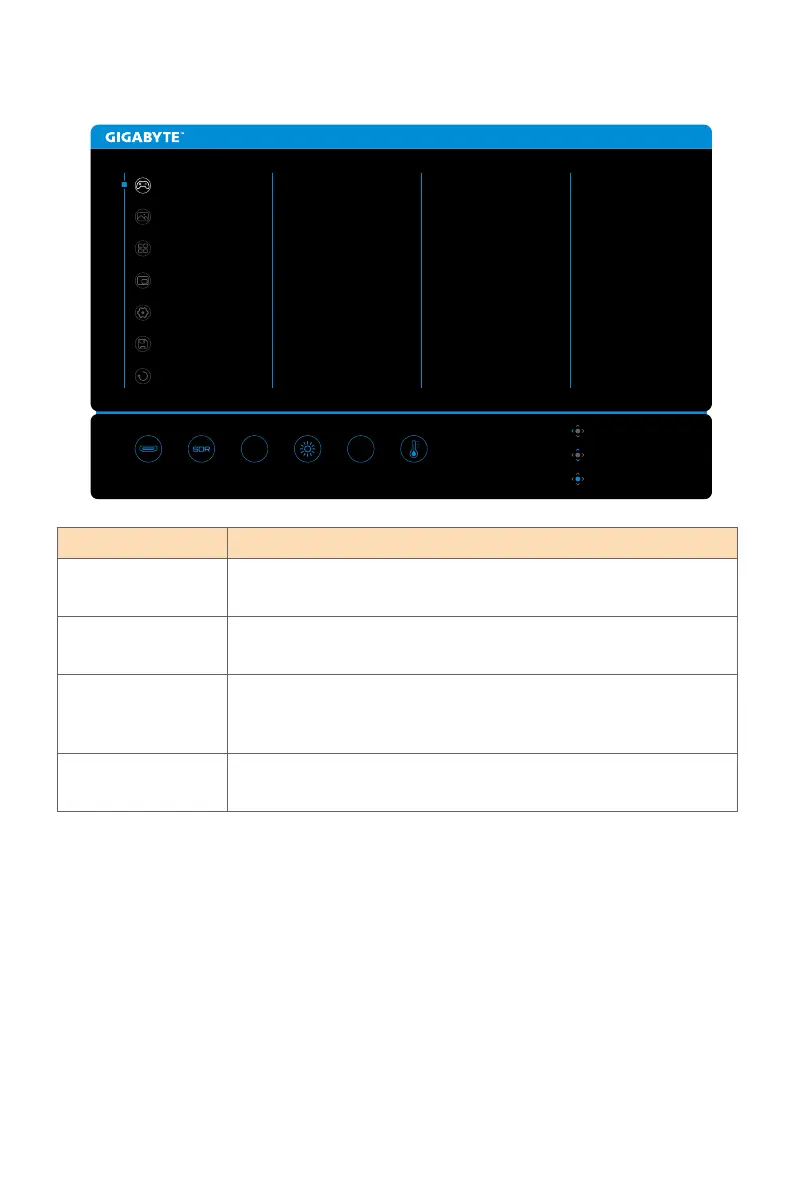
- 14 -
Gaming
Configure the game related settings.
Item Description
Black Equalizer
2.0
Adjust the visibility of dark areas in the image to enhance
details and improve visibility in dark scenes.
Super Resolution Enhance the overall image quality to provide sharper
detailed visuals.
Display Mode Select the screen aspect ratio.
Note: This option is not compatible with FreeSync Premium Pro
and PIP/PBP functions.
FreeSync
Premium Pro
Enable/Disable receiving FreeSync signal.
Gaming
Picture
Display
PIP/PBP
System
Language
Reset All
Black Equalizer 2.0
Super Resolution
Display Mode
FreeSync Premium Pro
MO32U / 3840X2160 / 60 Hz
DP SDR ECO 70 2.2 Normal
AMD FreeSync Premium Pro ON
Exit
Move/Adjust
Enter/Confirm
MODE
GAMMA
Bekijk gratis de handleiding van Gigabyte MO32U, stel vragen en lees de antwoorden op veelvoorkomende problemen, of gebruik onze assistent om sneller informatie in de handleiding te vinden of uitleg te krijgen over specifieke functies.
Productinformatie
| Merk | Gigabyte |
| Model | MO32U |
| Categorie | Monitor |
| Taal | Nederlands |
| Grootte | 2351 MB |







