Handleiding
Je bekijkt pagina 19 van 33
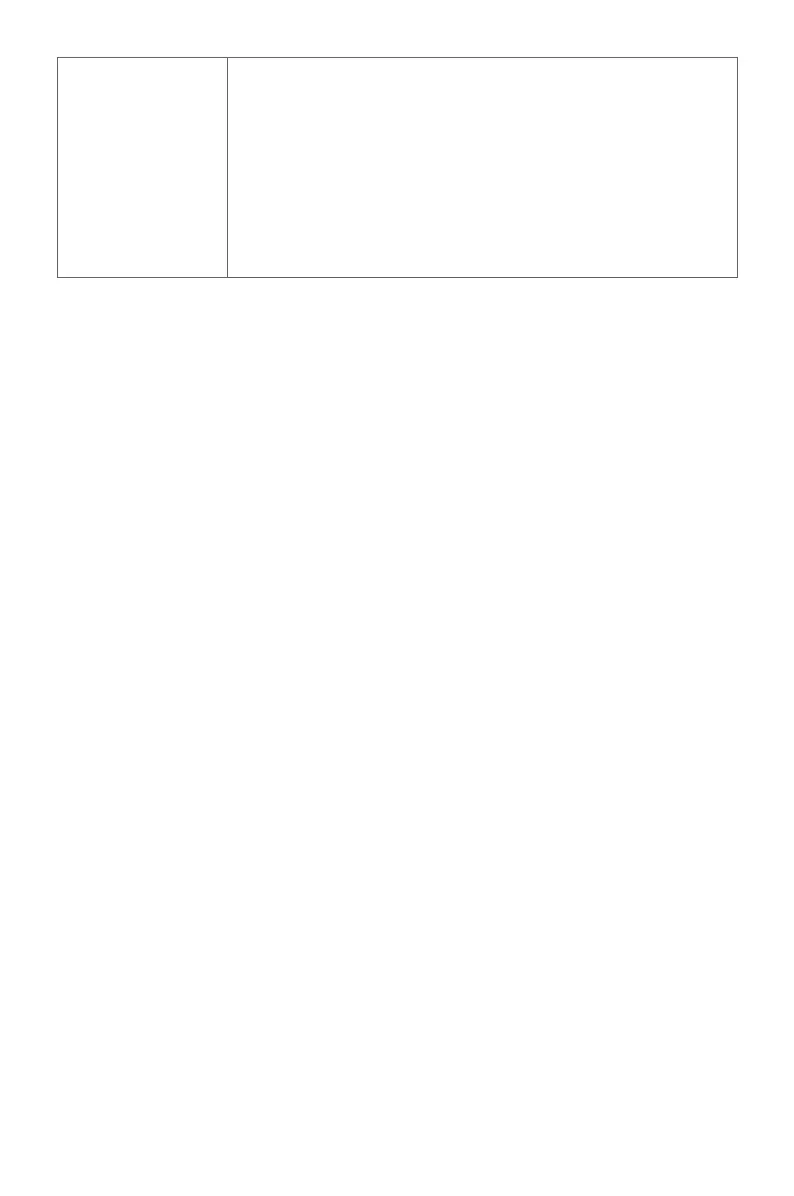
- 19 -
Other Settings
(continue)
• USB(A/C) Charge: Enable/Disable the USB Type-A and Type-C
charging function.
USB Type-C fast charge voltage and current specifications in
standby mode:
D Auto (enable): 5V/3A, 9V/3A, 12V/3A, 15V/3A.
D Disable: Charging is not available.
• USB 3.2 Support: Turn this option ON to support Type-C
Version 3.2 (supports Version 2.0 when disabled).
• DSC: Select OFF to disable DSC signal source.
Bekijk gratis de handleiding van Gigabyte MO27Q2A, stel vragen en lees de antwoorden op veelvoorkomende problemen, of gebruik onze assistent om sneller informatie in de handleiding te vinden of uitleg te krijgen over specifieke functies.
Productinformatie
| Merk | Gigabyte |
| Model | MO27Q2A |
| Categorie | Monitor |
| Taal | Nederlands |
| Grootte | 2351 MB |







