Handleiding
Je bekijkt pagina 16 van 29
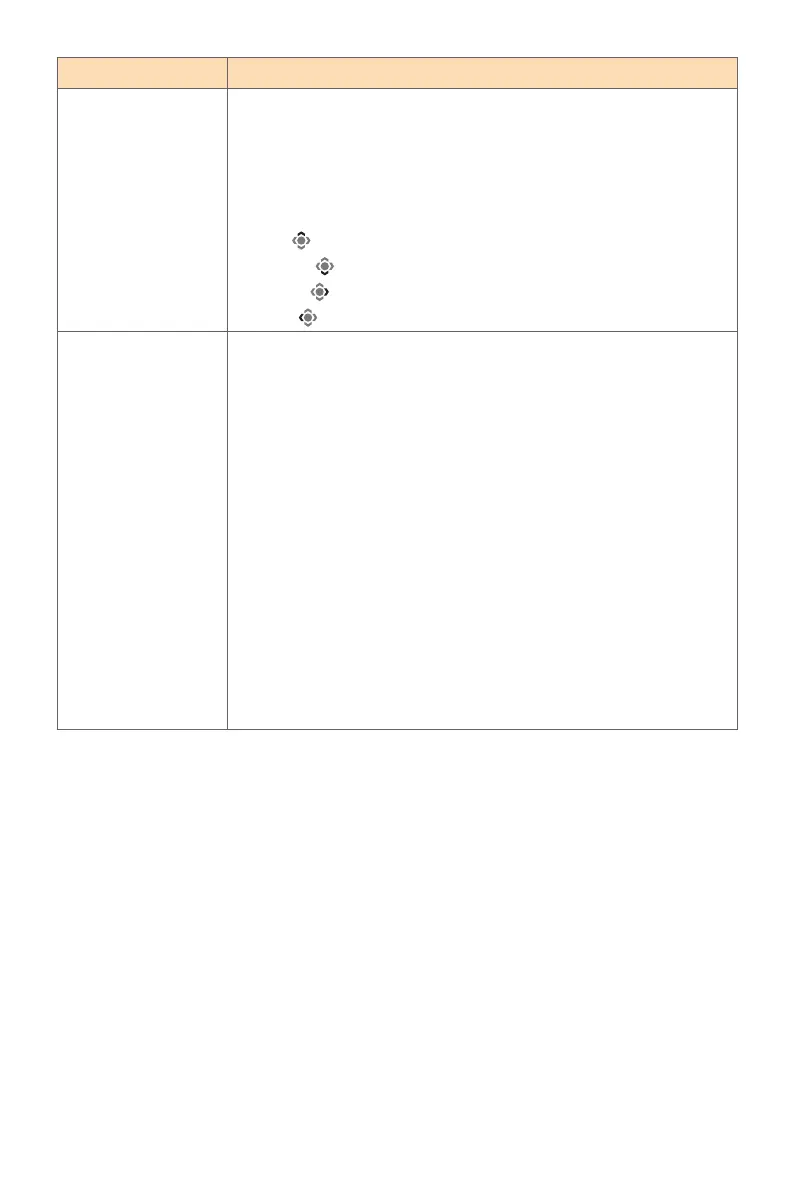
- 16 -
Item Description
Quick Switch Assign the function of the hot keys.
Available options: Aim Stabilizer, Black Equalizer, Crosshair,
Low Blue Light, Volume, Input, Contrast, Brightness, and
Picture Mode.
The default setting of the hot keys as below:
Ö Up ( ): Black Equalizer
Ö Down ( ): Picture Mode
Ö Right ( ): Input
Ö Left ( ): Crosshair
Other Settings
• Resolution Notice: When this function is enabled, the current
resolution message will appear on the screen when the monitor
switches to another input source.
• Input Auto Switch: When this function is enabled, it automatically
switches to an available input source.
• Auto Power Off: When this function is enabled, the monitor
will automatically turn off after a certain amount of time.
• LED Indicator: By default, the LED indicator is set to AlwaysON.
Ö Always ON: The Power LED lights white during operation and
lights interval every 1 sec. in standby mode.
Ö Always OFF: Turn off the Power LED.
Ö Standby ON: The Power LED turns off during operation and
lights interval every 1 sec. in standby mode.
(Note:The Power LED will turn on for 1 minute after restarting
the display in Standby ON mode.)
• Quick Boot: When this function is enabled, it slightly improves
the boot-up speed of the screen.
Bekijk gratis de handleiding van Gigabyte GS34WQCA, stel vragen en lees de antwoorden op veelvoorkomende problemen, of gebruik onze assistent om sneller informatie in de handleiding te vinden of uitleg te krijgen over specifieke functies.
Productinformatie
| Merk | Gigabyte |
| Model | GS34WQCA |
| Categorie | Monitor |
| Taal | Nederlands |
| Grootte | 2391 MB |







