Handleiding
Je bekijkt pagina 25 van 44
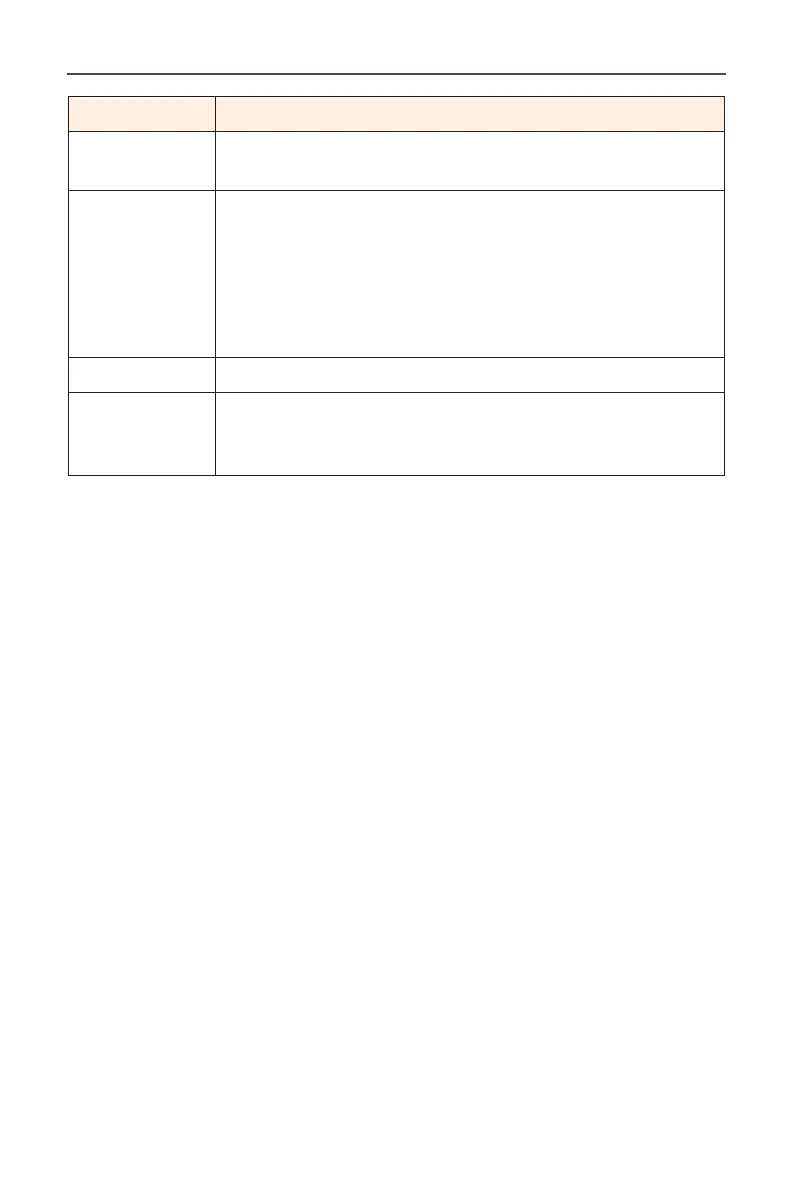
- 25 -
Gaming Monitor User Guide
Item Description
Super
Resolution
Sharpen the low resolution images.
Display Mode Select the aspect ratio of the screen.
• Full: Scale the input image to ll the screen. Ideal
for 16:9 aspect images.
• Aspect: Display the input image without
geometric distortion lling as much of the screen
as possible.
Overdrive Improve the response time of the LCD monitor.
AMD
FreeSync
Premium
When this function is enabled, it eliminates the screen
lag and tearing while playing games.
Bekijk gratis de handleiding van Gigabyte G27F 2, stel vragen en lees de antwoorden op veelvoorkomende problemen, of gebruik onze assistent om sneller informatie in de handleiding te vinden of uitleg te krijgen over specifieke functies.
Productinformatie
| Merk | Gigabyte |
| Model | G27F 2 |
| Categorie | Monitor |
| Taal | Nederlands |
| Grootte | 4119 MB |
Caratteristiche Prodotto
| Kleur van het product | Zwart |
| Type verpakking | Doos |
| Stroom | 3.42 A |
| In hoogte verstelbaar | 130 mm |
| Beeldschermdiagonaal | 27 " |







