Handleiding
Je bekijkt pagina 13 van 44
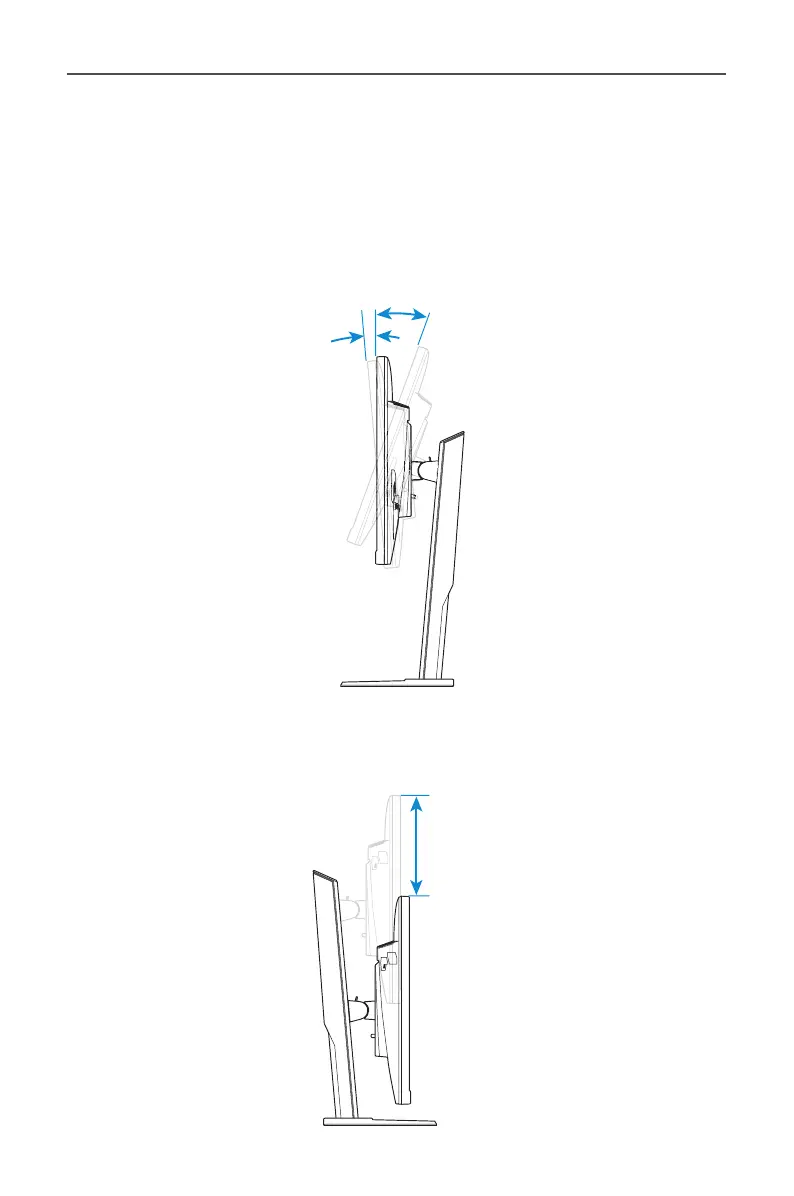
- 13 -
Gaming Monitor User Guide
Adjusting the Viewing Angle
Note: Hold the monitor base so that the screen does not topple when you
make the adjustment.
Adjusting the Tilt Angle
Tilt the screen forward or backward to the desired viewing angle
(5˚ to 20˚).
5°
20°
Adjusting the Screen Height
Lower or raise the screen to the desired height (0 to 130mm).
130 mm
Bekijk gratis de handleiding van Gigabyte G27F 2, stel vragen en lees de antwoorden op veelvoorkomende problemen, of gebruik onze assistent om sneller informatie in de handleiding te vinden of uitleg te krijgen over specifieke functies.
Productinformatie
| Merk | Gigabyte |
| Model | G27F 2 |
| Categorie | Monitor |
| Taal | Nederlands |
| Grootte | 4119 MB |
Caratteristiche Prodotto
| Kleur van het product | Zwart |
| Type verpakking | Doos |
| Stroom | 3.42 A |
| In hoogte verstelbaar | 130 mm |
| Beeldschermdiagonaal | 27 " |







