Gigabyte BRIX GB-BNIP-N100 handleiding
Handleiding
Je bekijkt pagina 26 van 30
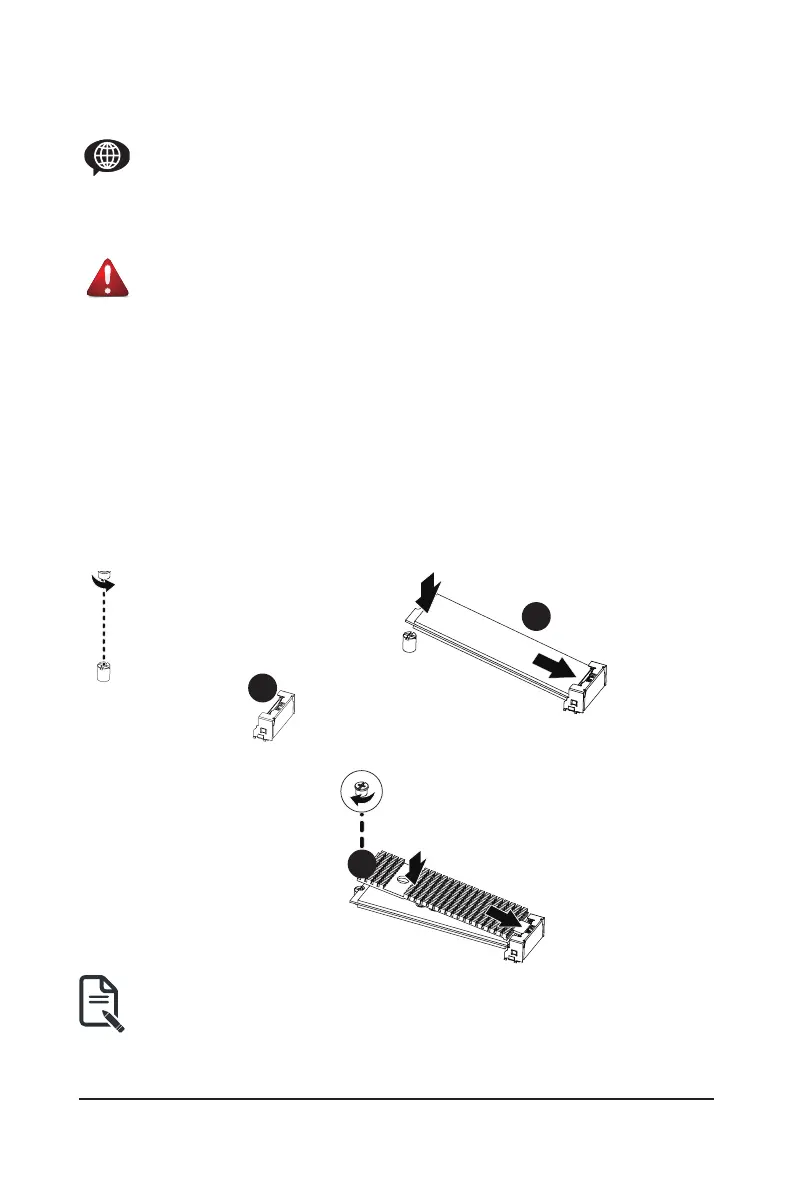
- 26 -
System Hardware Installation
3-2 Installing the M.2 SSD
WARNING!
Failure to properly turn off the system before you start installing components may cause serious
damage.
Follow these instructions to Install the M.2 SSD:
1. Remove both the small screw secured to the M.2 SSD screw hole.
(
取下 M.2 SSD 插槽螺絲孔上的螺絲
2. Carefully insert the M.2 SSD into slot.
(
小心地把 M.2 SSD 裝入 插槽
3. Insert the tab on the thermal plate into the slit near the connector, then secure the thermal plate and M.2
SSD in place with the previously removed screw.
(
把散熱片裝入插槽旁邊的缺口,然後用之前取下的螺絲將 M.2 SSD 與散熱片固定
1
2
3
M.2 SSD: Installation der M.2 2280 SSD / SSD M.2 : Comment installer le SSD M.2 2280 / SSD M.2: Como
instalar el SSD M.2 2280 / M.2 SSD: Como instalar o M.2 2280 SSD / SSD M.2: Come installare l'SSD M.2
2280 / M.2 SSD: Установка модуля M.2 2280 SSD / M.2 SSD: Instalacja dysku SSD M.2 2280 / M.2 SSD: M.2
2280 SSD nasıl Yüklenir / M.2 SSD
M.2 2280 SSD
/ M.2 SSD
M.2 2280 SSD /
M.2 SSD
M.2 2280 SSD
/ M.2 SSD: M.2 2280 SSD
NOTE!
The illustrations of the M.2 SSD/Heatsink installation shown are for reference only.
Please follow the installation steps of actual purchased.
注意! 安裝 M.2 SSD / 散熱片 圖示僅參考,請依照實際購買的 M.2 SSD / 散熱片安裝步驟說明。
Bekijk gratis de handleiding van Gigabyte BRIX GB-BNIP-N100, stel vragen en lees de antwoorden op veelvoorkomende problemen, of gebruik onze assistent om sneller informatie in de handleiding te vinden of uitleg te krijgen over specifieke functies.
Productinformatie
| Merk | Gigabyte |
| Model | BRIX GB-BNIP-N100 |
| Categorie | Niet gecategoriseerd |
| Taal | Nederlands |
| Grootte | 3584 MB |







