Gigabyte AORUS MODEL X 12th handleiding
Handleiding
Je bekijkt pagina 18 van 26
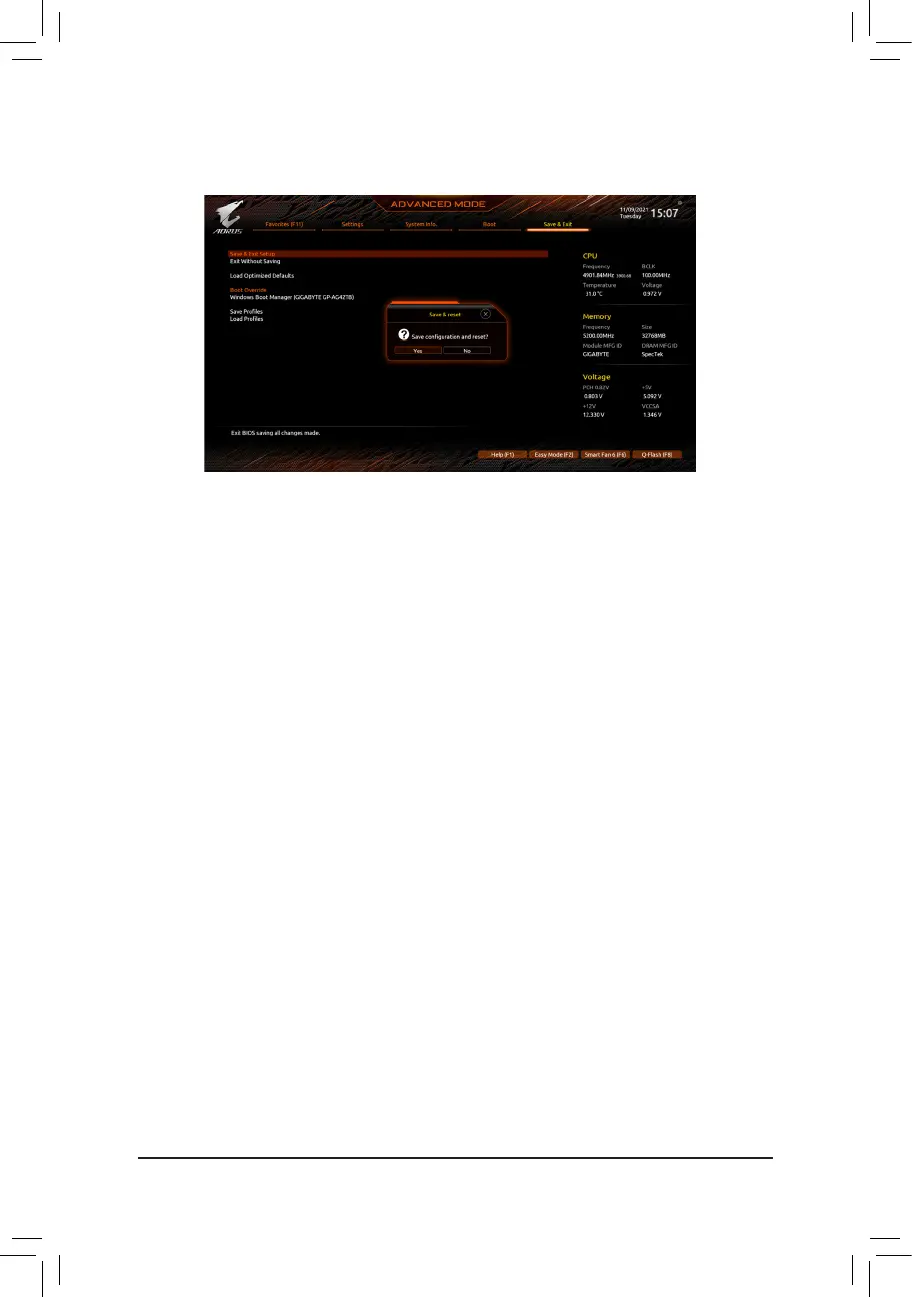
2-5 Saving the BIOS Settings and Exiting
& Save & Exit Setup
Press <Enter> on this item and select Yes. This saves the changes to the CMOS and exits the BIOS Setup
program. Select No or press <Esc> to return to the BIOS Setup Main Menu.
& Exit Without Saving
Press <Enter> on this item and select Yes. This exits the BIOS Setup without saving the changes made
in BIOS Setup to the CMOS. Select No or press <Esc> to return to the BIOS Setup Main Menu.
& Boot Override
Allows you to select a device to boot immediately. Press <Enter> on the device you select and select Yesto
conrm. Your system will restart automatically and boot from that device.
- 18 -
Bekijk gratis de handleiding van Gigabyte AORUS MODEL X 12th, stel vragen en lees de antwoorden op veelvoorkomende problemen, of gebruik onze assistent om sneller informatie in de handleiding te vinden of uitleg te krijgen over specifieke functies.
Productinformatie
| Merk | Gigabyte |
| Model | AORUS MODEL X 12th |
| Categorie | Niet gecategoriseerd |
| Taal | Nederlands |
| Grootte | 3068 MB |






