Handleiding
Je bekijkt pagina 3 van 9
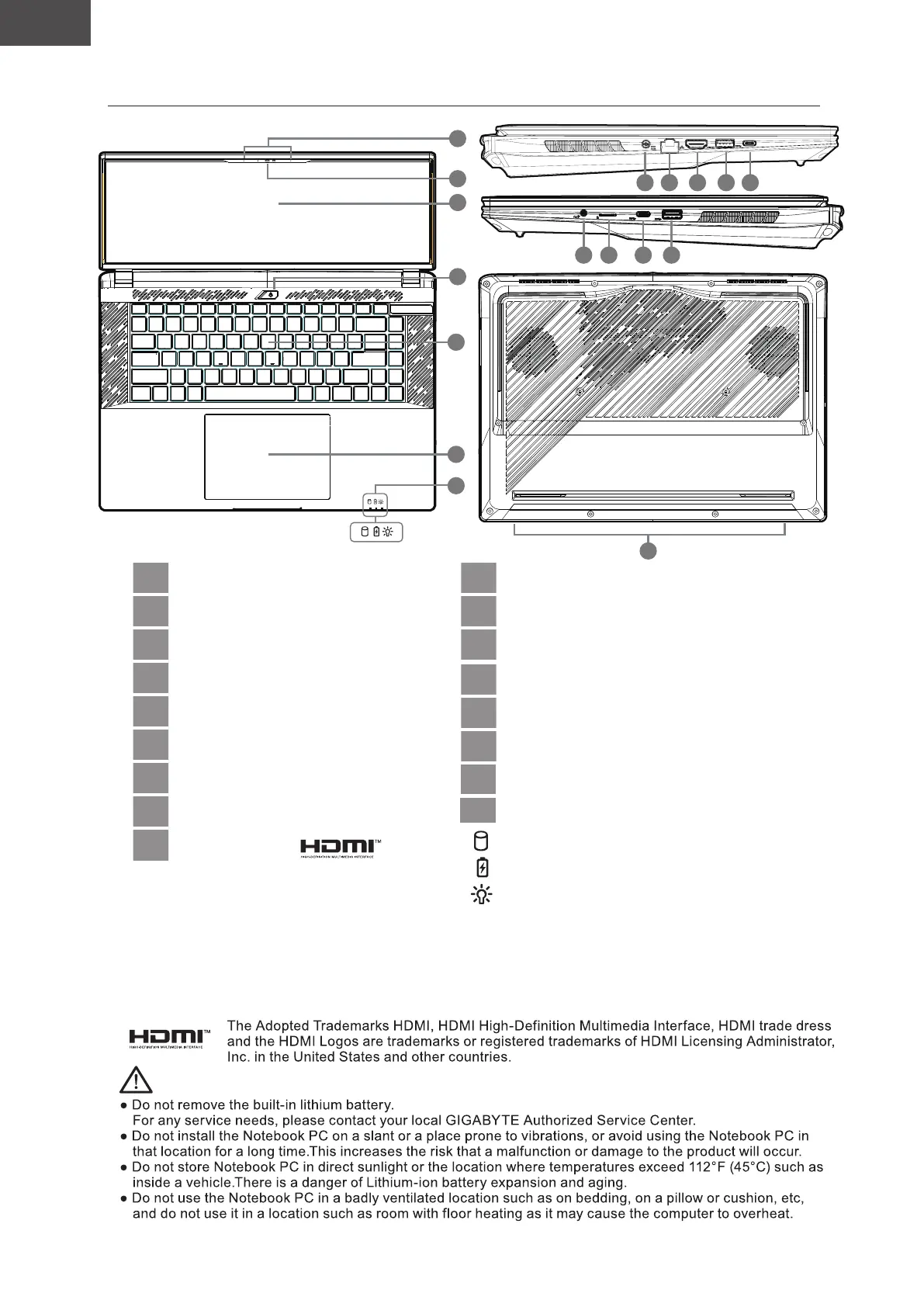
English
EN
2.
AORUS Notebook Tour
011
Microphone
Webcam
Display Panel
Power Button
Keyboard
Touchpad
Power Input Port (DC)
Ethernet Port (LAN)
HDMI 2.1 Port
USB 3.2 Port (USB type-A)
Thunderbolt 5 Port (USB type-C)
USB 3.2 Port (USB type-A)
Thunderbolt 4 Port (USB type-C)
MicroSD Card Reader (UHS-II)
Audio Combo Jack
112
213
4
31
5
41
6
51
7
8
9
IMPORTANT:
-
16
Speaker
17
LED Indicator
Storage access indicator
Battery status indicator
Power indicator
1
2
7 8
3
4
5
6
10 11
15 14 13 12
16
9
• Storage access indicator
The blinking indicates that the storage device is accessing data.
• Battery status indicator
Solid white: The notebook is plugged into the adapter and the battery power is between 95%~100%.
Solid orange: The notebook is plugged into the adapter and charging the battery, battery power is less than 95%.
Blinking orange: The notebook is unplugged from the adapter and battery power is less than 20%.
• Power indicator
The power indicator lights up when the notebook PC is turned on.
Take care that the Notebook PC vents (on the side or the bottom) are not blocked especially in these environments.
If the vents are blocked, it may be dangerous and cause the Notebook PC to overheat.
17
Bekijk gratis de handleiding van Gigabyte Aorus Master 16, stel vragen en lees de antwoorden op veelvoorkomende problemen, of gebruik onze assistent om sneller informatie in de handleiding te vinden of uitleg te krijgen over specifieke functies.
Productinformatie
| Merk | Gigabyte |
| Model | Aorus Master 16 |
| Categorie | Laptop |
| Taal | Nederlands |
| Grootte | 1043 MB |
