Handleiding
Je bekijkt pagina 12 van 31
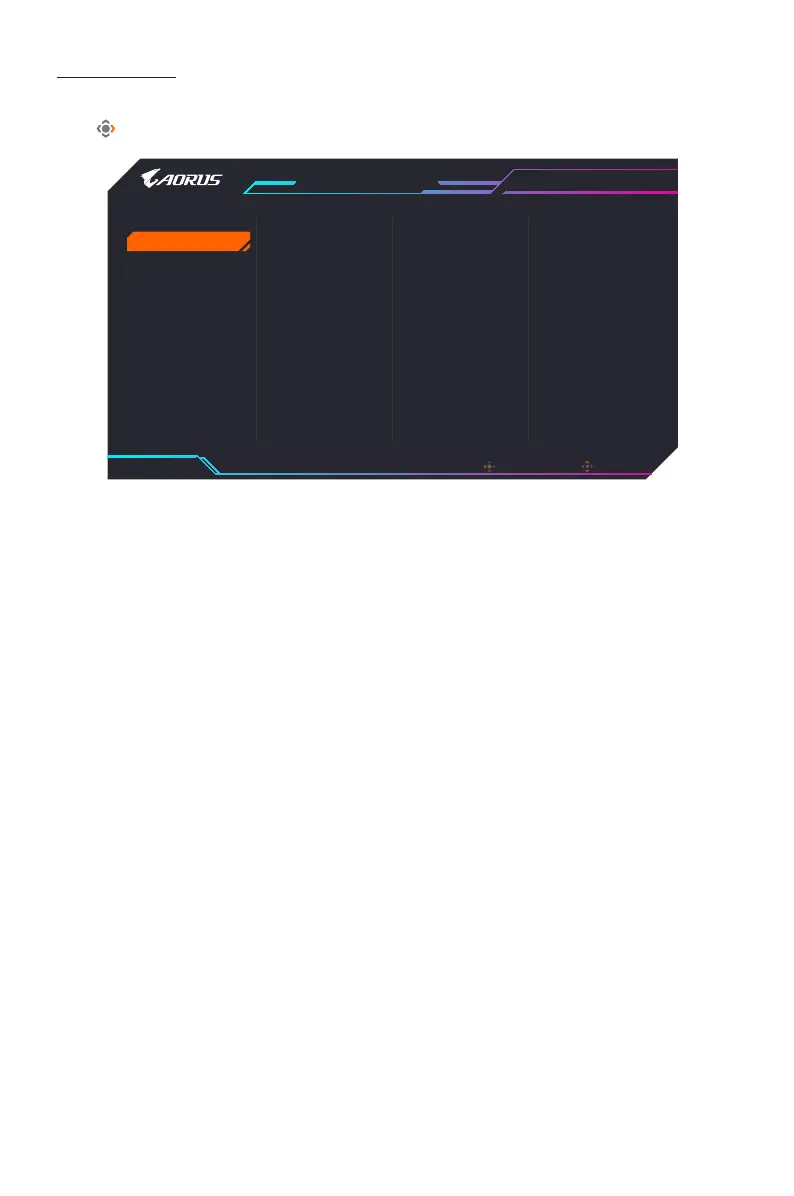
- 12 -
• GAMEINFO: Enable/Disable the Gaming information shown on the screen.
• Crosshair: Select the type of crosshair to assist with aiming.
• TacticalSwitch: Configure the functions of the Tactical Switch button.
f ResolutionSwitch(default): Adjust the screen display size and resolution to
specified options.
Note: Please close the full-screen display application before activate Resolution
Switch.
f Function: Select other functionalities for Tactical Switch. (Only one function can be
selected at the time.)
• EagleEye: Enable/Disable a window which can enlarge a specific area of the
screen and adjust related settings.
• Dashboard: Enable/Disable the system information of PC shown on the screen.
Note: Official software installation and a USB connection between the monitor and
the PC are required.
• DisplayAlignment: Show the alignment lines to help multiple monitor
settings.
GameAssist
• When the Main menu appears on the screen, move the Control button right
( ) to enter the GameAssist menu.
GAME INFO
Crosshair
Tactical Switch
Eagle Eye
Dashboard
Display Alignment
Game Timer
Gaming Counter
Refresh Rate
Info Location
Exit Select
Game Assist
Bekijk gratis de handleiding van Gigabyte AORUS FO32U2 Pro, stel vragen en lees de antwoorden op veelvoorkomende problemen, of gebruik onze assistent om sneller informatie in de handleiding te vinden of uitleg te krijgen over specifieke functies.
Productinformatie
| Merk | Gigabyte |
| Model | AORUS FO32U2 Pro |
| Categorie | Monitor |
| Taal | Nederlands |
| Grootte | 2360 MB |







