GeoVision GV-IPSS400 handleiding
Handleiding
Je bekijkt pagina 5 van 17
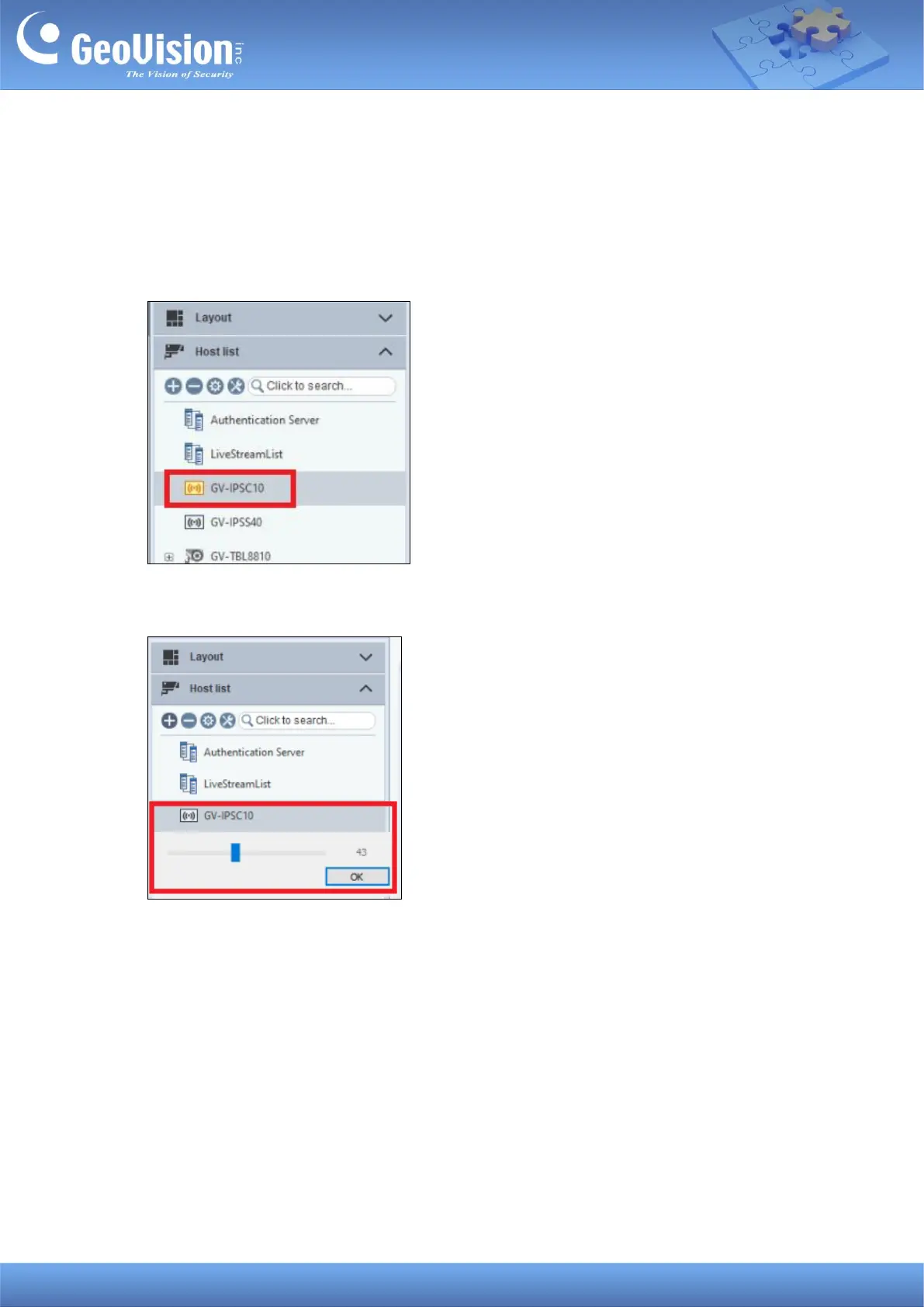
GeoVision Inc. 5 1/26/2024
2.4 Speaker Controls
Make sure a microphone has been installed in the GV-Control Center system before
broadcasting.
⚫ One-to-One Broadcast: To broadcast audio through a specific speaker, press and hold
the speaker icon. When the speaker is broadcasting, the icon turns orange.
⚫ Volume: To change the volume, right-click the speaker icon and select Volume Setting.
⚫ Play a WAV file:
1. Right-click the speaker icon, select Play Wave File and locate a .WAV file to play.
2. When the “Want to Repeat Wave File?” message appears, click Yes to play the
WAV file continuously.
3. To stop playing, double-click the speaker icon.
Bekijk gratis de handleiding van GeoVision GV-IPSS400, stel vragen en lees de antwoorden op veelvoorkomende problemen, of gebruik onze assistent om sneller informatie in de handleiding te vinden of uitleg te krijgen over specifieke functies.
Productinformatie
| Merk | GeoVision |
| Model | GV-IPSS400 |
| Categorie | Niet gecategoriseerd |
| Taal | Nederlands |
| Grootte | 3520 MB |

