GeoVision GV-IPSS400 handleiding
Handleiding
Je bekijkt pagina 17 van 17
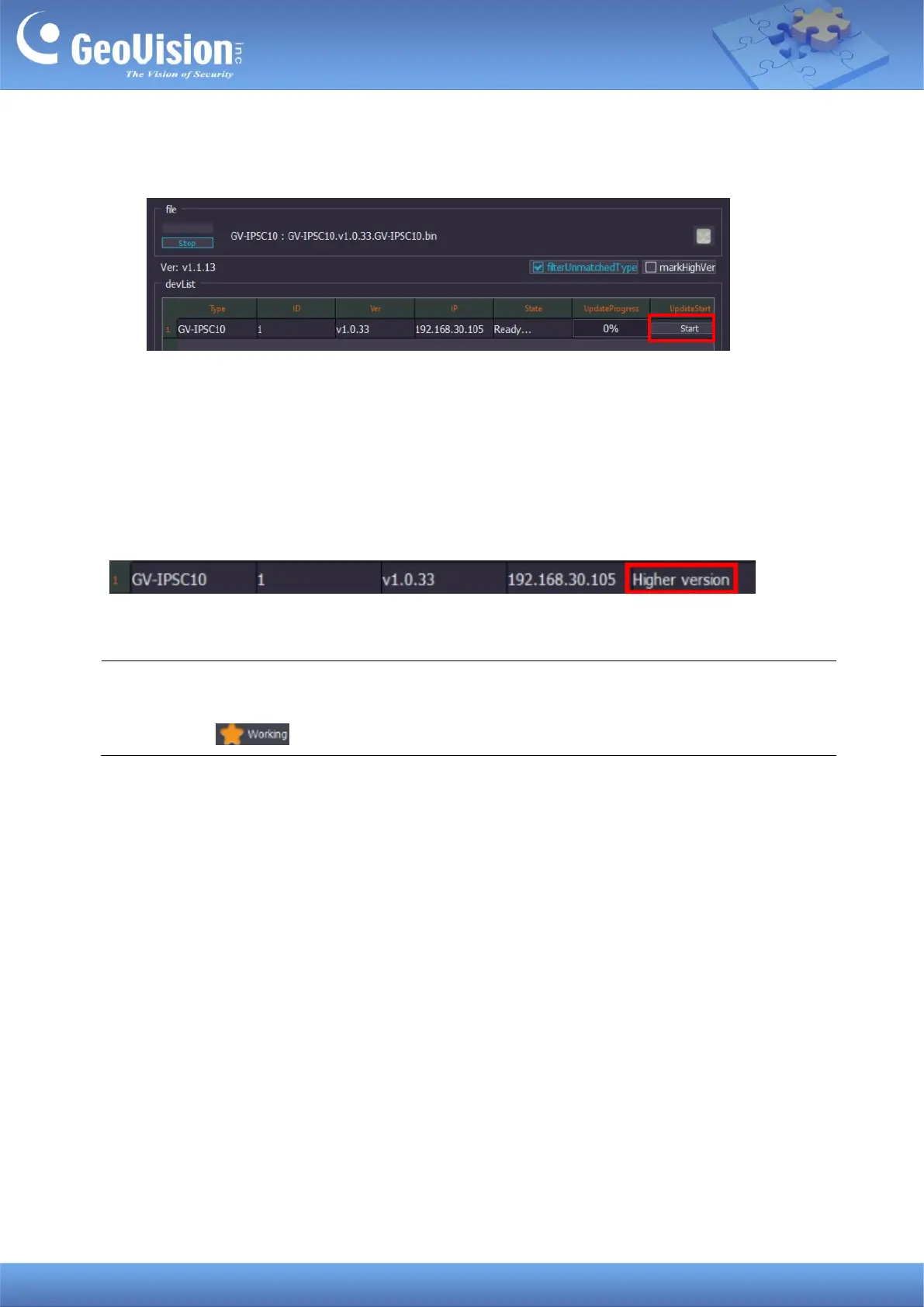
GeoVision Inc. 17 1/26/2024
C、 Select a speaker in the list
D、 Click Start to start firmware upgrade.
On the GV-IP Speaker Update Kits user interface:
⚫ filterUnmatchedType: When the option is enabled, only search for speakers with the
same firmware versions.
⚫ markHighVer: When the option is enabled, it will detect new firmware version available,
and display the message “Higher version”.
IMPOPTANT: If a speaker's Run Mode is set to BOOT, the connection to the speaker is
terminated. To change the Run Mode from BOOT to RUN, select the speaker from the list and
click Working .
Bekijk gratis de handleiding van GeoVision GV-IPSS400, stel vragen en lees de antwoorden op veelvoorkomende problemen, of gebruik onze assistent om sneller informatie in de handleiding te vinden of uitleg te krijgen over specifieke functies.
Productinformatie
| Merk | GeoVision |
| Model | GV-IPSS400 |
| Categorie | Niet gecategoriseerd |
| Taal | Nederlands |
| Grootte | 3520 MB |

