GeoVision GV-GVS2100 handleiding
Handleiding
Je bekijkt pagina 42 van 85
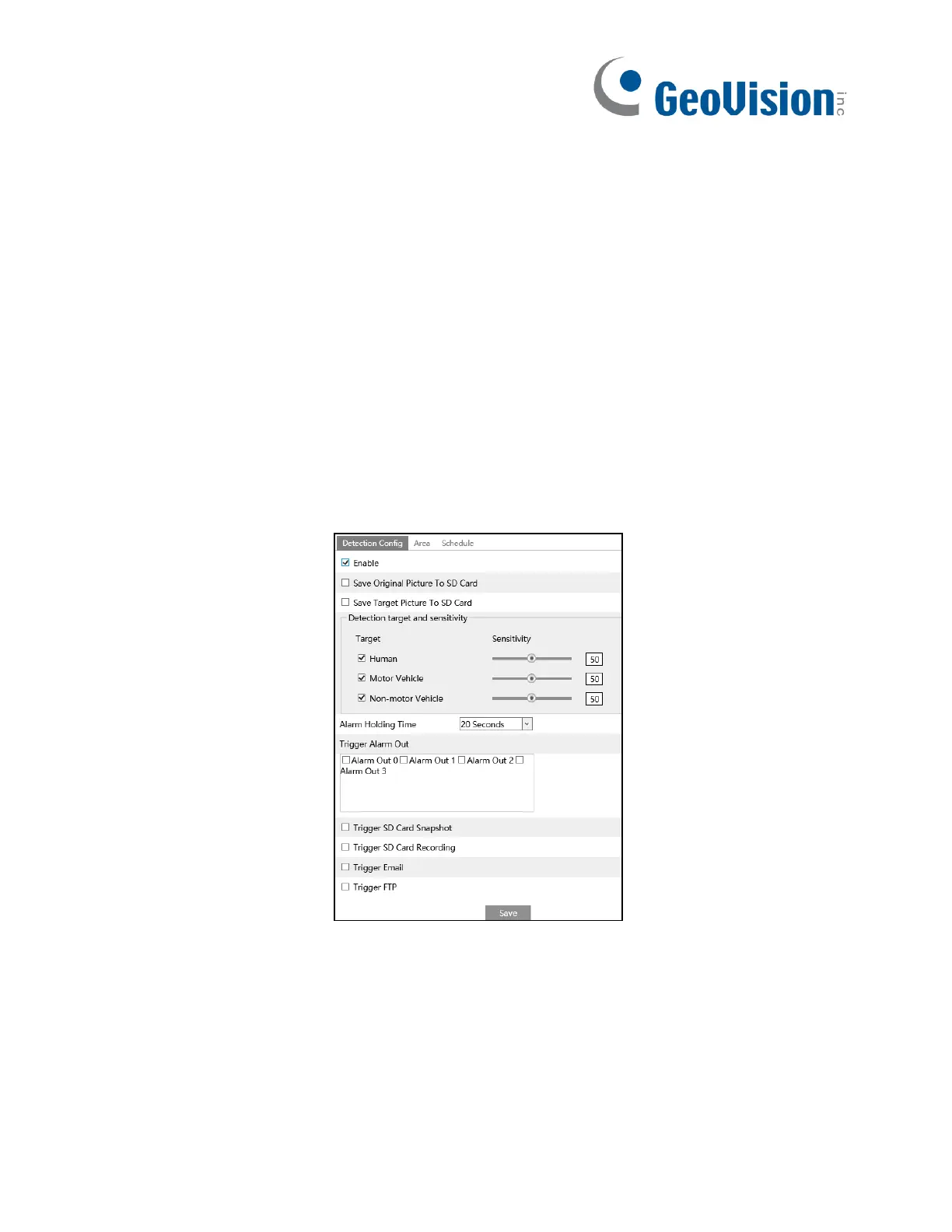
38
The sensitivity value of Scene Change Detection: The higher the value is, the more
sensitive the system responds to the amplitude of the scene change.
The sensitivity value of Video Blur Detection: The higher the value is, the more sensitive
the system responds to the blurriness of the image.
The sensitivity value of Abnormal Color Detection: The higher the value is, the more
sensitive the system responds to the color shift of the image.
※ The requirements of camera and surrounding area
1. Auto-focusing function should not be enabled for exception detection.
2. Try not to enable exception detection when light changes greatly in the scene.
3. Please contact us for more detailed application scenarios.
5.4.3 Line Crossing
Line Crossing: Alarms will be triggered if the target crosses the pre-defined alarm lines.
Go to Config→Event→Line Crossing interface as shown below.
1. Enable line crossing alarm and select the snapshot type and the detection target.
Save Original Picture to SD Card: If it is enabled, the detected original pictures will be
captured and saved to the SD card when the targets cross the alarm line.
Save Target Picture to SD Card: If it is enabled, the detected target cutout pictures will be
captured and saved to the SD card when the targets cross the alarm line.
Note: To save snapshots to the local PC, please enable “Local Smart Snapshot Storage” in
the local config interface first. To save snapshots to the SD card, please install an SD card first.
Bekijk gratis de handleiding van GeoVision GV-GVS2100, stel vragen en lees de antwoorden op veelvoorkomende problemen, of gebruik onze assistent om sneller informatie in de handleiding te vinden of uitleg te krijgen over specifieke functies.
Productinformatie
| Merk | GeoVision |
| Model | GV-GVS2100 |
| Categorie | Niet gecategoriseerd |
| Taal | Nederlands |
| Grootte | 14248 MB |

