GeoVision GV-GVS2100 handleiding
Handleiding
Je bekijkt pagina 27 van 85
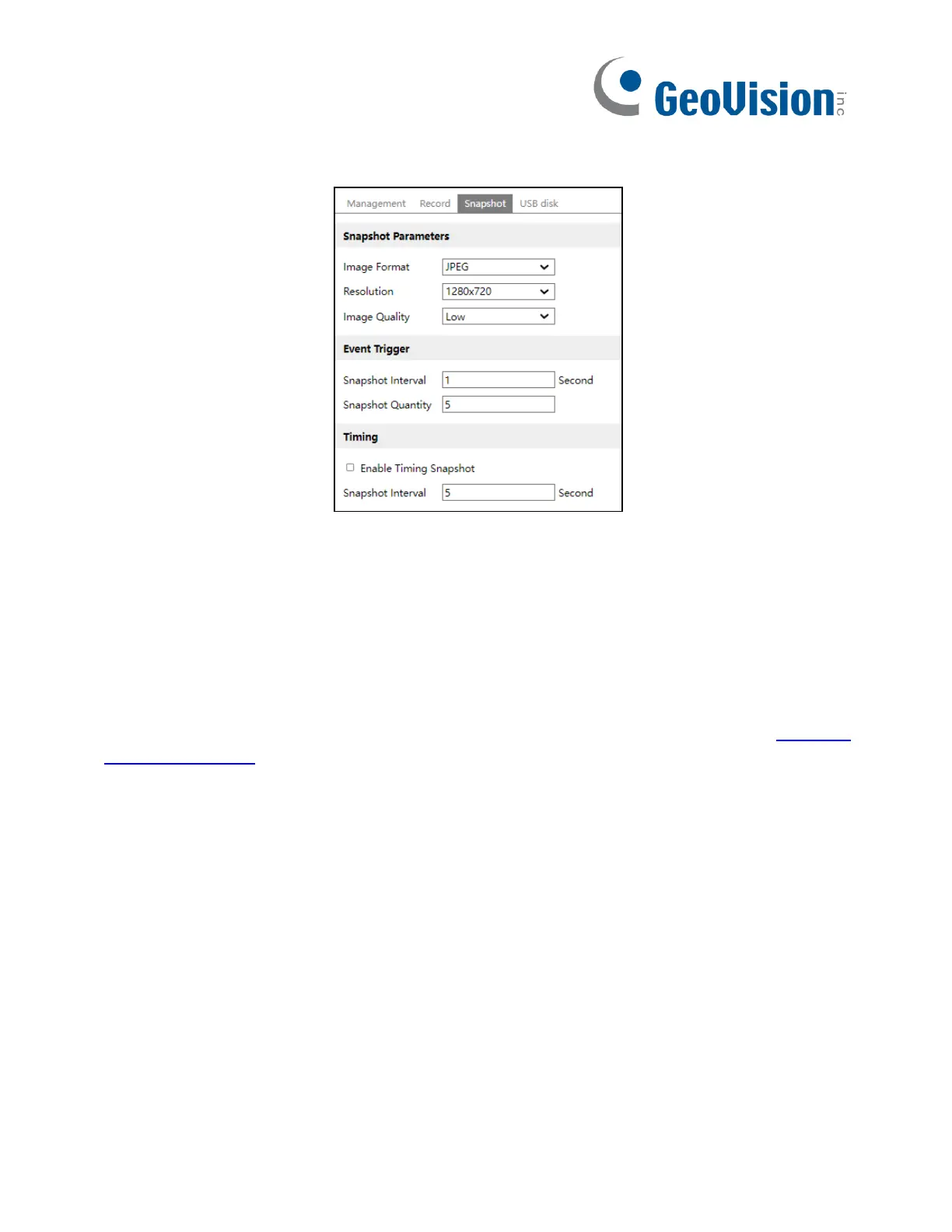
23
⚫ Snapshot Settings
Go to Config→System→Storage→Snapshot to go to the interface as shown below.
Set the format, resolution and quality of the image saved on the SD card and the snapshot
interval and quantity and the timing snapshot here.
Snapshot Quantity: The number you set here is the maximum quantity of snapshots. The
actual quantity of snapshots may be less than this number. Supposing the occurrence time of
an alarm event is less than the time of capturing pictures, the actual quantity of snapshots is
less than the set quantity of snapshots.
Timing Snapshot: Enable timing snapshot first and then set the snapshot interval and
schedule. The setup steps of schedule are the same as the schedule recording (See Schedule
Recording Settings).
⚫ USB Disk
You can view the capacity of the USB storage device, such as total capacity, used capacity
and available capacity.
Bekijk gratis de handleiding van GeoVision GV-GVS2100, stel vragen en lees de antwoorden op veelvoorkomende problemen, of gebruik onze assistent om sneller informatie in de handleiding te vinden of uitleg te krijgen over specifieke functies.
Productinformatie
| Merk | GeoVision |
| Model | GV-GVS2100 |
| Categorie | Niet gecategoriseerd |
| Taal | Nederlands |
| Grootte | 14248 MB |

