GeoVision GV-GVS2100 handleiding
Handleiding
Je bekijkt pagina 15 van 85
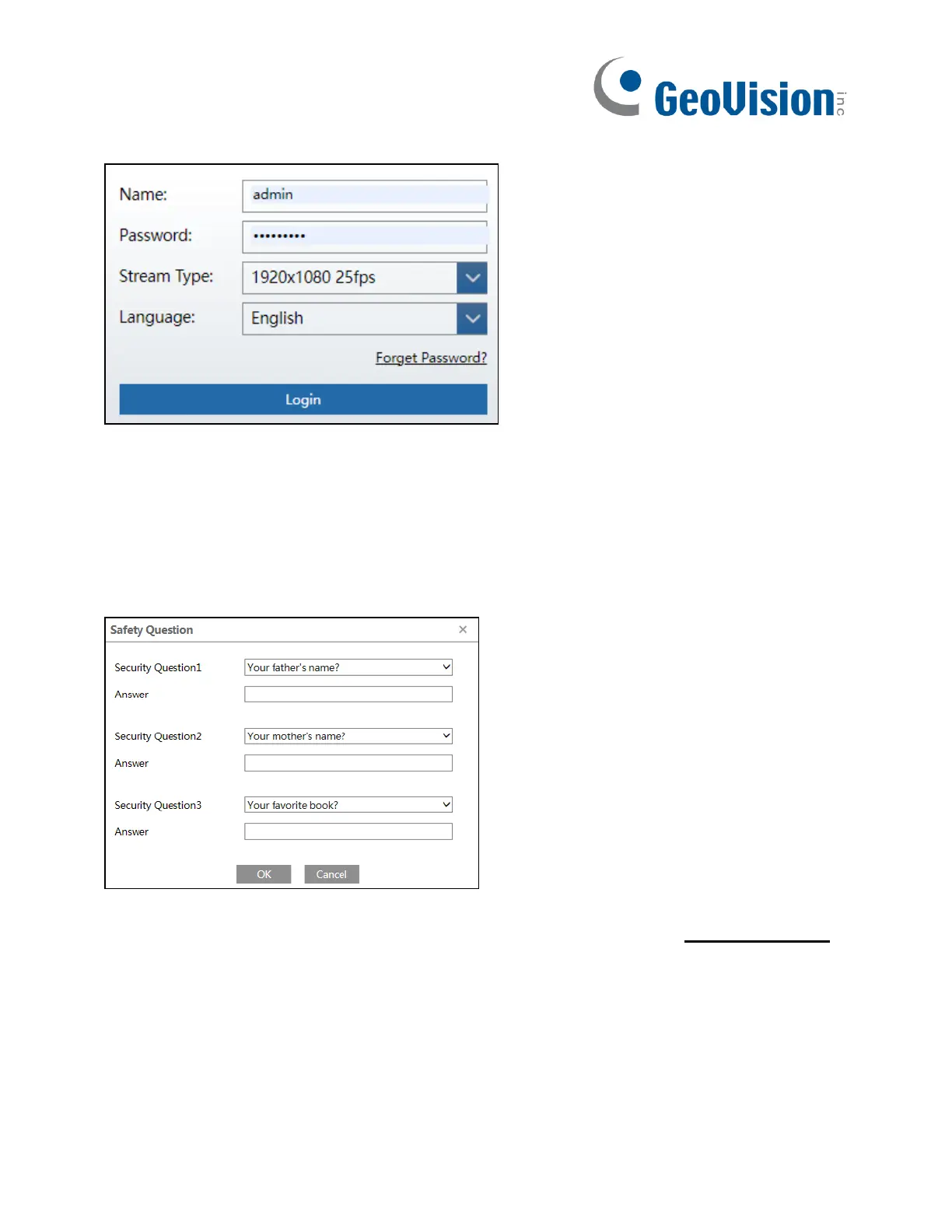
11
A login box will appear as the following.
Please enter the user name (admin) and password. Then select the stream type and language
as needed.
Stream Type: The plug-in free live view only supports1080P or lower resolution.
The security questions should be set after you click “Login” button. It is very important for you
to reset your password. Please remember these answers.
If you forget the admin password, you can reset the password by clicking Forget Password
on the login page. Then you can reset the password by the security questions and answers
you set.
You can set the account security question during the activation, or you can go to
Config→Security→User, click Safety Question, select the security questions and input your
answers.
Bekijk gratis de handleiding van GeoVision GV-GVS2100, stel vragen en lees de antwoorden op veelvoorkomende problemen, of gebruik onze assistent om sneller informatie in de handleiding te vinden of uitleg te krijgen over specifieke functies.
Productinformatie
| Merk | GeoVision |
| Model | GV-GVS2100 |
| Categorie | Niet gecategoriseerd |
| Taal | Nederlands |
| Grootte | 14248 MB |

