GeoVision GV-GDRF4800 handleiding
Handleiding
Je bekijkt pagina 29 van 77
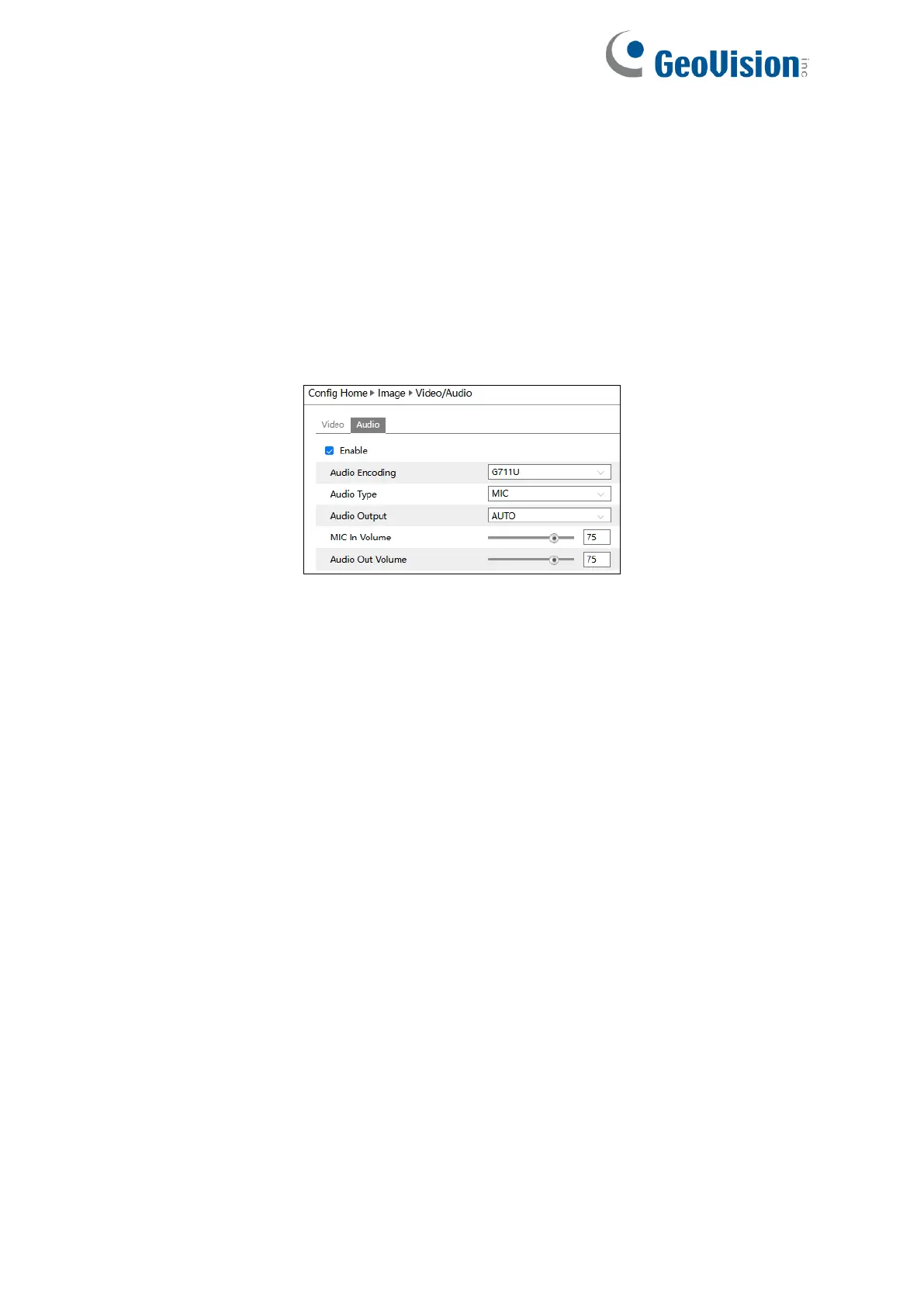
18
Profile: For H.264. Baseline, main and high profiles are selectable.
Send Snapshot: Set the snapshot stream.
Video encode slice split: If this function is enabled, smooth image can be gotten even
though using the low-performance PC.
Watermark: When playing back the local recorded video in the search interface, the
watermark can be displayed. To enable it, check the watermark box and enter the watermark
text.
Click the “Audio” tab to go to the interface as shown below.
Audio Encoding: G711A and G711U are selectable.
Audio Type: LINE or MIC can be optional. If the internal MIC is supported and used, choose
“MIC”. If you want to use external line-level audio input device, choose “LIN”.
MIC IN Volume: Set the volume as needed.
Bekijk gratis de handleiding van GeoVision GV-GDRF4800, stel vragen en lees de antwoorden op veelvoorkomende problemen, of gebruik onze assistent om sneller informatie in de handleiding te vinden of uitleg te krijgen over specifieke functies.
Productinformatie
| Merk | GeoVision |
| Model | GV-GDRF4800 |
| Categorie | Bewakingscamera |
| Taal | Nederlands |
| Grootte | 13260 MB |







