GeoVision GV-GDRF4800 handleiding
Handleiding
Je bekijkt pagina 23 van 77
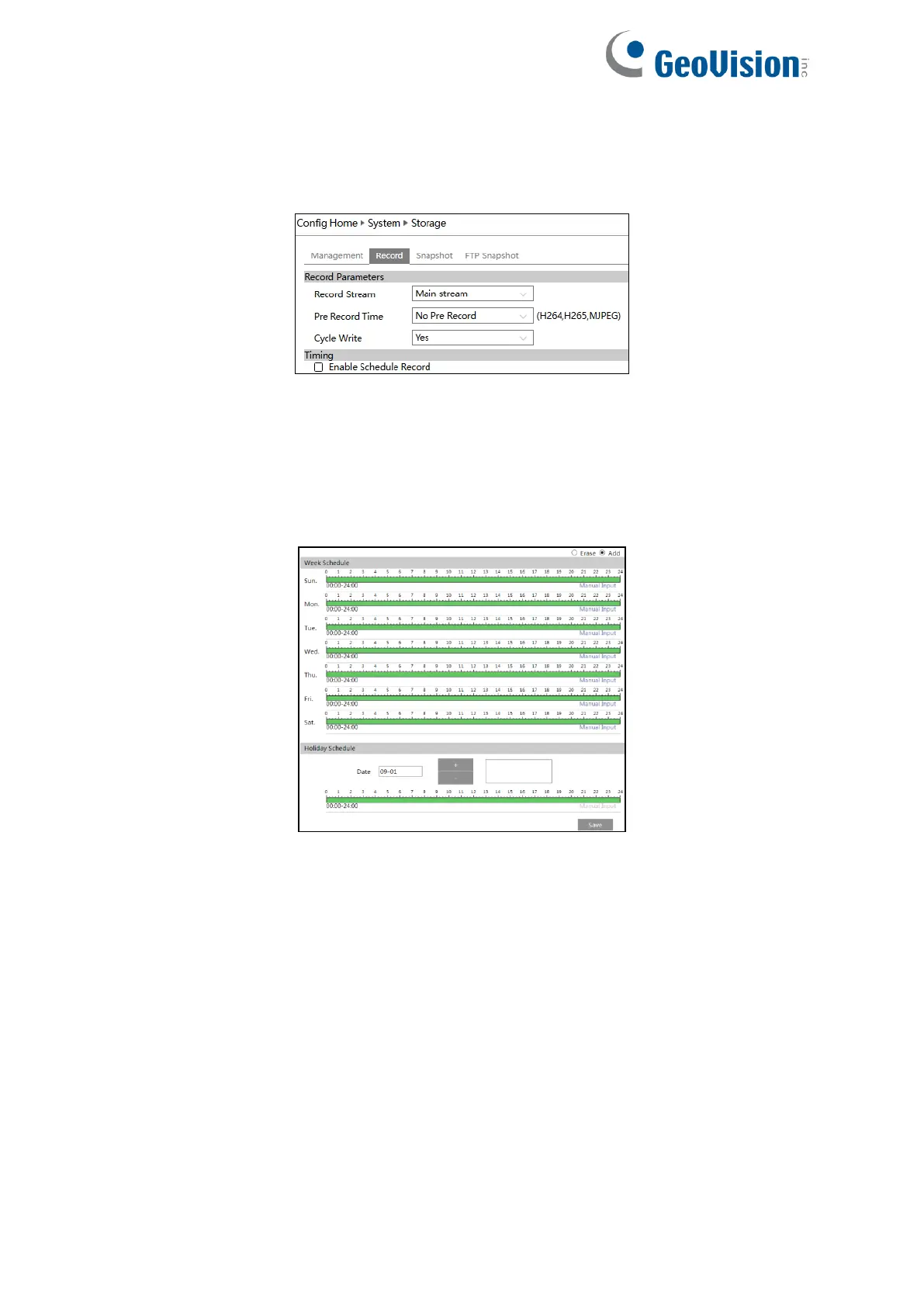
12
3.1.4.1 Schedule Recording
1. Go to Config→System→Storage→Record to go to the interface as shown below.
2. Set record stream, pre-record time, cycle writing.
Pre Record Time: Set the time to record before the actual recording begins.
3. Set schedule recording. Check “Enable Schedule Record” and set the schedule.
Weekly Schedule
Set the alarm time from Monday to Sunday for a single week. Each day is divided in one-hour
increments. Green means scheduled. Blank means unscheduled.
“Add”: Add the schedule for a special day. Drag the mouse to set the time on the timeline.
“Erase”: Delete the schedule. Drag the mouse to erase the time on the timeline.
Manual Input: Click it for a specific day to enter specific start and end times. This adds more
granularities (minutes).
Day Schedule
Set the alarm time for alarm a special day, such as a holiday.
Note: Holiday schedule takes priority over weekly schedule.
Bekijk gratis de handleiding van GeoVision GV-GDRF4800, stel vragen en lees de antwoorden op veelvoorkomende problemen, of gebruik onze assistent om sneller informatie in de handleiding te vinden of uitleg te krijgen over specifieke functies.
Productinformatie
| Merk | GeoVision |
| Model | GV-GDRF4800 |
| Categorie | Bewakingscamera |
| Taal | Nederlands |
| Grootte | 13260 MB |







